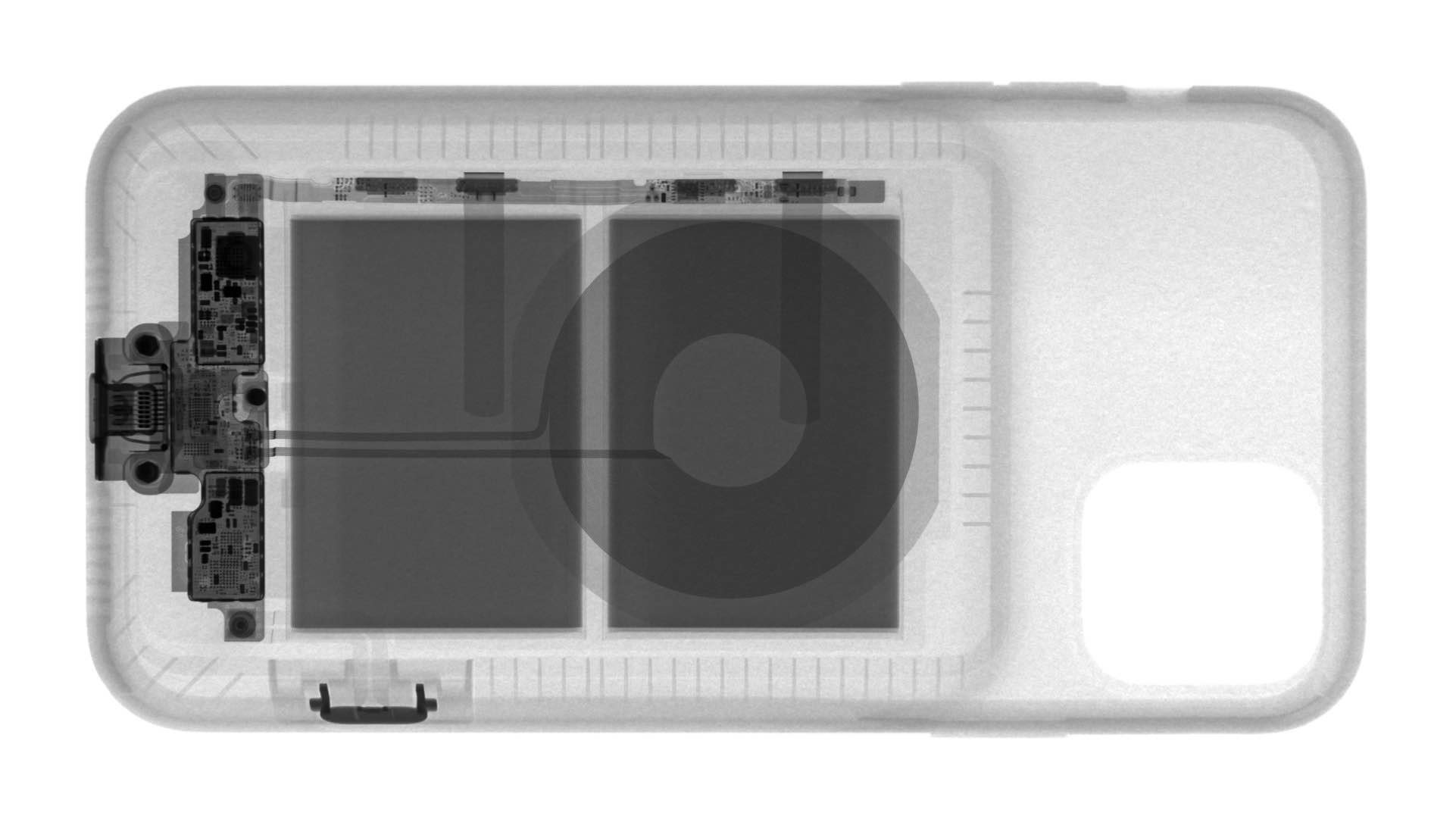
Apple launched its official Smart Battery Case lineup for the iPhone 11, iPhone 11 Pro, and iPhone 11 Pro Max earlier this month. That’s news in itself, but Apple had a surprise in store for the newest accessories: a dedicated camera button.
That might sound odd because, as you well know, the iPhone lineup has never featured a dedicated camera button, and it’s certainly not a feature present on the newest models. But that didn’t stop Apple from putting a dedicated camera button on the new Smart Battery Case anyway, and now the folks over at iFixit and Creative Electron have teamed up to figure out how it works.
To get there, Creative Electron put the new Smart Battery Case under an X-ray to get a closer look at its internals without having to pull it apart. The X-rays revealed that there is a small circuit board inside the case, which is attached to a thin, flexible circuit that runs out to connect the photo button. That circuit board connects to the camera button in what’s called the Lightning port “chin”, which is at the bottom of the case.
Here’s the ultimate close-up:
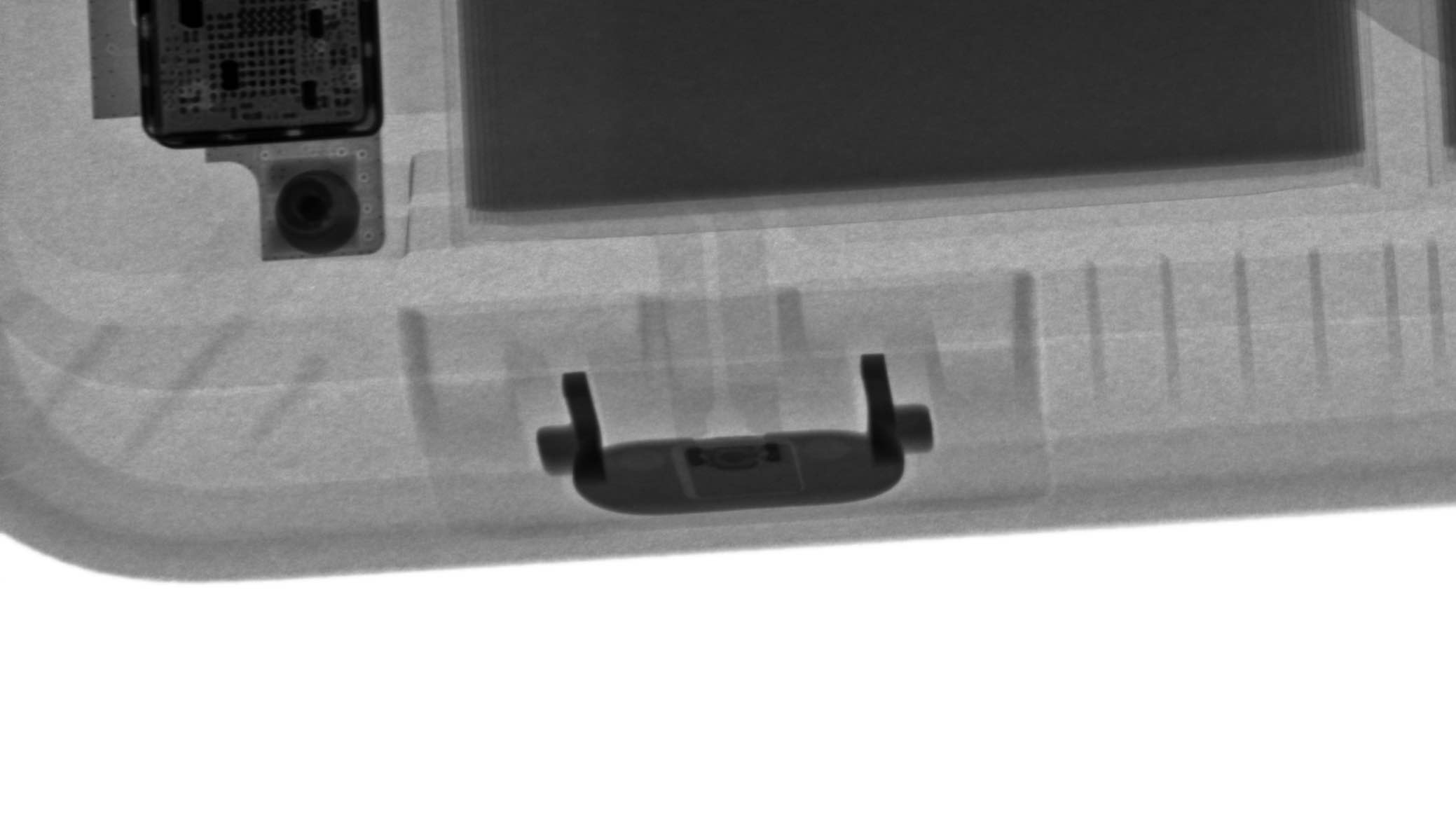
It’s all very interesting. The Smart Battery Case can add up to 50 percent more battery life for your iPhone 11 or iPhone 11 Pro, according to Apple. But honestly, that dedicated camera button is a nice addition that makes the case just a bit more worthwhile in my eyes. I don’t think I want Apple to launch an iPhone with a dedicated camera button anytime soon (it launches quickly enough from the lock screen already), but having the option in an optional accessory is a nice touch.
If you bought the new Smart Battery Case, are you using that dedicated camera button at all?