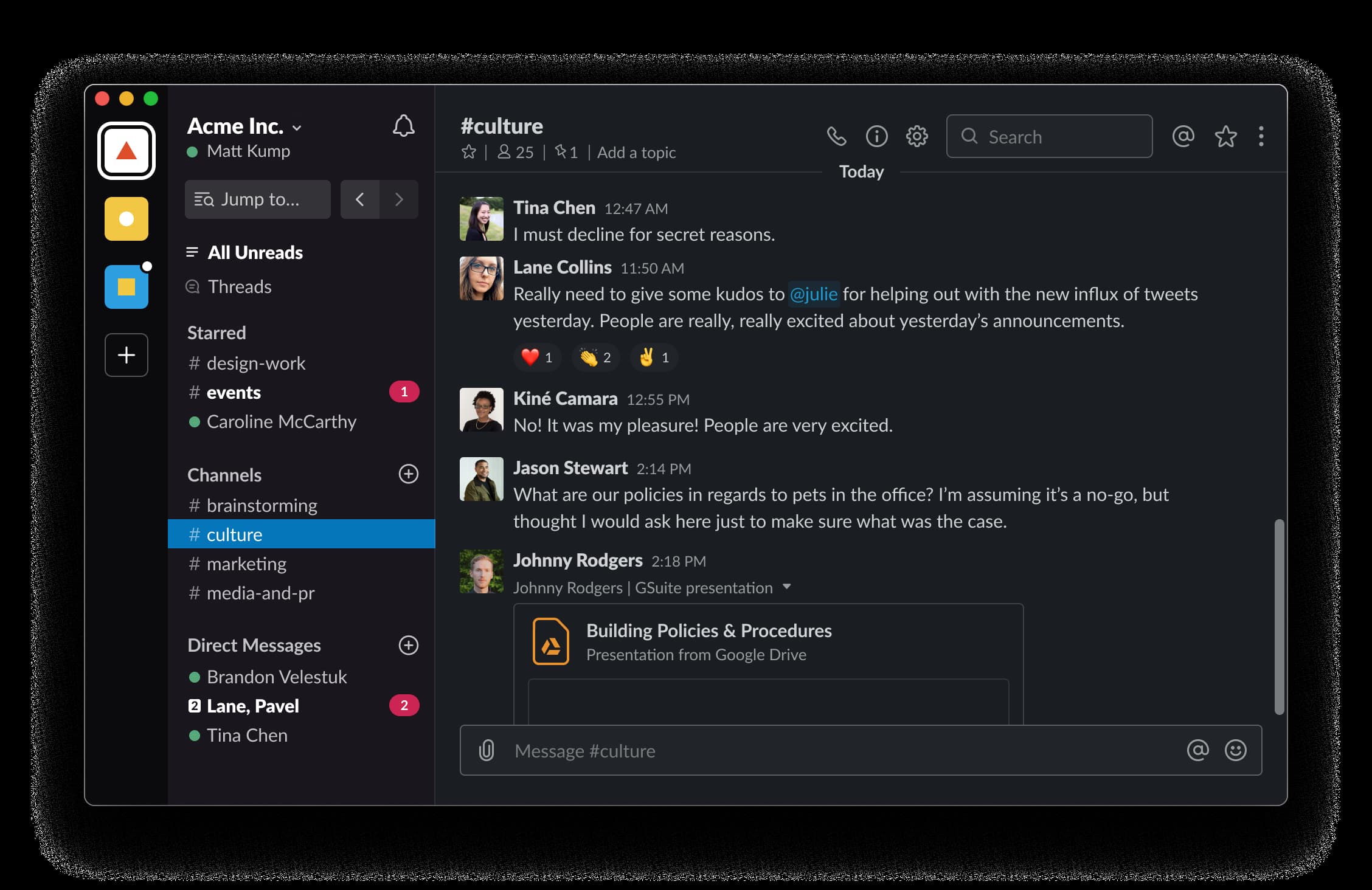
iOS is getting a system-wide dark mode very soon thanks to the incoming launch of iOS 13. macOS, on the other hand, has supported a dark mode for quite some time already, and now Slack for the desktop operating system is jumping on the bandwagon, too.
Slack announced on Thursday that it has rolled out a dark mode for all of its desktop applications. macOS, Windows, and Linux are all supported with the new aesthetic tweak. The new mode is not on by default, so you will need to switch it on if you prefer the darker theme compared to the light one.
To turn it on, Slack users simply need to click on their name in the left sidebar, then select Preferences –> Themes. Before you make the switch, Slack will show you a preview of the change so you can decide if you like it before you activate dark mode.
Slack on Mac doesn’t need an update for the new theme, so you may already have access to it. What’s better, though, is that automatic switching between light and dark mode is coming soon, based on your computer’s settings:
In the near future, you’ll be able to set Slack to comply with whatever you have set up on your computer already, by clicking “sync with OS settings.” We’ll let you know when this is available (it’ll be soon; we just didn’t want a single other thing to delay this launch).
Slack launched a dark mode for iOS back in June of this year, so it’s good to see the Mac app getting the same attention.
Are you a fan of dark modes?