Find out how to lock tracks in GarageBand on Mac to make sure a track is not accidentally changed or deleted.
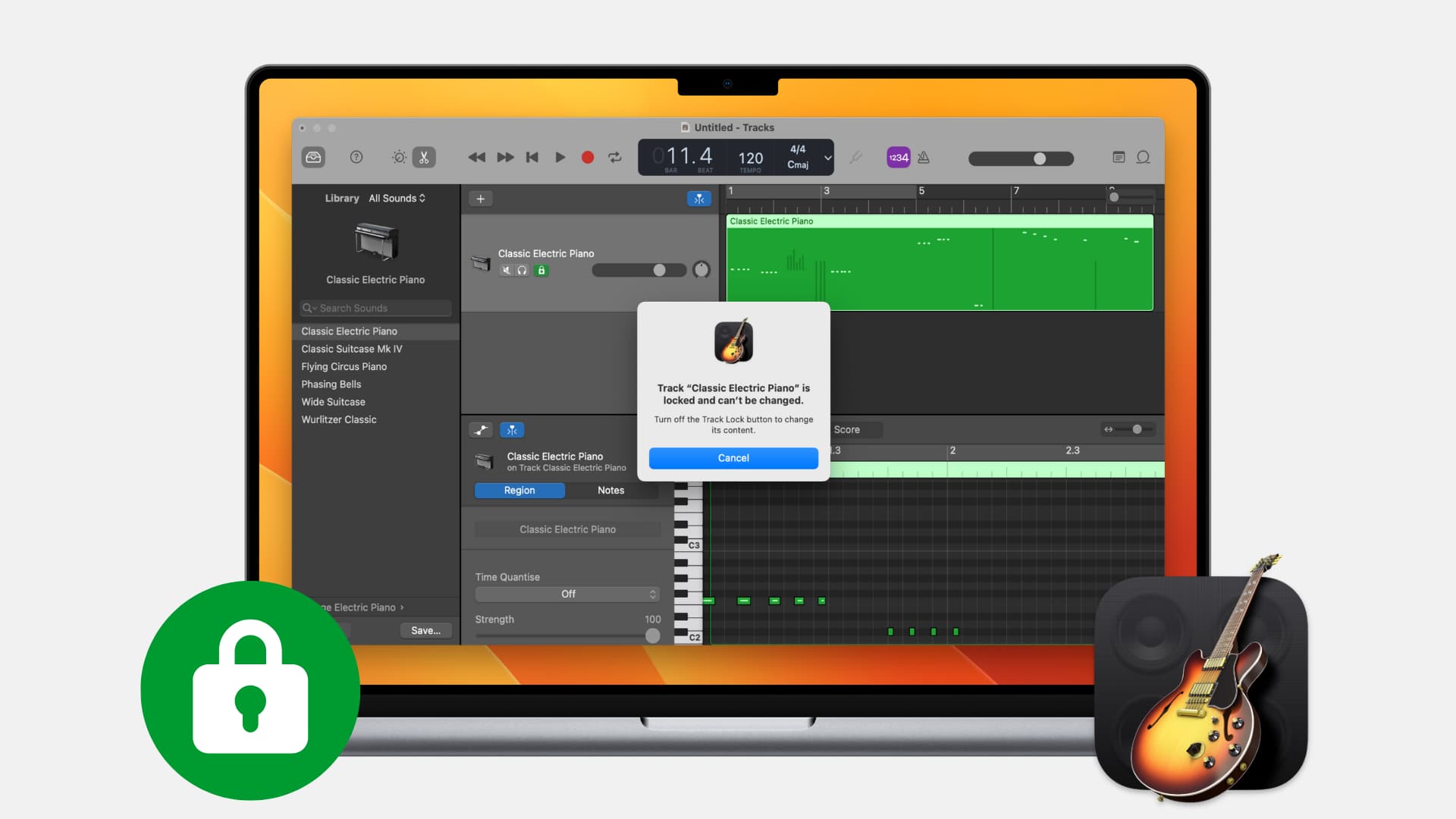
To prevent accidental changes to a track in GarageBand, you can use the lock feature on Mac. Then when you’re ready to work on that specific track again, you can unlock it just as easily.
While you can use this feature in GarageBand on Mac, it is not currently available, as of this writing, for GarageBand on iOS. So if you’re composing music on your Mac, here’s how to lock and unlock a track.
Enable the lock feature in GarageBand
Before you go searching for the lock button, make sure that it’s enabled.
- Open GarageBand and then click Track > Configure Track Header from the menu bar.
- Check the box for Track Lock.

Lock and unlock a track
Once you enable the Track Lock, you’ll see the buttons displayed in the track headers. Click to lock, and the button will turn green. And, of course, to unlock, just click again so the button turns gray.
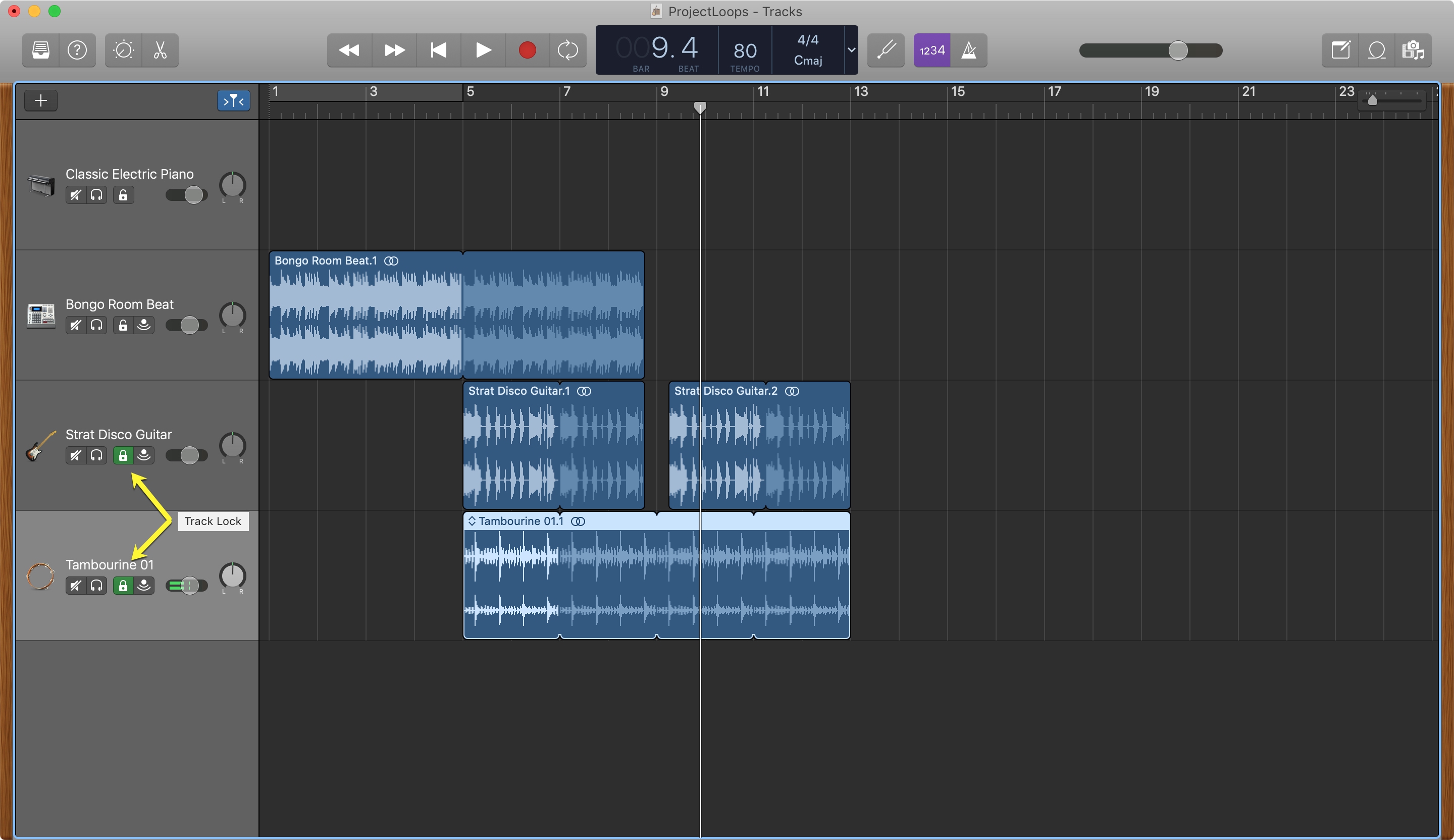
If you attempt to move, edit, delete, or do anything else with a track while it’s locked, you’ll receive a pop-up message reminding you that you need to unlock it to make changes. It will say, “Track name is locked and can’t be changed. Turn off the Track Lock button to change its content.”
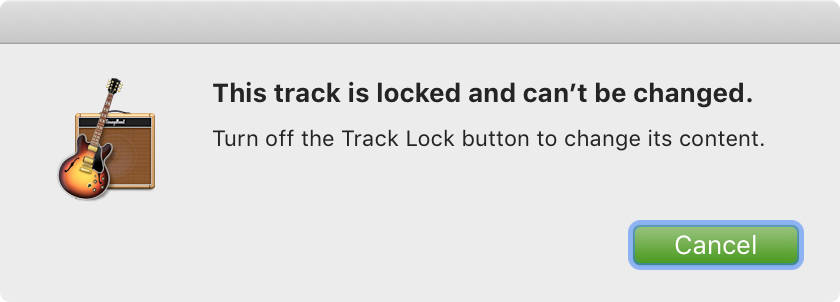
Lock and unlock multiple tracks at once
If you want to lock all of the tracks in your project, you can certainly click the lock button for each. But you can actually do it much faster.
Click one lock button, then drag through the rest of the tracks. You’ll see them all lock in one fell swoop.
And you can unlock several tracks at once in the same way.
Hopefully, this feature for keeping your songs safe will come to iPhone and iPad soon. But for now, you can make sure accidental changes to your tracks won’t happen in GarageBand on Mac.
Interested in more GarageBand tutorials?