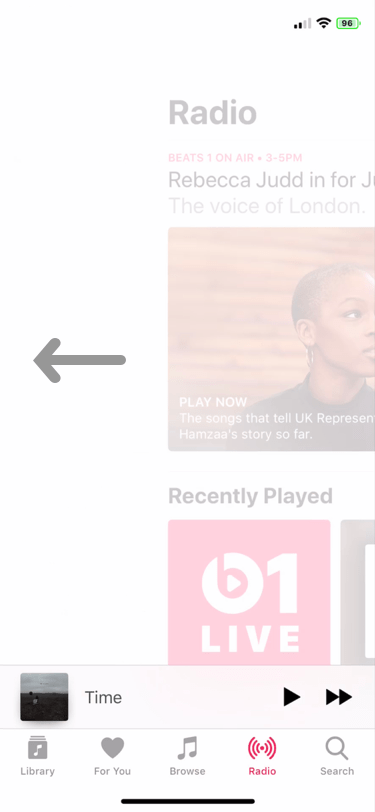
You’ve undoubtedly happened upon an app on your iPhone in which tabs appear at the bottom of the interface for navigating said app. Many native apps, in addition to third-party downloads from the App Store, use this type of navigation interface.
Users generally tap on the tabs at the bottom of the app to get from one view to another, but a newly-released and free jailbreak tweak called FluidTabs by iOS developer tomt000 brings this concept to the 21st century by allowing users to ‘swipe’ between an open app’s tabs.
As you might come to expect, you can swipe virtually anywhere in a supported app to move between tabs. In the screenshot example above, you’ll notice an arrow indicating where the swipe gesture is taking place.
Below, you’ll find an animated GIF that demonstrates the tab-switching effect:
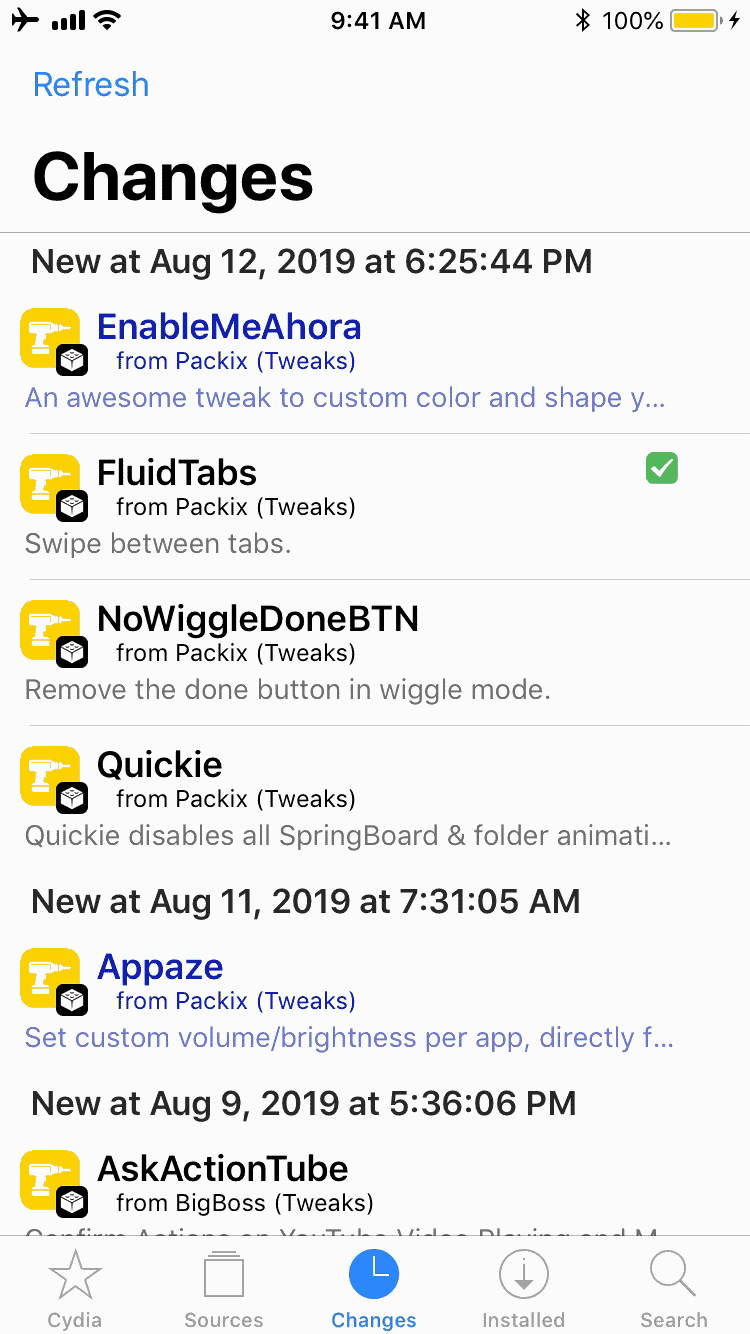
The animations are a bit choppy at first glance, and they could undoubtedly do with some refining. But keep in mind that this is just v1.0 of FluidTabs, and we expect that future versions could clean this up a bit.
Upon installing FluidTabs, you’ll find a preference pane in the Settings app where you can configure a few options:
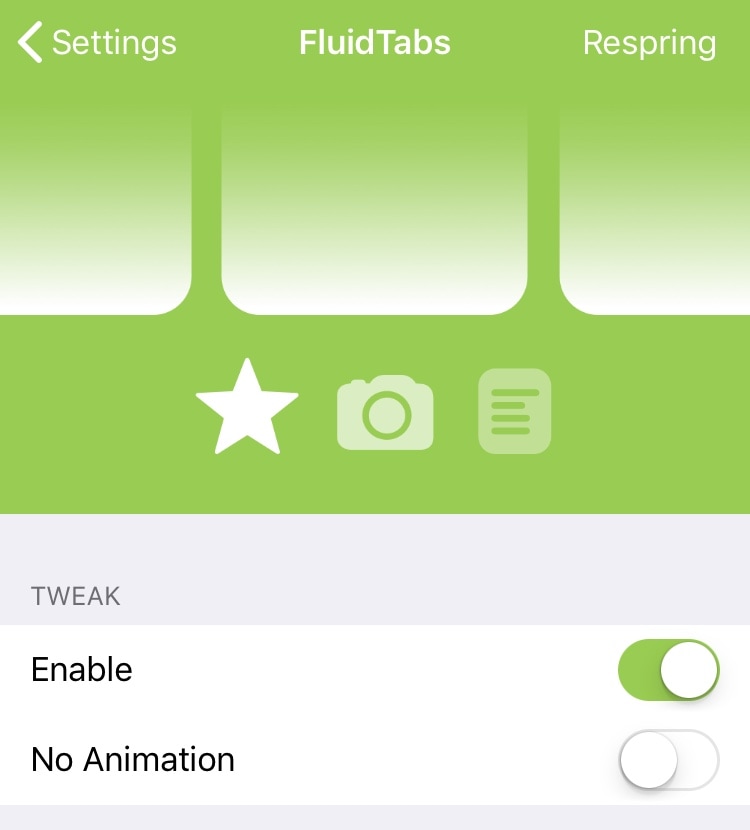
Here, you can:
- Toggle FluidTabs on or off on demand
- Enable or disable the animation
The developer provides a Respring button at the top right of the preference pane such that you can save any changes you make.
One thing to note is that while the tweak works in most tabbed apps, some, such as Instagram, Twitter, and YouTube, use third-party tab UIs that aren’t compatible. The tweak only works with apps that use native tab UIs.
If you’re interested in trying FluidTabs for yourself, then you can download it free of cost from the Packix repository in Cydia or Sileo. The tweak supports all jailbroken handsets running iOS 10 or later.
What are your initial thoughts regarding FluidTabs? Let us know in the comments section below.