The iPhone’s Haptic Touch has a new duration setting in iOS 17, making the feature behave almost like the discontinued 3D Touch system.

Haptic Touch combines the touch-and-hold gesture and haptic feedback, making it feel like the screen depresses a little bit when you apply pressure to it.
Haptic Touch replaces the previous 3D Touch system, which required an additional layer in the display assembly comprised of sensors capable of sensing pressure. A new touch duration in the accessibility settings of iOS 17 and iPadOS 17 makes Haptic Touch behave even more like 3D Touch, and here’s how to use it.
How to make Haptic Touch on iPhone and iPad respond even faster
To shorten the delay between haptic touch events and actions they trigger even further, choose the “Fast” option in the Haptic Touch accessibility settings on iOS 17.
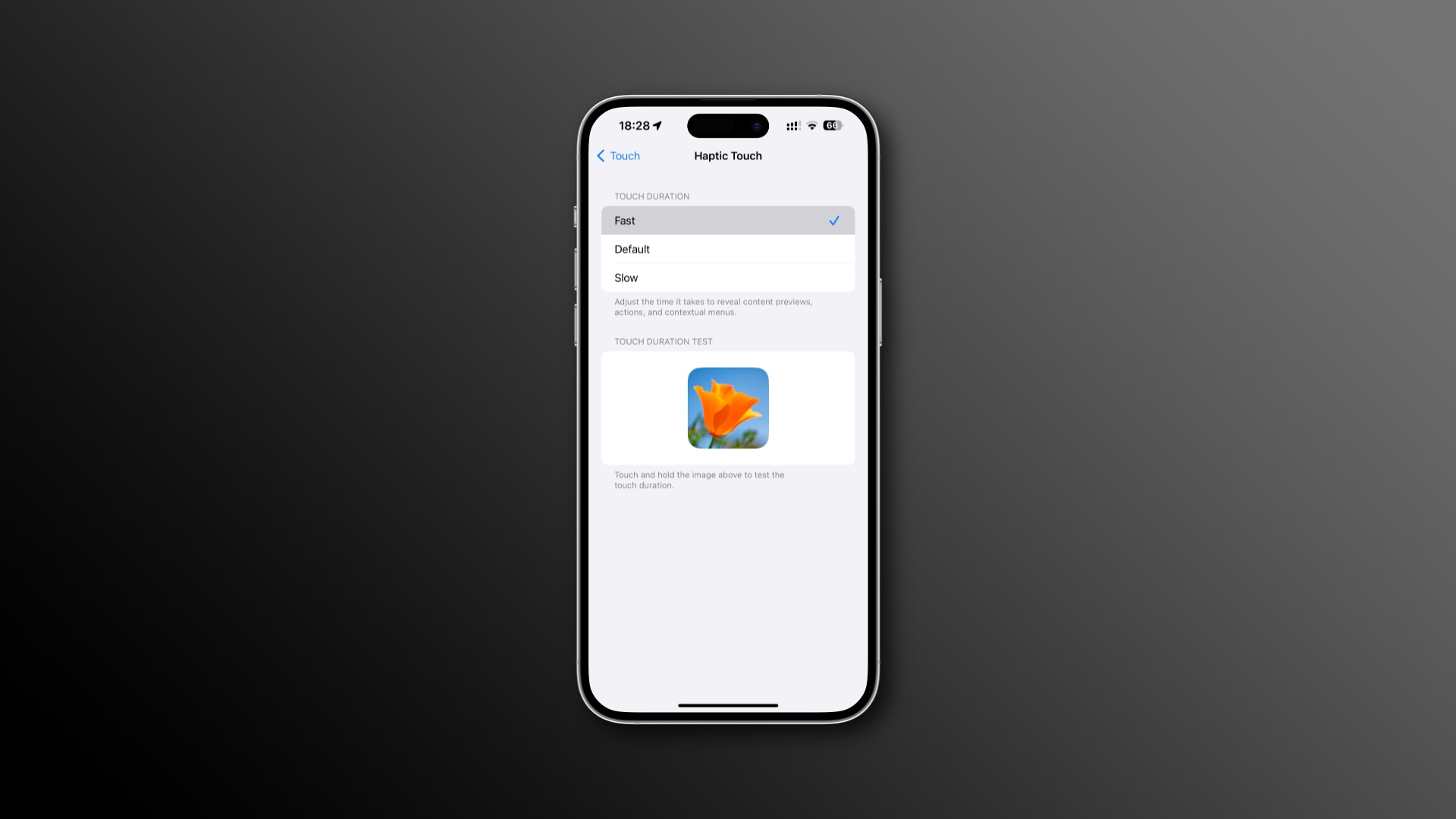
- Open the Settings app on your iPhone or iPad.
- Choose Accessibility in the main Settings menu.
- Hit Touch under the Physical and Motor heading.
- Choose Haptic Touch.
- Select Fast under Touch Duration instead of Default or Slow.
In the Touch Duration Test section, you can test how these response time settings behave by pressing on a sample image. Choosing the “Fast” Haptic Touch option in iOS 17 is the closes thing to the good ol’ 3D Touch.
What’s “3D & Haptic Touch”?

In the first iOS 17 beta, this menu was called “3D & Haptic Touch” but was renamed “Haptic Touch” in the second beta. These new Haptic Touch settings are available on the iPhone with iOS 17.0 0r later and the iPad with iPadOS 17.0 or later.
It’s nowhere to be found on iOS 16 and older versions—you’ll need to upgrade your device to iOS 17 to get this feature. iOS 17 and iPadOS 17 are being tested and will be released for public consumption sometime in the fall.
Haptic Touch in iOS 17 vs. iOS 16: What’s the difference?
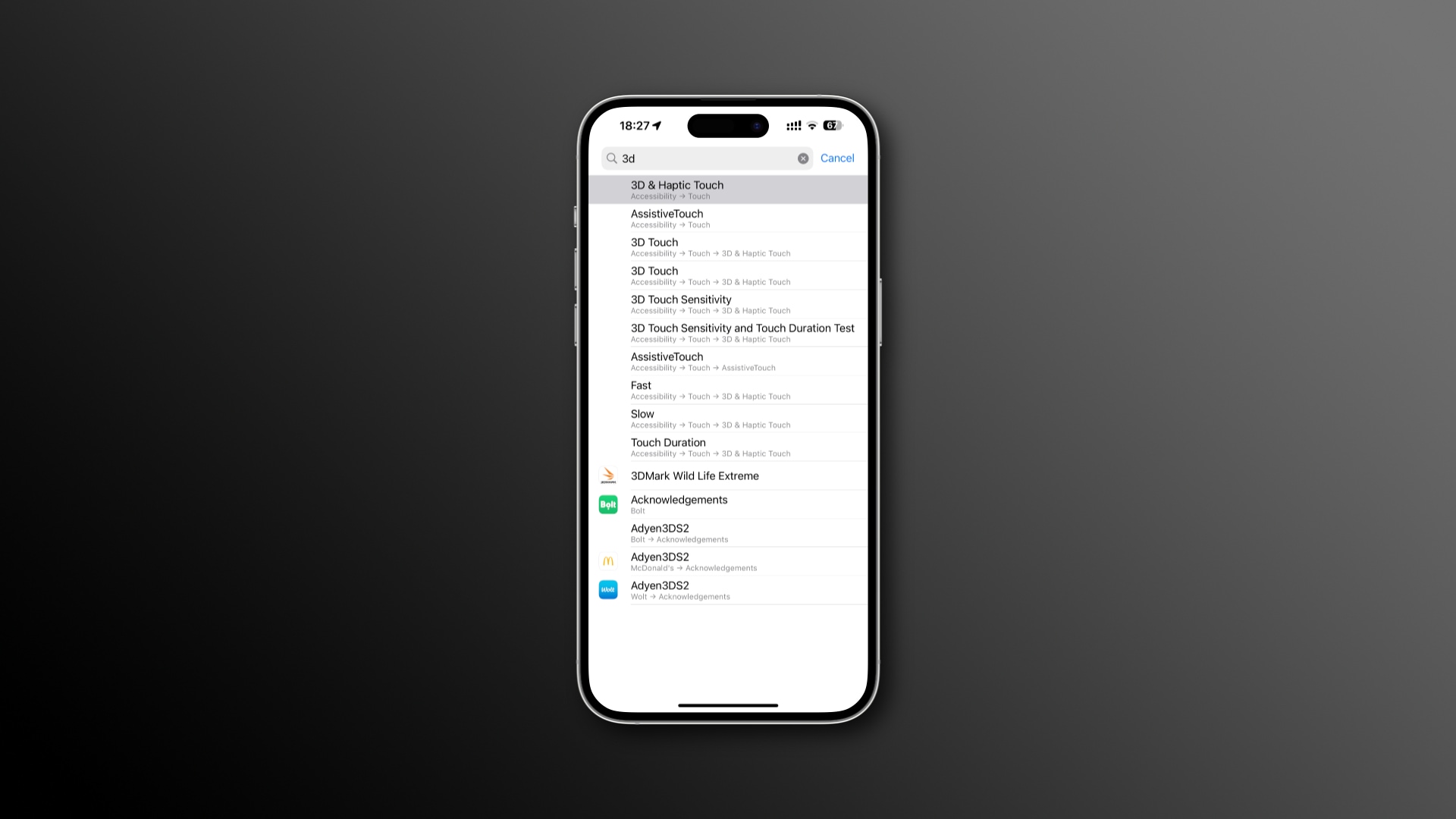
iOS 16 and older versions had only the “Fast” and “Slow” options for Haptic Touch. The new “Default” option in iOS 17 and iPadOS 17 is the same as the “Fast” one in previous iOS and iPadOS versions. In other words, the “Fast” setting for the Haptic Touch feature is now tied to an even shorter response time than before.
3D Touch was a lovely feature
3D Touch is a combination of specialized hardware and clever software. After debuting on the iPhone 6s in 2015, it got discontinued when 2019’s iPhone 11 shipped with a software simulation termed Haptic Touch instead of 3D Touch.

With it, you press the display using a different length of time instead of a different amount of pressure to reveal content previews, actions and contextual menus.
For those who’ve used it, however, 3D Touch was much better than Haptic Touch. It responded to varying degrees of pressure, with a light press showing a content preview like a webpage or chat thread and a deeper one opening the item.
3D Touch task switcher, trackpad mode, etc
3D Touch was especially great for invoking the task switcher anywhere in the system by pressing and holding the display’s left edge.

It was also popular for cursor navigation—you simply pressed and held anywhere on the virtual keyboard to activate a hidden trackpad mode, allowing for precise cursor positioning. Haptic Touch also does that—but you must touch and hold the Space bar key, and it’s not as seamless as 3D Touch was.
Why Apple killed 3D Touch
3D Touch suffered from the discoverability problem. Apple initially did a decent job of showcasing 3D Touch in its own apps, and it also provided APIs for third-party developers to implement 3D Touch in their own apps.
As 3D Touch provided no visual clues to the user, the vast majority of customers were oblivious to its existence, contributing to its early demise.