
A photo collage can be an excellent way to share your pictures. You can create a collection of photos of your kids, your pets, or your vacation, all in one awesome image. If want a different way to share your favorite photos, then check out these best photo collage apps for iPhone and iPad.
PicCollage – Video & Pic Grids
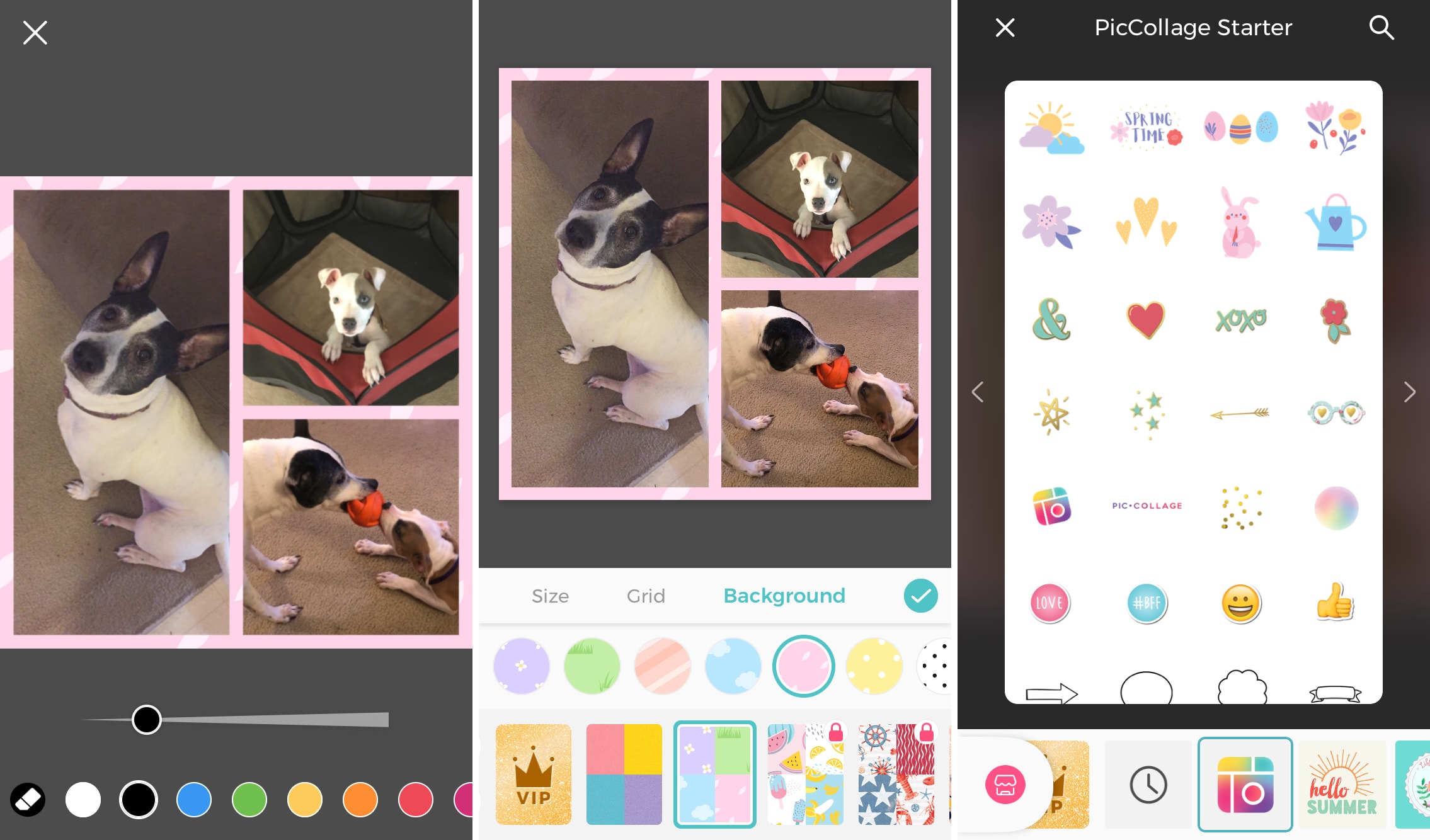
PicCollage offers terrific options for creating the exact type of photo collage you want. It’s easy to use, has flexible features, and gives you a variety of ways to customize your collage.
PicCollage notable features:
- Choose a grid for your photos from an array of layouts.
- Add pizzazz with neat stickers and colorful backgrounds.
- Use doodles, cut-outs, and Freestyle Mode for a creative way to show your photos.
- Check out card templates for holidays, events, and special occasions.
- Save or share your photo collages quickly via social media, email, or Messages.
PicCollage is a favorite in the photo collage category and with so many fun stickers, cool backgrounds, great layouts, and more, it’s definitely one to try.
- Availability: iPhone, iPad, iMessage, Android, Windows, and the web
- Cost: Free with in-app purchase options for backgrounds, shape packs, ad-removal, and watermark-removal
Photo Collage Pro Editor
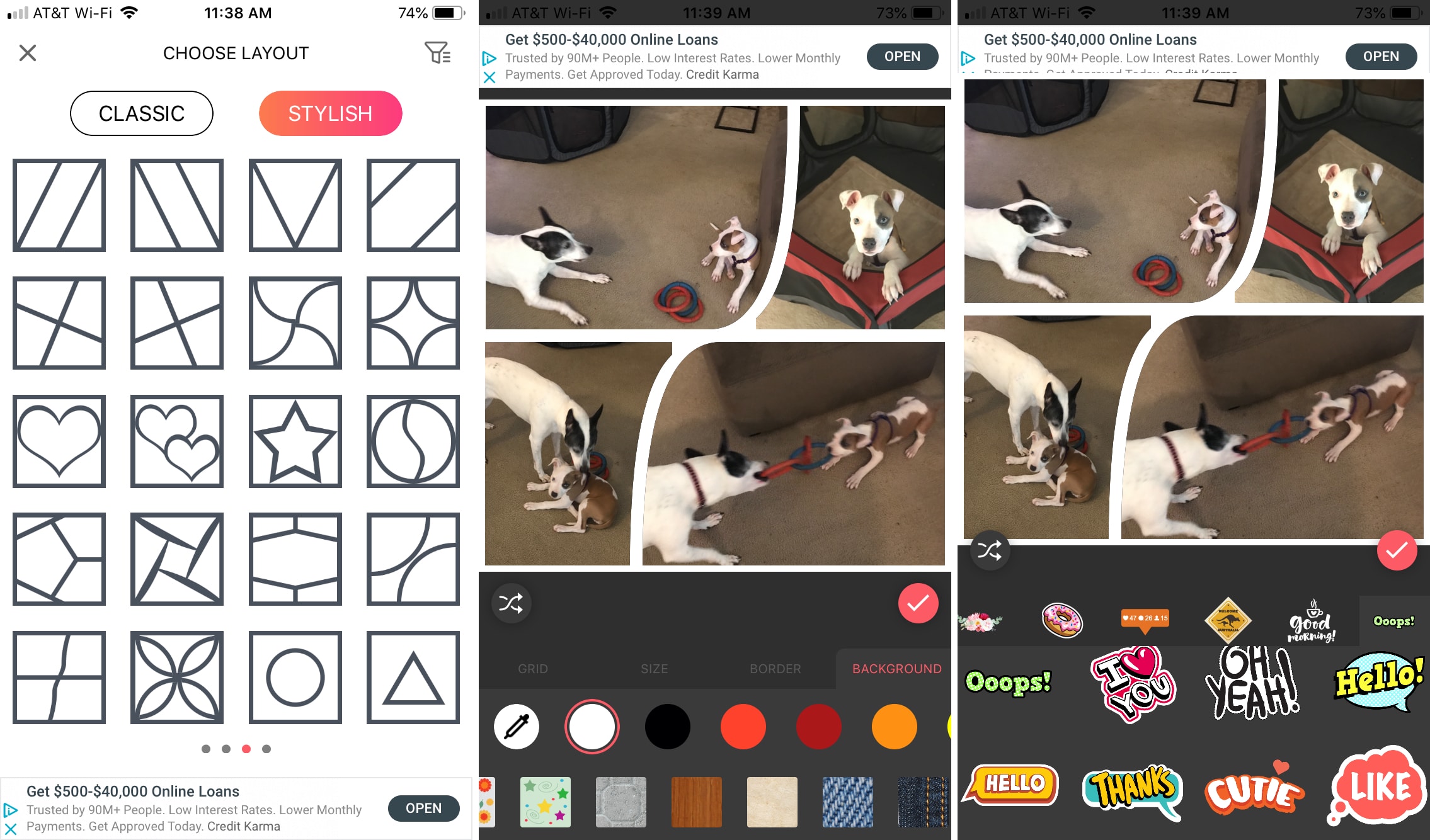
Photo Collage Pro Editor is another excellent iPhone app for creating fabulous collages. The app offers a bunch of classic layouts but also has stylish options that are unique. And, you’ll love the customization features.
Photo Collage Pro Editor notable features:
- Pick how you want to start your collage, whether you want the photos or layout options first.
- Get creative with cute, colorful, or cool stickers, backgrounds, and text.
- Select a matching frame to finish your collage the right way.
- Create Instagram stories with the app’s built-in feature.
- Save or share your photo collages easily via social media or email.
If you’re trying out different photo collage apps for iPhone, make sure you put Photo Collage Pro Editor on your list. You’ll be surprised at the ease-of-use and wonderful features.
- Availability: iPhone and iPad
- Cost: Free with in-app purchase options for material packs
Photo Collage – Collageable
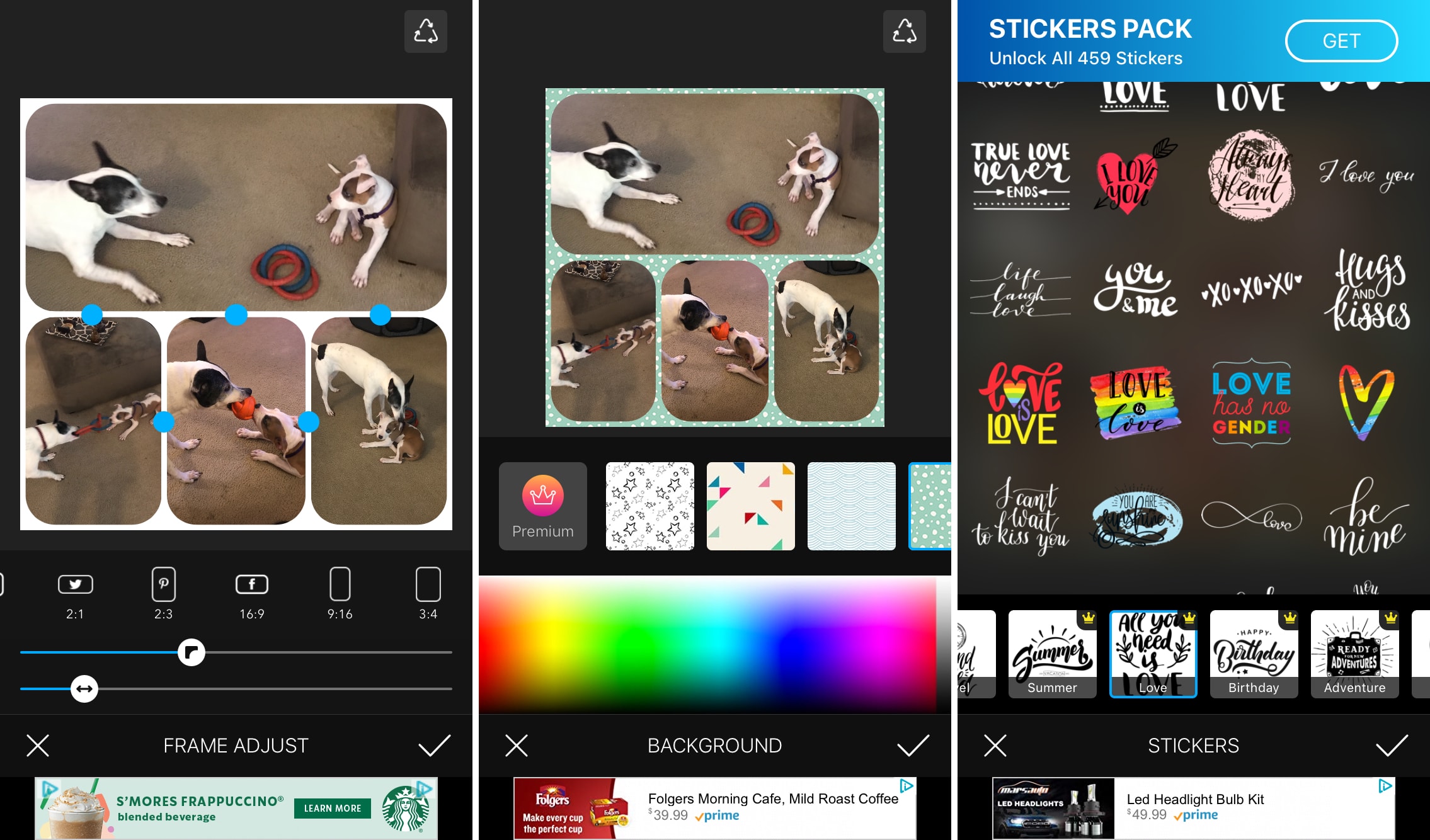
Collageable is one more good photo collage app for iPhone you should check out. Start by picking a layout, add your photos, and then let the creativity begin.
Collageable notable features:
- Pick from tons of layouts in most any shape and style.
- Spruce up your collages with nifty stickers, backgrounds, and text.
- Adjust the frame style, size, or shape.
- Save or share your collages using your preferred options.
- Use body and beauty filters to retouch other types of photos.
Collageable makes creating attractive photo collages a breeze. The app gives you many ways to make the perfect collage for your occasion or just for fun.
- Availability: iPhone and iPad
- Cost: Free with in-app purchase options for unlocking features like layouts, effects, and other tools
Wrapping up these photos collage apps for iPhone and iPad
Everyone can share a photo, in an email, text message, or on social media. But why not make your photos stand out by creating neat collages using these terrific apps? If you have another photo collage maker for iPhone that you’d like to recommend, leave us a comment below!
And be sure to check out some of our other “Best Of” app lists too!