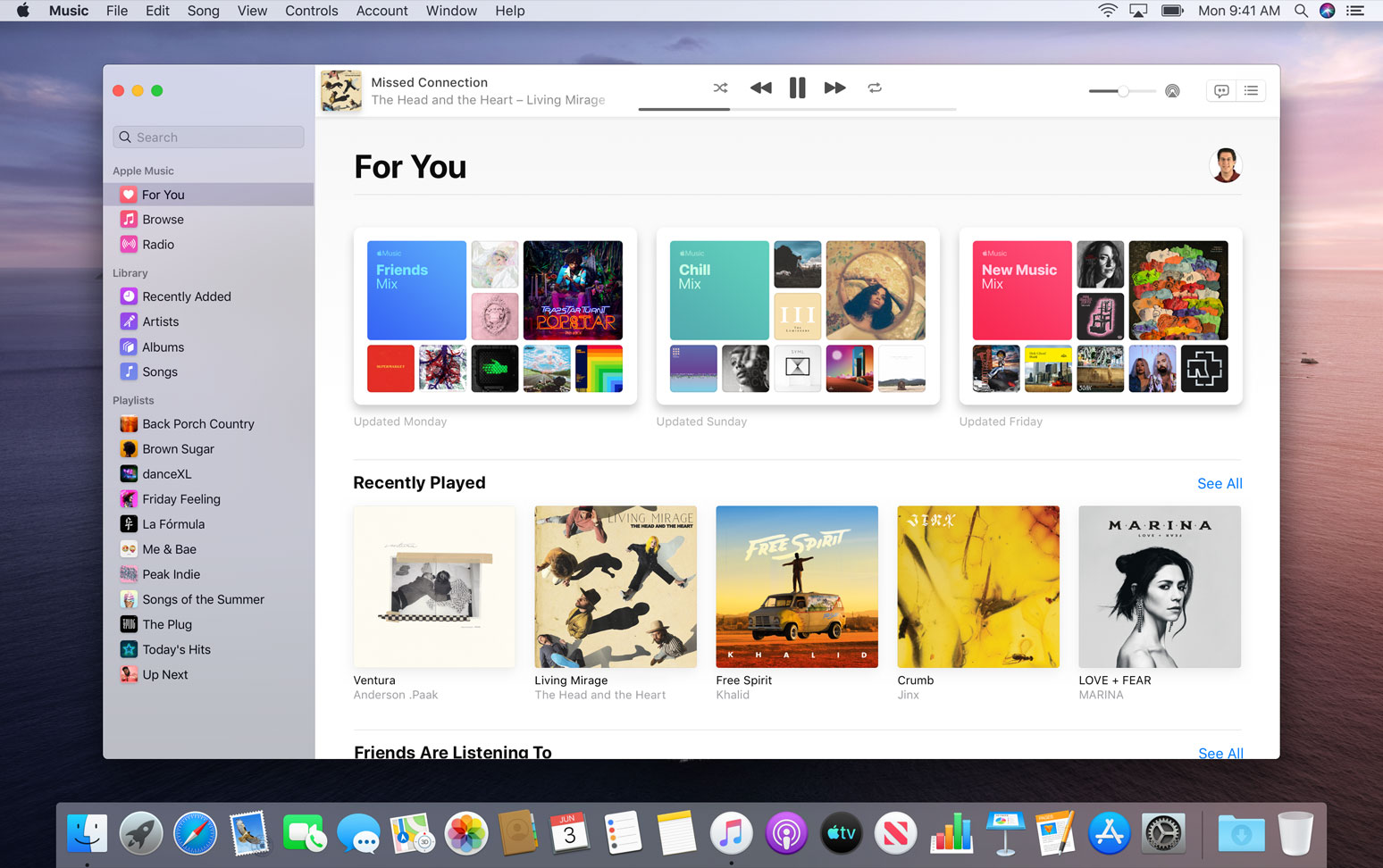
Apple seeded the first public beta of macOS 10.15 Catalina earlier this week. As is par for the course, there are some less-than-desirable issues with the pre-release software.
Apple has confirmed (via MacRumors) with an official support document published on Tuesday that the first public beta of macOS Catalina does not support multiple iTunes Libraries. Along with the standard warnings about installing pre-release software on certain devices, Apple offers a few key details on what you should do if you do use multiple iTunes Libraries.
Apple says that if you do use multiple libraries, you’ll want to make sure that you have access to a stable version of macOS, even if you do plan on installing macOS Catalina’s first public beta on a secondary machine. macOS Catalina only supports opening up the previously-used iTunes library, and does not support utilizing any others.
Before you install the macOS Catalina Beta, choose the iTunes Library that you want to use on your test computer:
- In the iTunes app on your Mac, choose iTunes > Quit iTunes.
- Hold down the Option key while you open iTunes.
- In the window that appears, Click Choose Library.
Apple says that choosing a library will make it so that library is the one that is used with the beta versions of Apple Music, Apple Podcasts, and Apple Music:
The iTunes Library that you choose will be the Library that opens with the beta versions of Apple Music, Apple TV, and Apple Podcasts. Your other music files, media, and additional iTunes Libraries will remain wherever you have saved them.
So, not a bug, necessarily, but something that could certainly be an issue for anyone who relies on multiple iTunes libraries. Of course, iTunes itself is getting broken up with the launch of macOS Catalina later this year, as Apple relies on three separate apps from that point on.
Are you trying out the public beta of macOS Catalina?