Even though your Amazon smart speaker downloads and installs updates automatically, here’s how you can check and install Echo software updates manually.

Like most other devices, your Amazon Echo speaker uses software that needs to be updated from time to time. What’s nice about it is that your speaker automatically downloads and installs software updates as long as it’s connected to Wi-Fi.
But if you want to check for updates yourself, here are three ways to do that.
1. Ask your smart speaker
For devices with or without a screen, you can simply say, “Alexa, check for software updates.”
Alexa will let you know whether or not your device software is up to date.
If an update is available, the speaker will say so. You can then say Yes or No when it asks if you’d like to update now. Alexa will also inform you that if you update now, your speaker will be unavailable for a while, which can be up to 30 minutes.
Further, it will let you know that it will update automatically when you’re not using the device.
Your device’s status light will pulse blue as the update installs.
2. Use the screen
If your Amazon Alexa device has a screen and you want to check manually, you can swipe up and choose Settings > Device Options > Check for Software Updates.
3. Use the Alexa app on your phone
Though you cannot manually trigger a pending update, you can use the Alexa app to ensure that your Echo devices are updated or not.
1) Open the Alexa app on your iPhone or Android phone and tap Devices.
2) Select your Echo or other device.
3) Tap the settings icon.
4) Scroll down to the bottom and tap About.
5) You will then see the Device Software Version number along with a few other details. Keep this screen open.
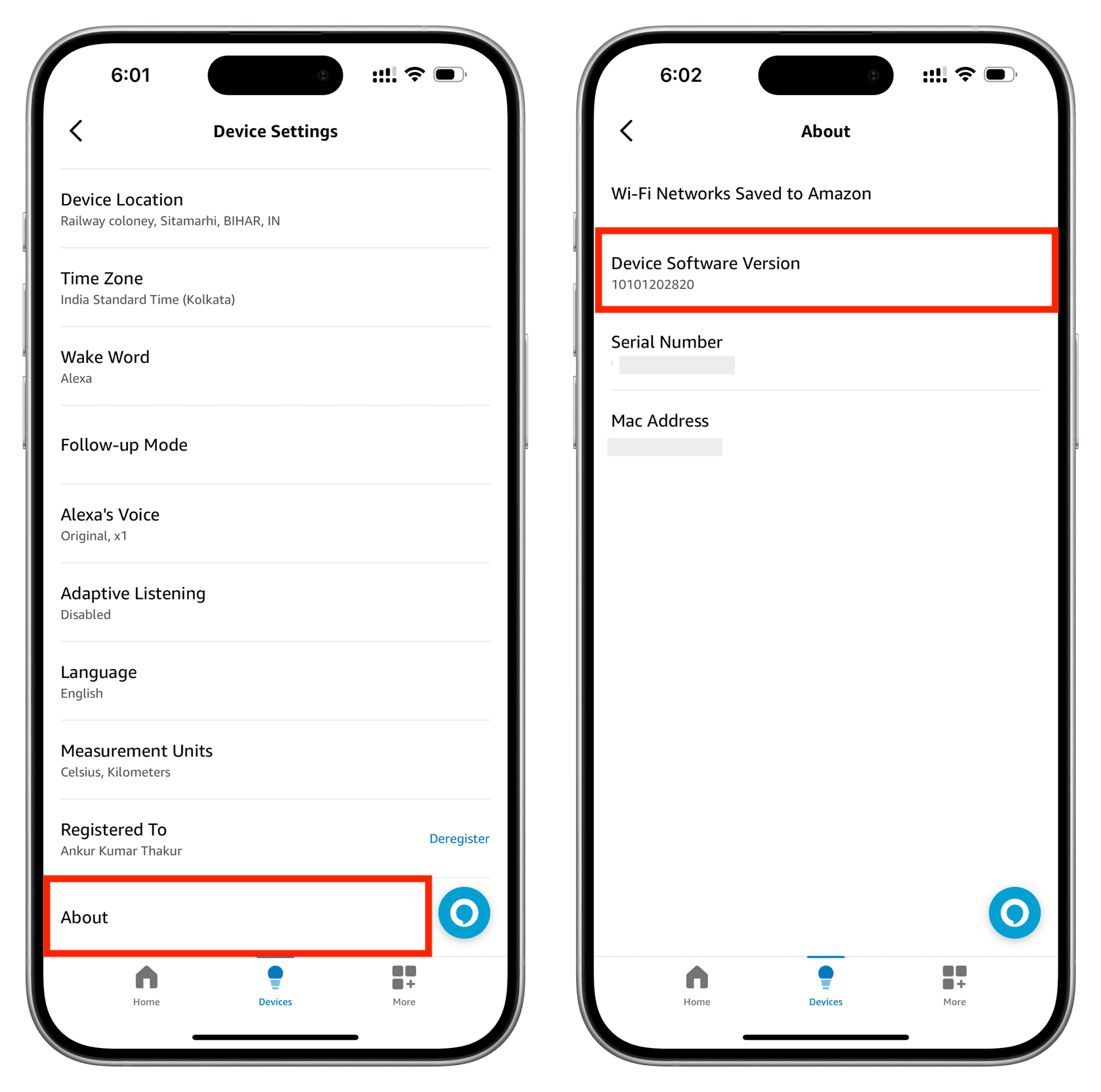
6) Now, visit Amazon’s Alexa Device Software Updates page and match the Device Software Version you see in step 5 with what you see on Amazon’s page to know if your device is running the latest software or not.
Remember that each Amazon device, from the Echo to the Echo Dot and beyond, has a different software version per device and generation. So, view the right one for your device. You can know which Amazon device you have by visiting this page.
Important: I found that Amazon folks do not keep the page updated. Alexa on my Echo Dot says it’s updated, but the Device Software Version in the Alexa app and Amazon’s website do not match. So, don’t fully count on this method.
Have you been making the most out of your Amazon Echo speaker and Alexa? Let us know the types of things you use it for in the comments below.
Do more with your Alexa: