Learn how to configure irregular heart rhythm notifications on your Apple Watch, which is the first step in identifying a heart condition called atrial fibrillation (AFib).

If you own an Apple Watch, the enhanced heart rate features and corresponding notifications can help keep you abreast of possible issues. One such feature is the Irregular Rhythm Notification, which can help detect patterns that are possibly associated with atrial fibrillation.
Wondering what exactly this feature is and what it can do? Here’s how to use the Irregular Rhythm Notifications on Apple Watch.
Basics on the Irregular Rhythm Notifications feature
As Apple describes:
Using the optical heart sensor in Apple Watch Series 1 or later, the irregular rhythm notification feature will occasionally check the user’s heart rhythm in the background for signs of an irregular heart rhythm that appears to be AFib and alerts the user with a notification if an irregular rhythm is detected on five rhythm checks over a minimum of 65 minutes.
Turn on the Irregular Rhythm Notifications feature
You can manage this setting from your watch or the companion iPhone.
From your Apple Watch
- Open the Settings app.
- Scroll down and tap Heart.
- Tap Irregular Rhythm Notifications and turn it on from the next screen.

From iPhone
- Open the Watch app on your iPhone.
- Tap the Heart option from the My Watch tab.
- Turn on Irregular Rhythm.
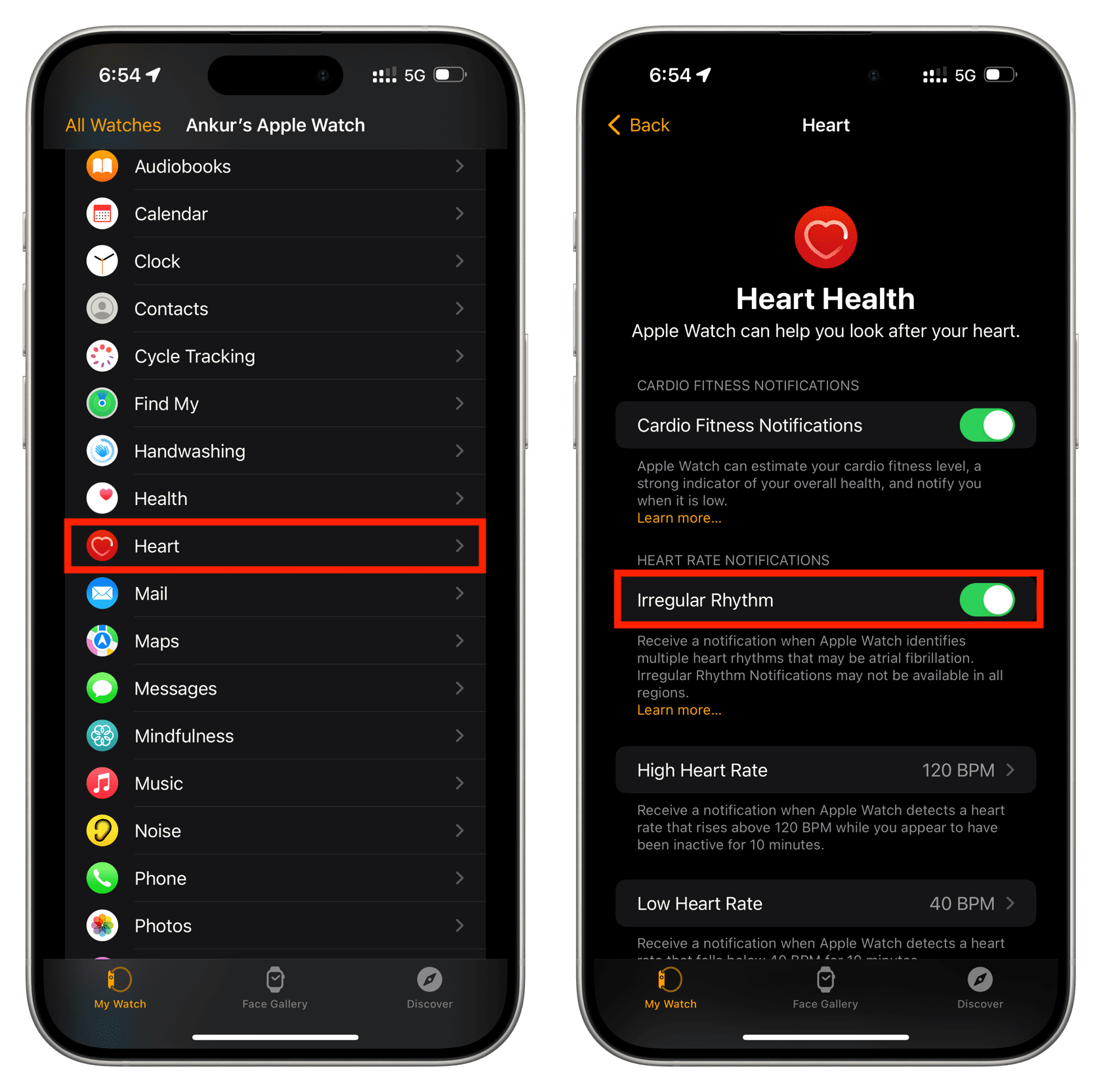
View the Irregular Rhythm Notifications data
Now, if you would like to view the data for this feature, head over to the Health app on your iPhone. From here, tap Browse > Heart.
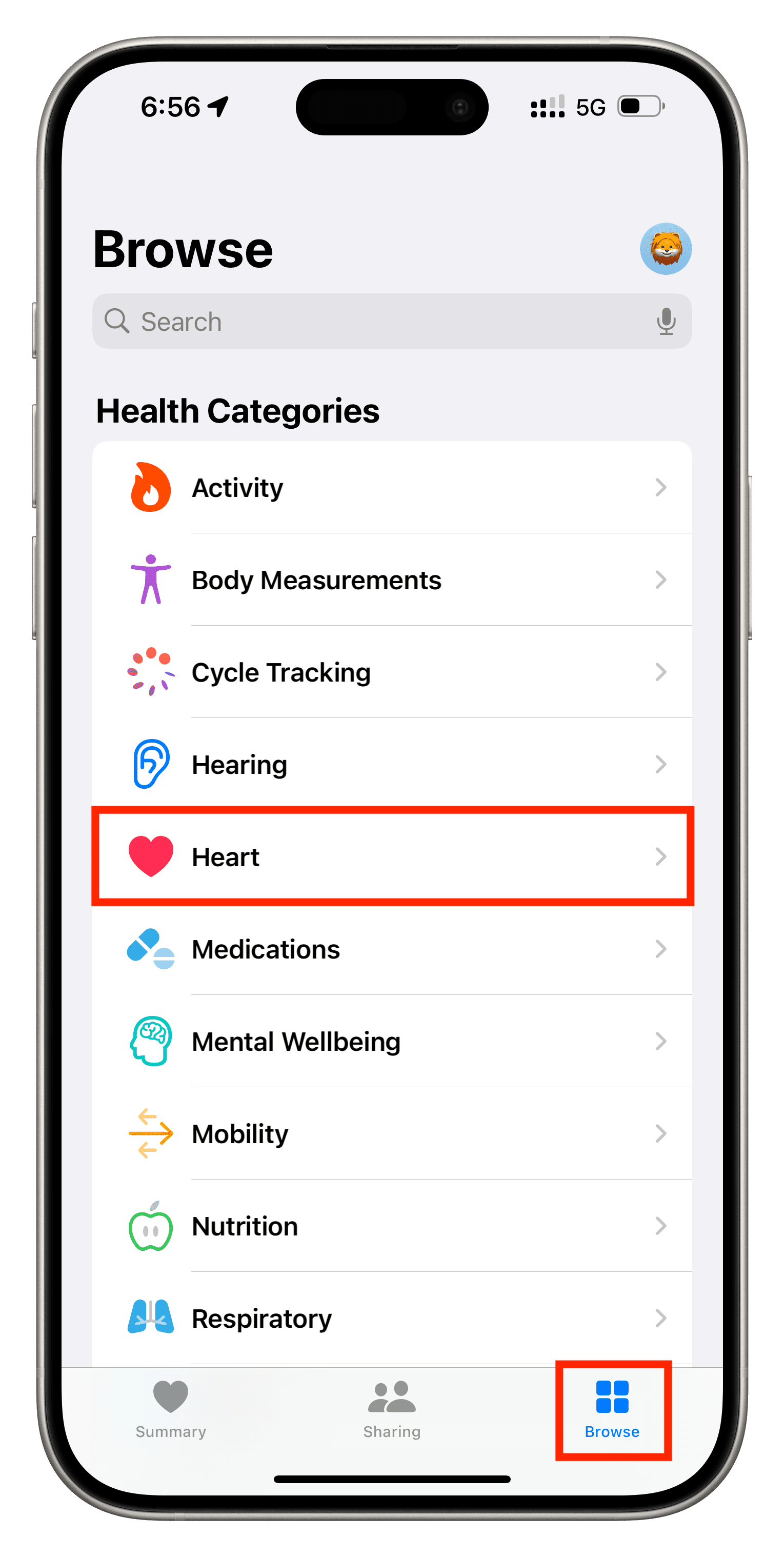
If data for this is present, you will see an Irregular Rhythm Notifications tile. Tap it, and then you can select Show All Data to view what’s been collected.
To make it easier to access, you can tap the Add to Favorites option. Then, you’ll be able to see the Irregular Rhythm Notifications information in the Summary section of the Health app.
Be informed
While you are on the Irregular Rhythm Notifications screen, you will see four sections with helpful information under the Educate section. Make sure you go through them to understand this feature.
- About Irregular Rhythm Notifications provides you with a short description of AFib, the seriousness of the condition, and symptoms to be aware of.
- How It Works explains how the Apple Watch obtains the readings.
- Four Things You Should Know goes into detail with things you must keep in mind when using the feature.
- Receiving a Notification tells you what to do if you receive an alert identifying an irregular rhythm pattern.
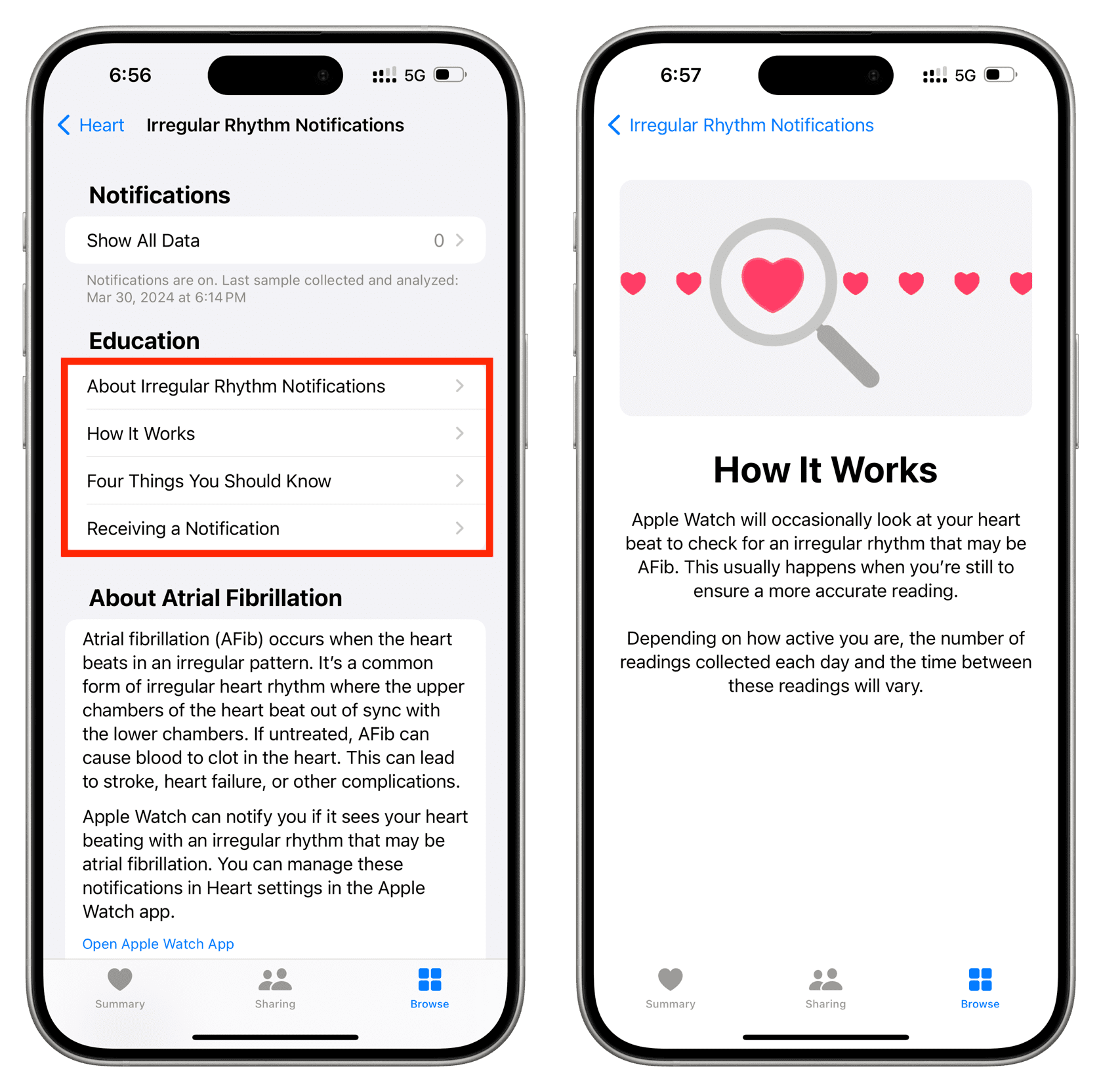
If you do receive an Irregular Rhythm Notification on your Apple Watch, you should see your physician to discuss the alert.
On the same note: