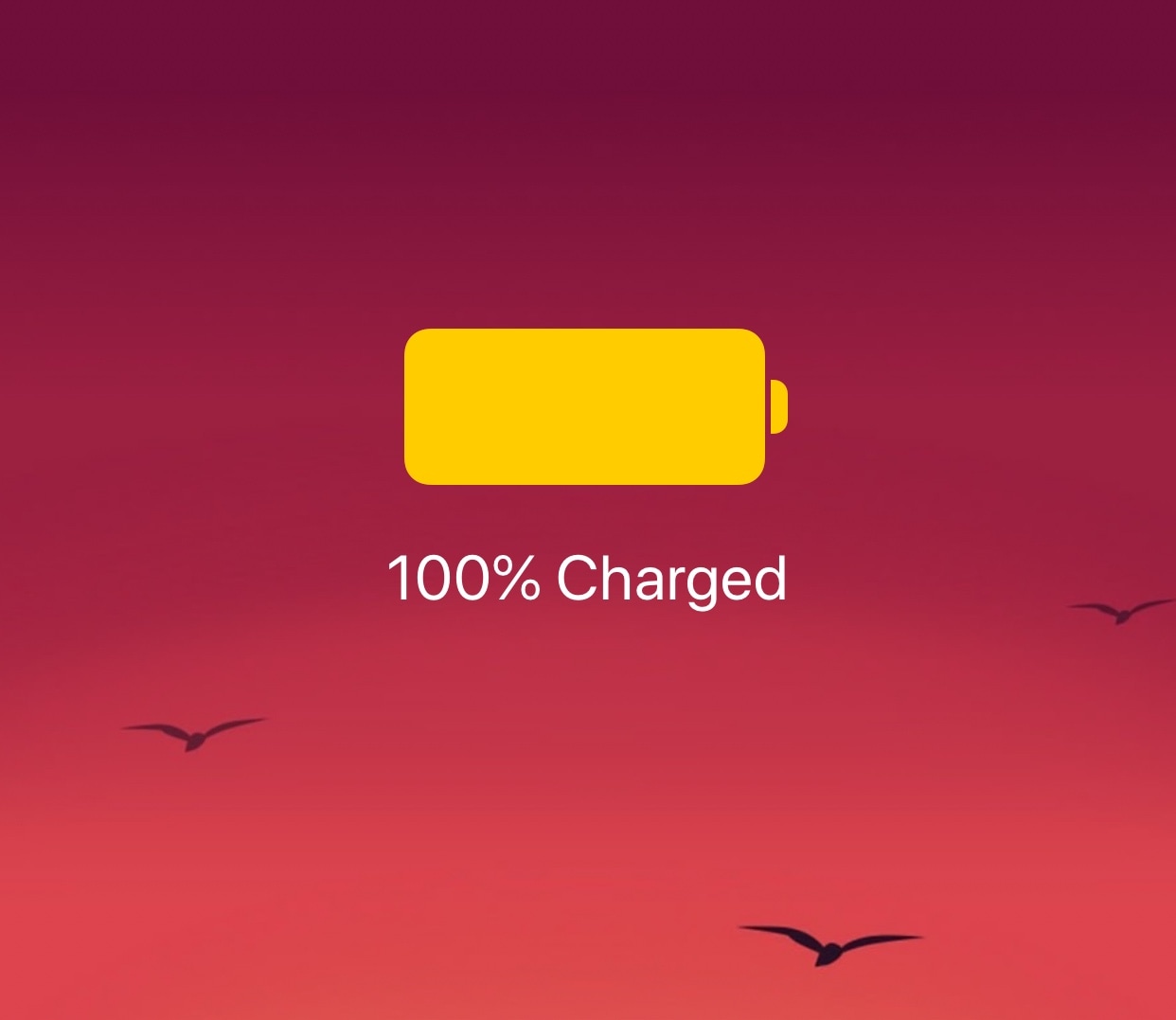
Battery life is one of those essential things that iPhone owners are always trying to improve. The Low Power Mode setting that comes baked into iOS can help with this, but it could still do with some improvements.
Given some of the shortcomings that Low Power Mode exhibits on the iPhone, iOS developer Soh released a new free jailbreak tweak called ifConnected that brings a handful of new toggling features to the platform.
Once installed, you’ll find a preference pane in the Settings app where you can configure ifConnected to your liking:
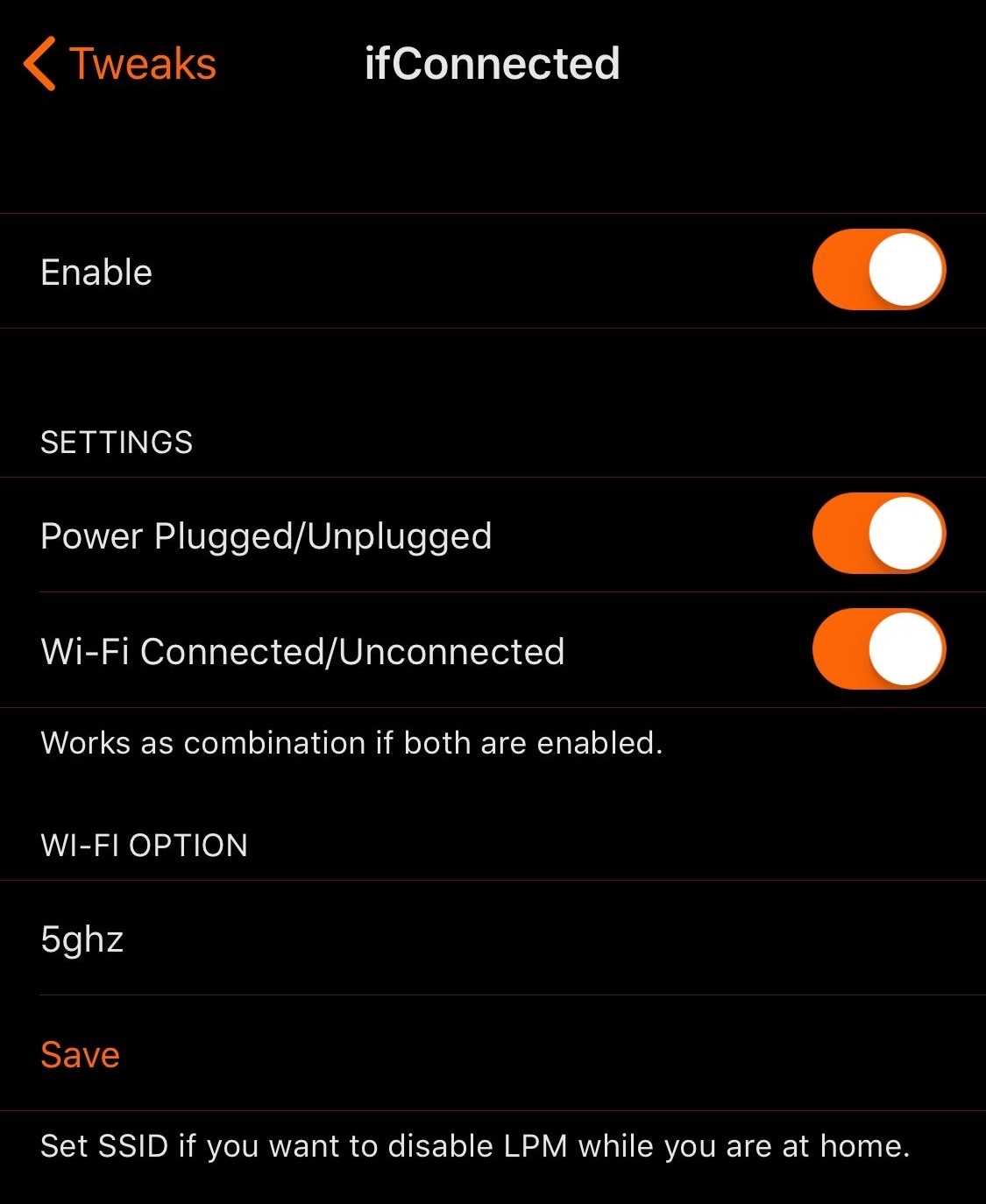
Here, you can:
- Toggle Low Power Mode on or off when a power source is connected or disconnected
- Toggle Low Power Mode on or off when you connect or disconnect from Wi-Fi
- Type your home’s Wi-Fi SSID to disable Low Power Mode when you’re near your house’s Wi-Fi network
The developer includes a Save button under the SSID text field to save the network name you type in, but you’ll also find a respring button at the bottom of the preference pane that you should use after configuring the tweak to save all changes made in the preference pane.
Right out of the box, you can toggle Low Power Mode manually from Control Center or the Settings app, and iOS toggles it automatically when your handset’s battery life falls between 20%, but this might not be enough for everyone. Fortunately, ifConnected makes the Low Power Mode experience significantly more automatic, allowing you to save more battery life abroad with little intervention on your part.
If you’re interested in trying ifConnected, then you can download it for free from Cydia’s Packix repository. The tweak is intended for jailbroken iOS 10 and 11 devices.
Have you tried ifConnected yet? If so, let us know how you like it in the comments section below.