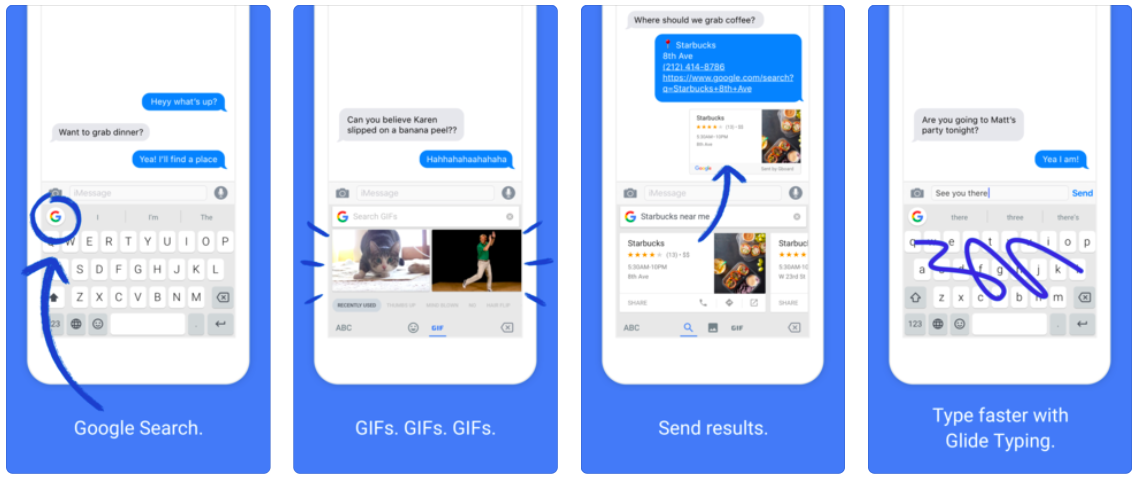
Gboard, Google’s software keyboard for iPhone and iPad with gesture-based typing, search, GIFs, emoji and more, was updated Friday on App Store with a new multilingual typing feature.
It lets you type in multiple languages without having to change your language in Gboard. To use this feature, simply add as many languages you want via Gboard’s container app.
Simply start typing or swiping in multiple languages at once and see Gboard do its magic.
Caveats apply. Not all languages are supported so keep that in mind before wondering why you don’t see any word suggestions for a language you just switched to mid-typing.
Assistant goes bilingual
The latest Gboard update arrived hot on the heels of another major Google refresh, dealing with its ever-improving smart assistant. As we reported earlier in the week, the search giant announced at the IFA technology show in Berlin, Germany that its Siri rival can now speak up to two languages at the same time, meaning it’s now bilingual.
Assistant previously rolled out a Continued Conversation feature, allowing customers to chat up their smart assistant without requiring the “Hey Google” phrase for follow-up requests.
Although the user is still required to start up a new convo with an utterance of the “Hey Google” wake-up phrase, follow-up requests can be made without prefixing the query with “Hey Google”.
Multilingual typing on iPhone
Apple has a feature like Gboard’s, introduced in September 2016 for iOS 10’s QuickType keyboard, that also lets you use multilingual typing without switching language on the fly.
The iOS Feature Availability webpage lists all the languages that currently support this feature.
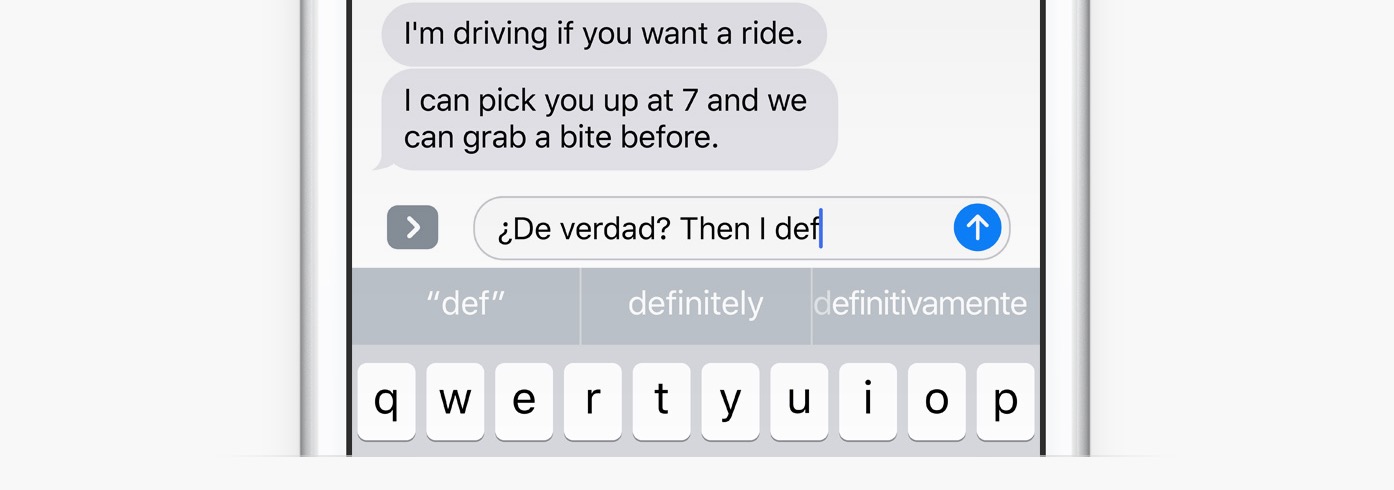
Typing in multiple languages at once with Apple’s stock QuickType keyboard on iPhone
Aside from multilingual typing, Gboard 1.33 for iPhone and iPad ships with an improved voice typing experience and several new fun camera effects for the GIF-creation feature.
TUTORIAL: How to type in multiple languages on iPhone
iOS 12 brings no newsworthy typing improvements. However, the stock QuickType keyboard in iOS 12 is smarter than before thanks to improved Siri intelligence, plus it offers new types of intelligent suggestions such as two-factor codes received via SMS, for example.
iOS 12 is releasing commercially some time next month.