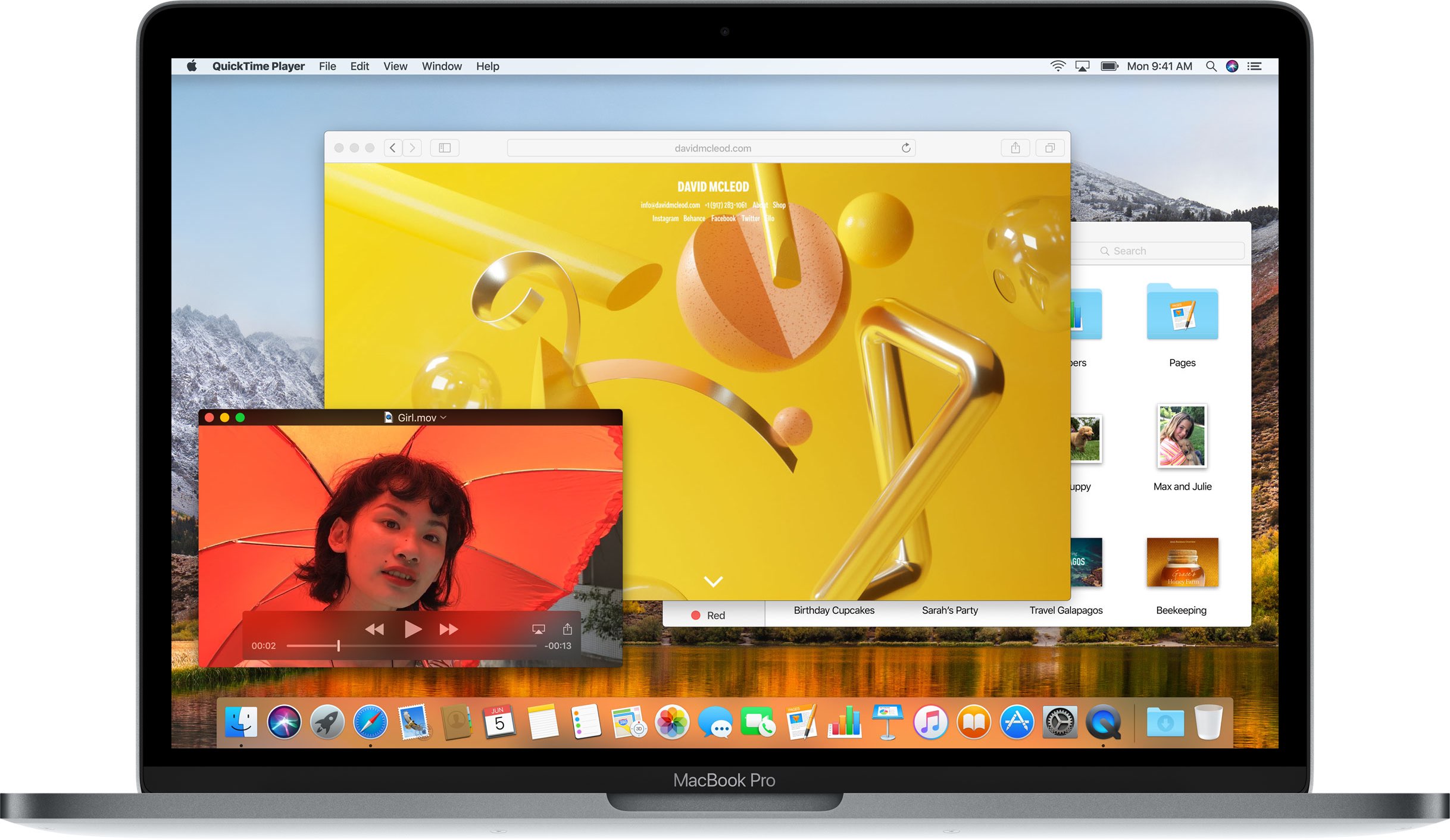
macOS High Sierra 10.13 was released in September 2017 with new features and under-the-hood enhancements that make your Mac faster and more reliable while laying the foundation for future macOS innovation.
Here’s everything new, improved and fixed in macOS High Sierra 10.13.
macOS High Sierra 10.13 release notes
New technologies at the heart of the system make your Mac more reliable, capable and responsive—and lay the foundation for future innovations. macOS High Sierra also refines the features and apps you use every day.
It’s macOS at its highest level yet.
Photos
Easily organize, edit and view your photos in Photos:
- Make short videos from your Live Photos using new Loop and Bounce effects
- Easily locate and organize your content with the new sidebar
- Conveniently access all of your editing tools in the redesigned Edit view
- Fine-tune color and contrast in your photos with new Curves and Selective Color tools
- Access third-party apps directly from Photos and save the edited images back to your Photos library
- Rediscover images from your library with new Memories themes including pets, weddings, outdoor activities and more
- Create printed photo products and more using new third-party project extensions
Safari
Improve your browsing experience with Safari:
- Stop web video with audio from playing automatically
- Prevent websites and ad networks from tracking your browsing with Intelligent Tracking Prevention
- Customize your browsing experience with new per-site settings for Reader, page zoom, content blockers and more
Enjoy refinements in Mail:
- Instantly find the messages most relevant to your search using Top Hits
- Use Split View when composing new email in full screen
- Save space on your Mac with compressed messages
Spotlight
Look up flight information in Spotlight:
- Check the status of a flight by typing the airline and flight number in the Spotlight search field
Notes
Collect your thoughts with Notes:
- Organize your information using configurable tables
- Pin your favorite notes so they’re always at the top of the list
FaceTime
Capture a moment in FaceTime:
- Take a Live Photo during a video call to any supported Mac, iPhone or iPad.
Siri
Get music suggestions from a more natural-sounding Siri:
- Hear more variations in intonation, emphasis and tempo when Siri responds to you
- Enjoy personalized music recommendations from Siri when you listen to Apple Music
Universal Clipboard
Copy and paste files from one Mac to another with Universal Clipboard:
- Copy and paste files between your Macs using standard copy and paste commands
iCloud
Safely store your family data in iCloud:
- Share a single iCloud storage plan with your family and keep everyone’s data backed up and safely stored
- Set up your family with a few clicks and add capabilities when needed
iCloud Drive
Work together with iCloud Drive:
- Share and work on any file in iCloud Drive with other people so it is always be up to date with the latest edits
Apple File System
Upgrade the performance, reliability and security of your Mac with the new Apple File System:
- Update to a new file system architecture designed for all-flash Macs
- Experience greater responsiveness when performing common tasks like duplicating a file and finding the size of a folder
- Enjoy faster and more reliable backups
- Protect your entire drive with built-in native encryption for greater security
HEVC
Step up to the new standard for 4K video—HEVC:
- Create and watch high-resolution video with High Efficiency Video Coding (HEVC), which uses up to 40 percent less space without sacrificing quality
Metal 2
Enjoy next-generation graphics and computation with Metal 2:
- Get the most out of the graphics capabilities of your Mac with the new and improved version of Metal
- Discover immersive tools for content creation with support for virtual reality
- Build state-of-the-art apps with features that accelerate common machine learning functions
Tidbits
Apple File System requires all-flash internal storage. Playback of 4K HEVC video requires a Mac running a sixth‑generation Intel Core chip or newer.
Some features may not be available in all regions or all languages and some of the features require an iCloud storage plan or have specific hardware requirements.
For the full list of features supported across different Mac models, check out Apple’s official macOS Feature Availability webpage. For the security content of macOS High Sierra, see Apple’s support document.
Installing macOS High Sierra
To install macOS High Sierra on compatible Macs running an older macOS release, use the standard Software Update mechanism: choose App Store from the Apple menu, then click the Updates tab to grab the software.
If you plan on upgrading multiple Macs, it may be a good idea to create a USB installer.
TUTORIAL: How to create a macOS High Sierra USB installer
With the USB installer, the operating system can be deployed on multiple Macs without having to redownload the software update separately on every Mac you own. You can also boot from the USB installer by holding the Option (⌥) key whilst starting up your Mac.