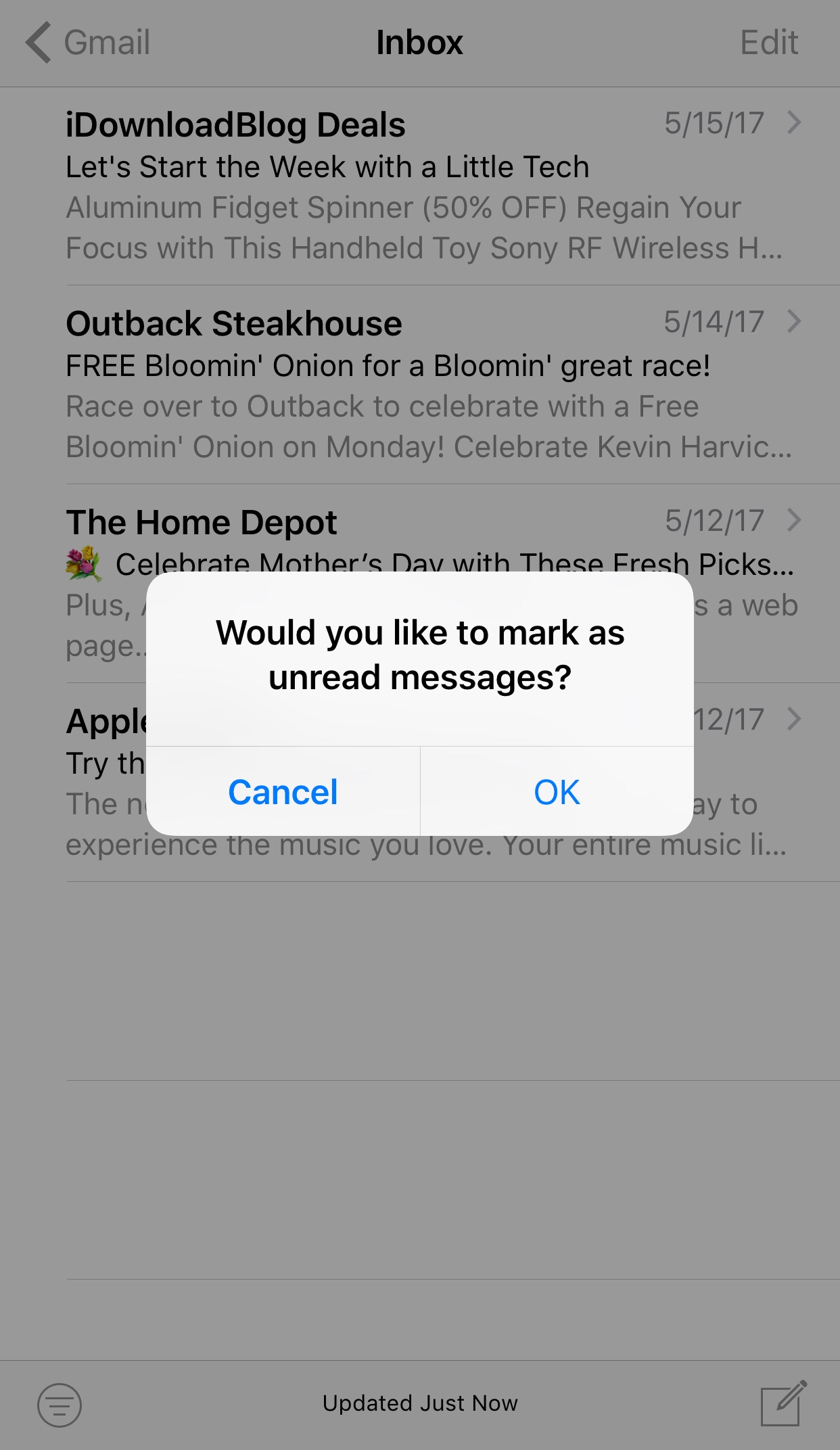
A lot of times we perform bulk actions in the Mail app with the intention of saving time, but sometimes we make mistakes, like marking all the emails in our inbox as unread by accident.
A new free jailbreak tweak dubbed Mark as Unread Alert by iOS developer i4M1k0SU helps mitigate the changes of this accident from happening by forcing you to confirm your action before it takes effect.
When you use the Edit → Mark All → Mark as Read feature in the Mail app, you will now see the pop-up illustrated in the screenshot above that confirms with you that you’re actually sure you want to follow through with marking all your emails as read.
If you tap on the OK button, all of your emails will be marked as read as expected, but if you tap cancel, you can still go back without causing a headache for yourself.
It’s interesting that Apple hasn’t implemented much of a safeguard for this action out of the box, as following through with this mistake can make it more difficult to discern between important and non-important emails that you’ve previously looked at.
Nevertheless, Mark as Unread Alert does a fairly good job of adding that small, but significant, extra step between you and your email inbox.
While not everyone is clumsy or careless enough to accidentally mark their email inbox messages as read all too often, I have found myself in this predicament before and hence I can say I wish I had this back when it happened to me.
If you’re interested in trying Mark As Unread Alert, you can download it for free from Cydia’s BigBoss repository. The tweak works only in the stock Mail app, but works with all email providers. A jailbroken iOS 8, 9, or 10 device is required to use the tweak.
Have you ever accidentally marked your entire email inbox as unread before? Share in the comments section below.