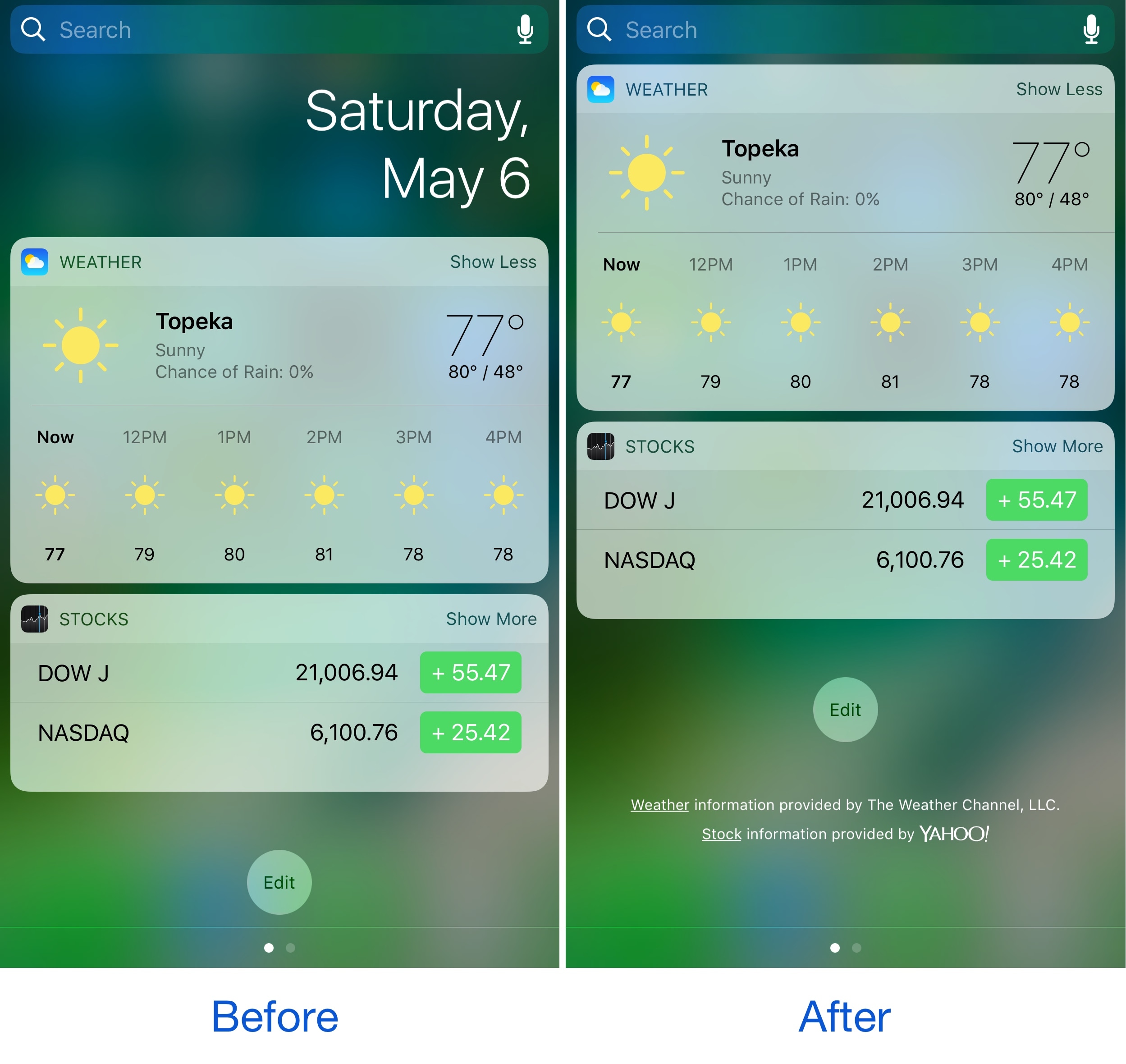
Some might consider the date information in the Today page unnecessary because the date appears in several other places on your devices. If you agree, then a new free jailbreak tweak called No Date Today by TheComputerWhisperer could be useful to you.
This tweak removes the double-line date from the Today page and makes more vertical room for cramming additional Today widgets into a single screen; the benefit being that you won’t have to scroll down as much to see their information.
The amount of space saved by No Date Today can be significant depending on the types of widgets you’re using. In our example above, you can see how we now have room for at least one more average-sized widget to appear at the bottom of the page without having to scroll down to see it.
No Date Today makes this change to every Today interface found in iOS, including on the Lock screen, Home screen, and in Notification Center. With that in mind, the tweak’s implementation is consistent and clean.
A preferences pane is added to the Settings app so you can toggle the tweak on or off:
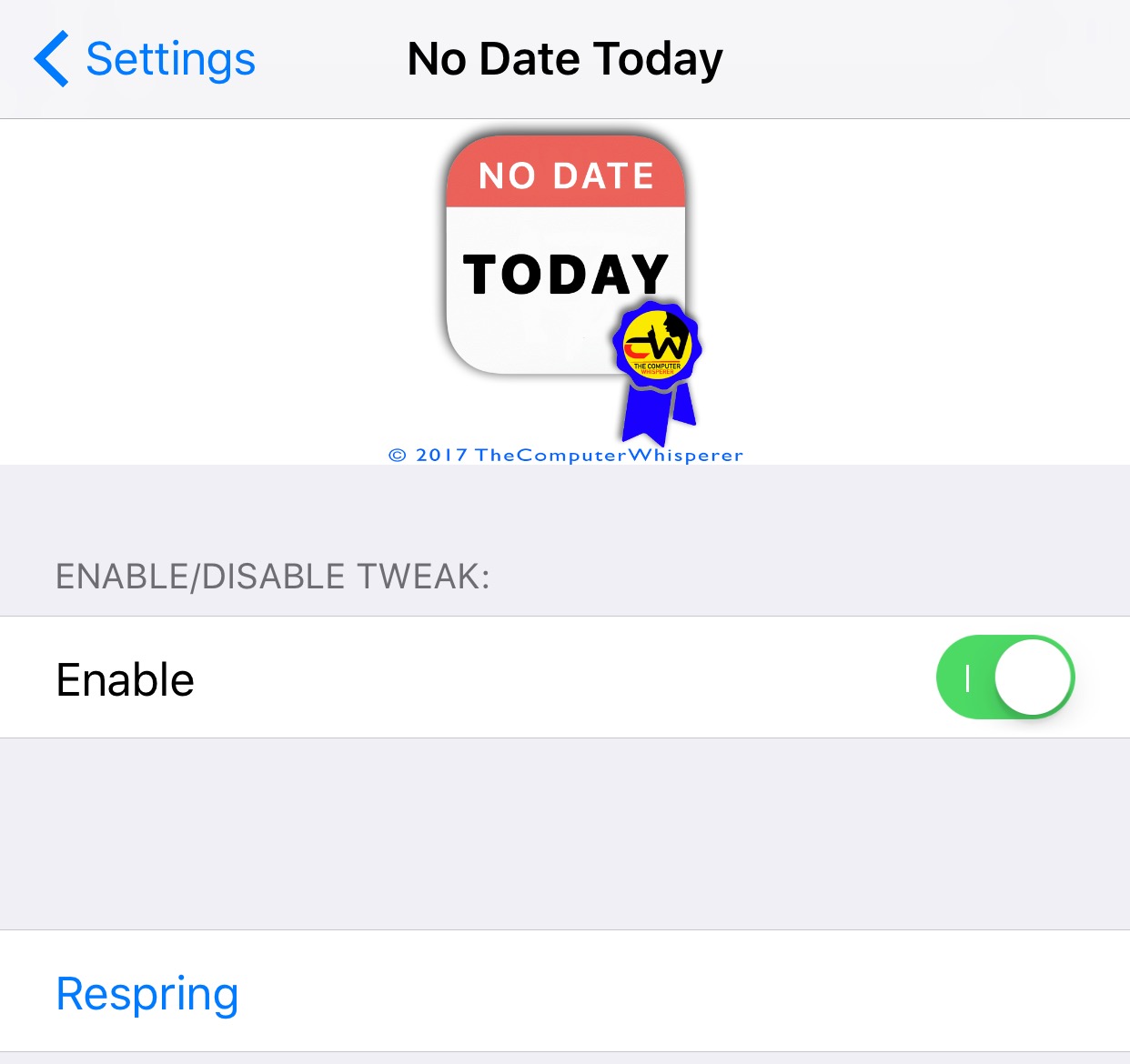
A respring button is included at the bottom of the preferences pane, and is required to save your changes.
It’s doubtful you will miss seeing the date in the Today page since you can easily see the date from the Lock screen or the Calendar app icon on your Home screen. You can also check your Apple Watch (if you have one) to see the date without having to rely on your iPhone at all.
If you’re interested in trying No Date Today, you can download it for free from Cydia’s BigBoss repository today. The tweak works on all jailbroken iOS 10 devices.
Do you like the way the Today page looks without the date information at the top? Share in the comments below!