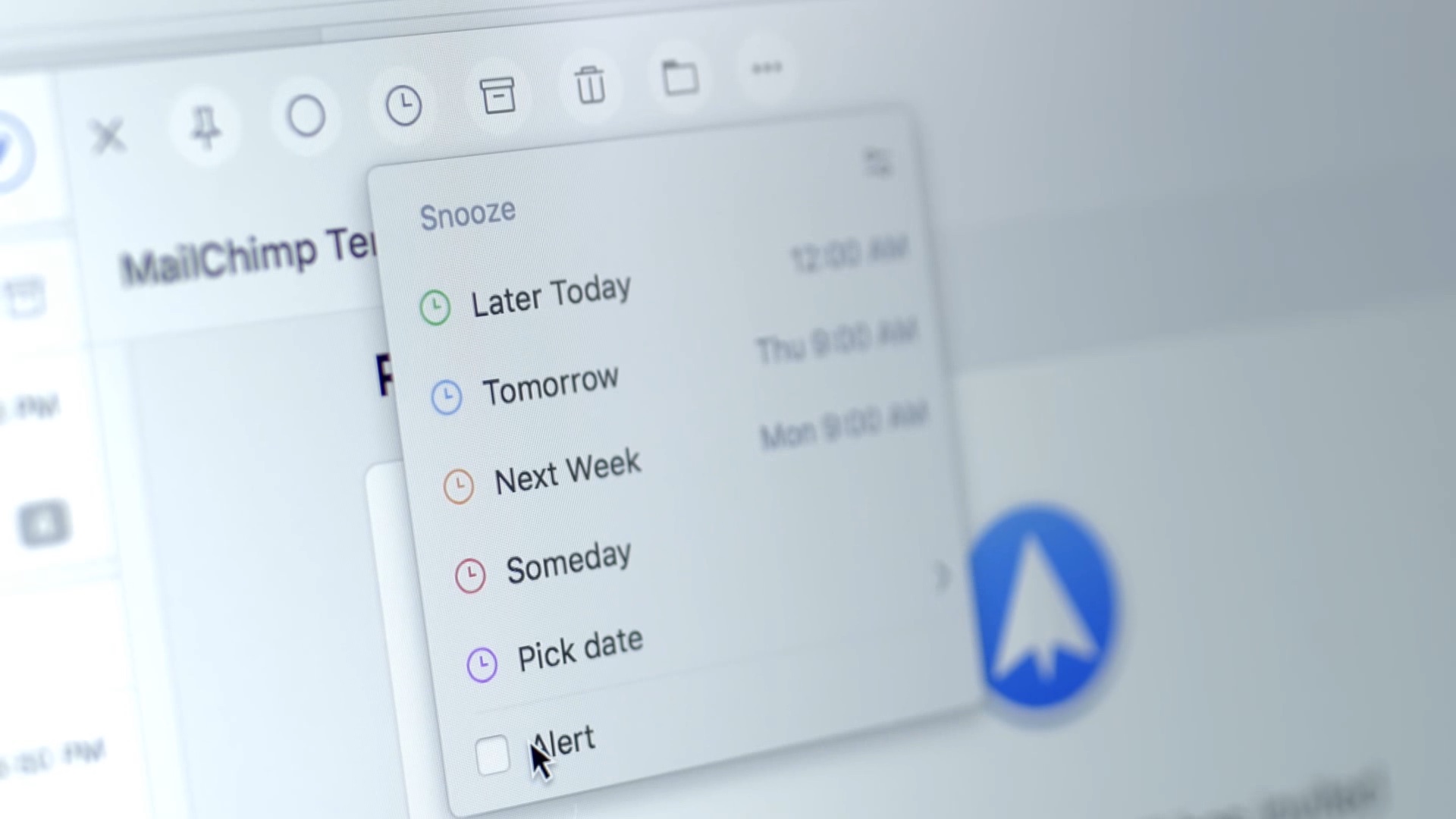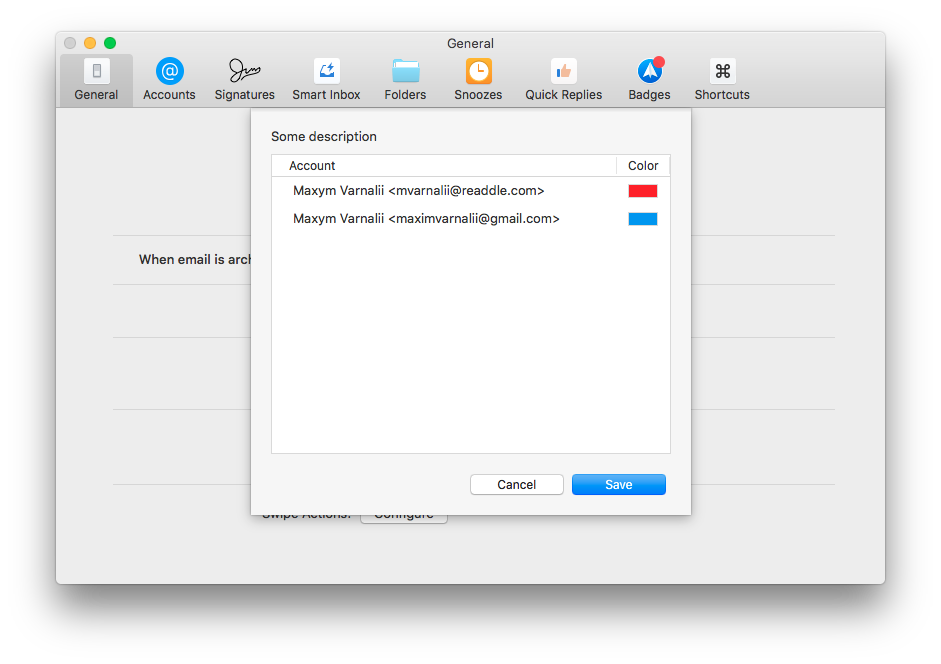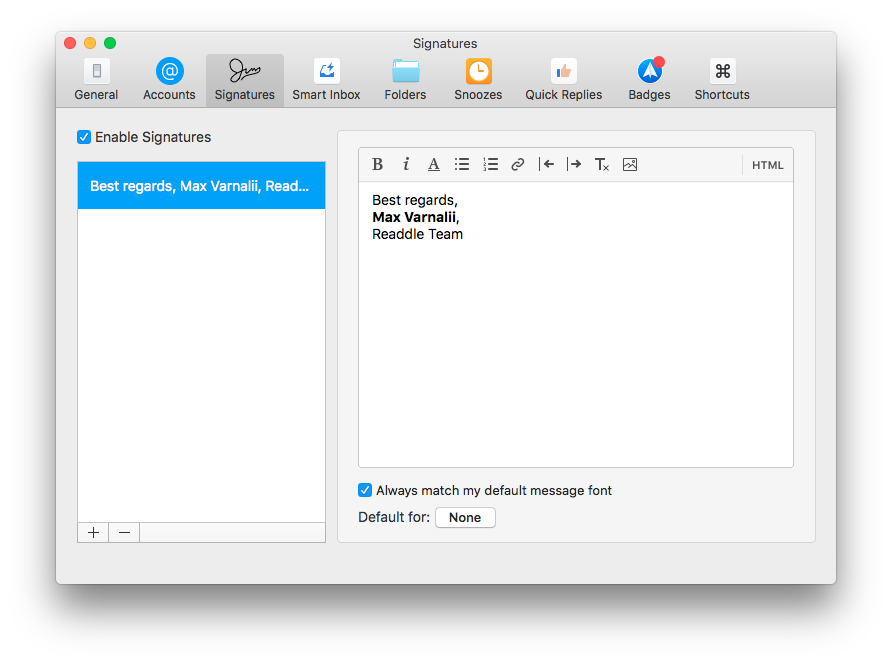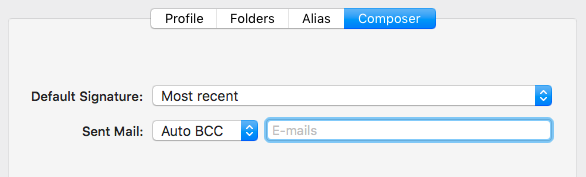Less than a month ago, Ukrainian developer Readdle launched Spark for Mac with Touch Bar support and many advanced features to help you achieve Inbox Zero Nirvana. Last evening, the app received a bunch of new features in the new 1.1 update. You can now assign a different color to each email account so it’s easier to distinguish in the account list. Multiple messages can now be marked as spam at once, IMAP folders can be created directly from the sidebar, contacts now sync with your address book and more.
Color-coded email accounts
Color coding in Spark 1.1 for Mac makes your work, personal and other email accounts noticeable when you need them most and yet stay out of the way when you want to focus on the contents of your email list. Tick the box next to “Color Coding for Accounts” in Spark’s preferences to enable this handy new feature.
Specific signatures for email aliases
Spark already supports per-account signatures that sync between iPhone, iPad and Mac editions of the app via iCloud. New in version 1.1, you can now assign specific signatures to email aliases that Spark supports as well.
Plus, Spark’s preferences now let you set up the app in such a way so that it automatically uses the appropriate signature for every email you send.
Automatically BCC people
If you wanted to use Spark for work but didn’t because it wouldn’t let you automatically BCC people, you may want to reconsider your decision because Spark 1.1 makes it easy to automatically BCC co-workers from your team or people from your preferred content customer relationship management app.
“Use it to log your activity to Salesforce or to keep colleagues in the loop on a email conversation,” advises Readdle. Speaking of which, Spark’s optimized email composer settings now give you options to turn on and off Auto CC and Auto BCC features and the ability to match default font with signatures.
Other perks & under-the-hood tweaks
The categorization of emails in Spark 1.1 is now more intelligent and precise. Multiple messages can be sent to the Spam folder at once and the team has added an option to select a previous message after Delete or Archive actions. IMAP folders can now be created right from the sidebar, contact syncing with your address book is supported and you can find emails with the improved search by non-English keywords.

Link detection mechanism in HTML messages has been “considerably improved” as well. Fixes for issues with the bullet list appearance in the mail viewer, the connection stability to some IMAP servers, Reply All shortcut behavior and duplication of emails without subject have been resolved in Spark 1.1 for Mac.
Pricing and availability
Grab Spark from the Mac App Store at no charge.
Spark for iPhone and iPad is a free download from the App Store. The iOS edition of Spark was named one of “Best of the App Store 2015” by Apple. It is fully compatible with iOS 10 and contains the native Apple Watch app optimized for watchOS 3.