
VolBright is a cool new jailbreak tweak that lets you convert the functionality of your volume up and volume down buttons between volume and screen brightness controls on demand.
In this review, we’ll talk about how the tweak works and why it’s a clever implementation.
On-demand control switching
By default, your volume buttons obviously change the volume of your device, either up or down depending on the one you press. The only other thing they can be used for is a Camera shutter button, but that’s kind of beside the point.
With a new jailbreak tweak called VolBright, you can actually use your volume up and volume down buttons as both a volume control and a screen brightness control. The best part is, it’s never going to be one or the other; you can quickly and easily switch between the two modes by simply flipping your ringer/silent switch.
When you change the screen brightness with VolBright, you’ll notice it even comes complete with an updated HUD that shows a brightness icon instead of a volume or ringer icon.
You get to control which mode is used for brightness controls: ringer on or ringer off. This option will be found in the Settings app’s new VolBright preferences pane that you’ll get after installing the tweak. You’ll also be able to enable or disable tweak from here:
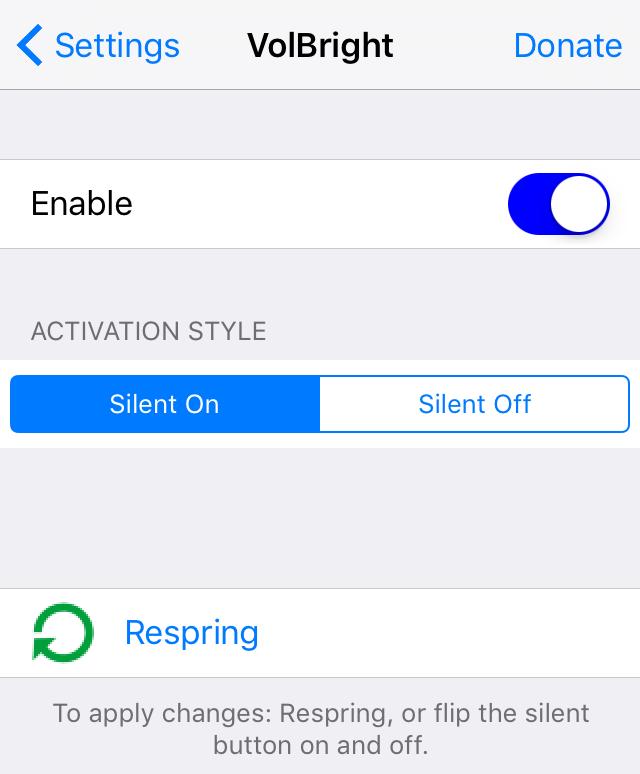
When happy with the settings, just respring using the button to save your changes.
In our case, we have the tweak set to adjust the display brightness with the volume buttons whenever silent mode is enabled, and conversely, to adjust the volume level with the volume buttons whenever silent mode is disabled. You can definitely configure this the other way around if you want to; that part is completely up to you.
I think this is a convenient way to switch between the two modes because the ringer/silent switch is so easy to access, and it’s always right on the side of your device.
Useful for videos
If you watch a lot of videos, such as in YouTube or Facebook, a tweak like this will be useful for on-the-fly video consumption. In fact, this is particularly where the usefulness of this tweak’s functionality seems to shine the best.
Although you could just swipe up to open Control Center to adjust your display brightness, one of the things we’ve noticed is that Control Center is a pain in the butt to open when you’ve gone full-screen with a video because you have to swipe up twice: once for the grabber, and again for Control Center.
This method just cleans things up a little more, giving you an extra way to ensure you get the brightness level and volume level you want, and it just happens to be much more convenient when watching videos.
Wrapping up
VolBright can be had from Cydia’s BigBoss repository right now for free and it works great with the iOS 9.3.3 jailbreak from Pangu.
Do keep in mind that you need a device with a ringer/silent switch for this tweak to work properly, which means various iPhones and varying iPad models are the only devices this tweak will support.
What are your thoughts on being able to change the use of the volume buttons on the side of your iOS device? Share below!