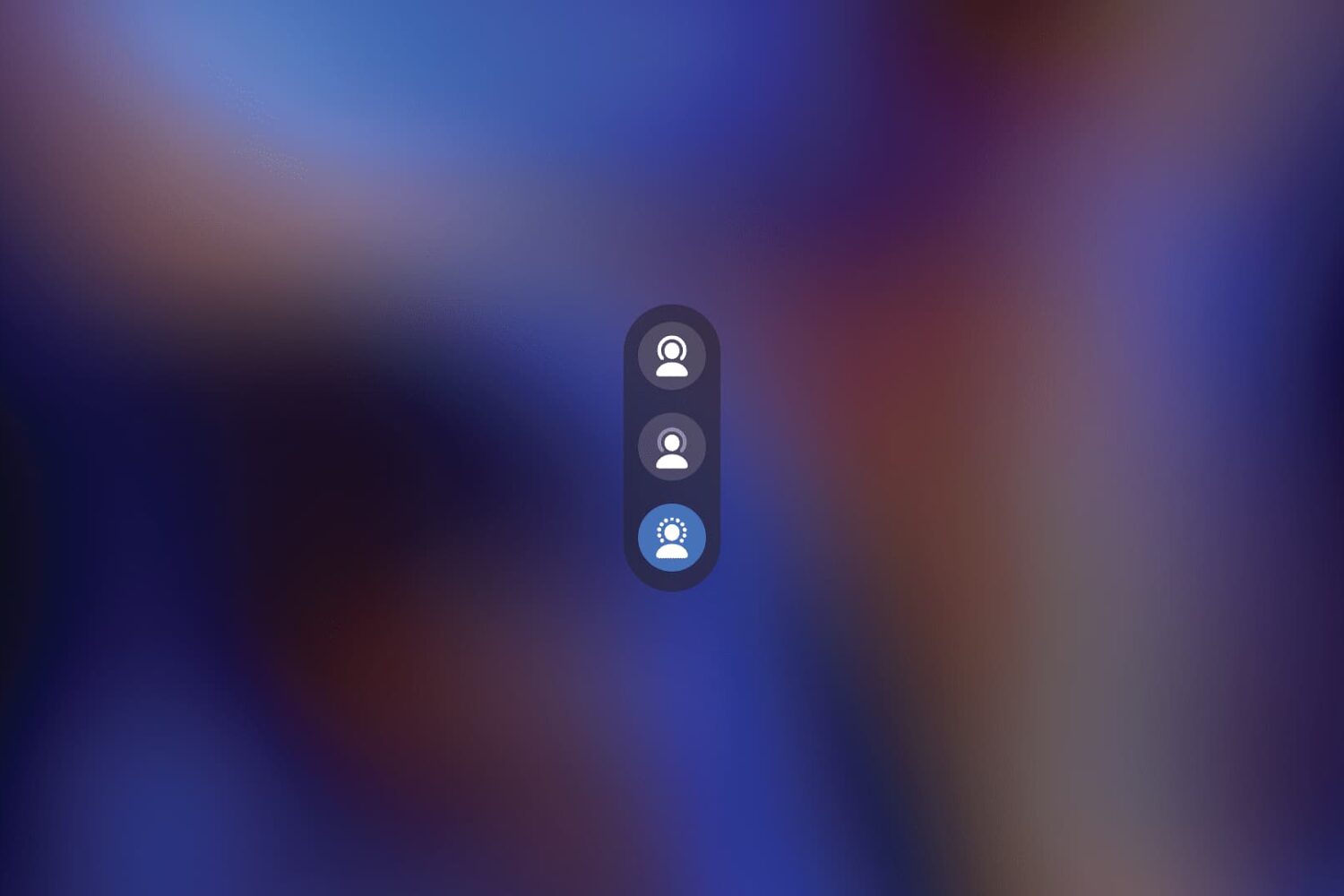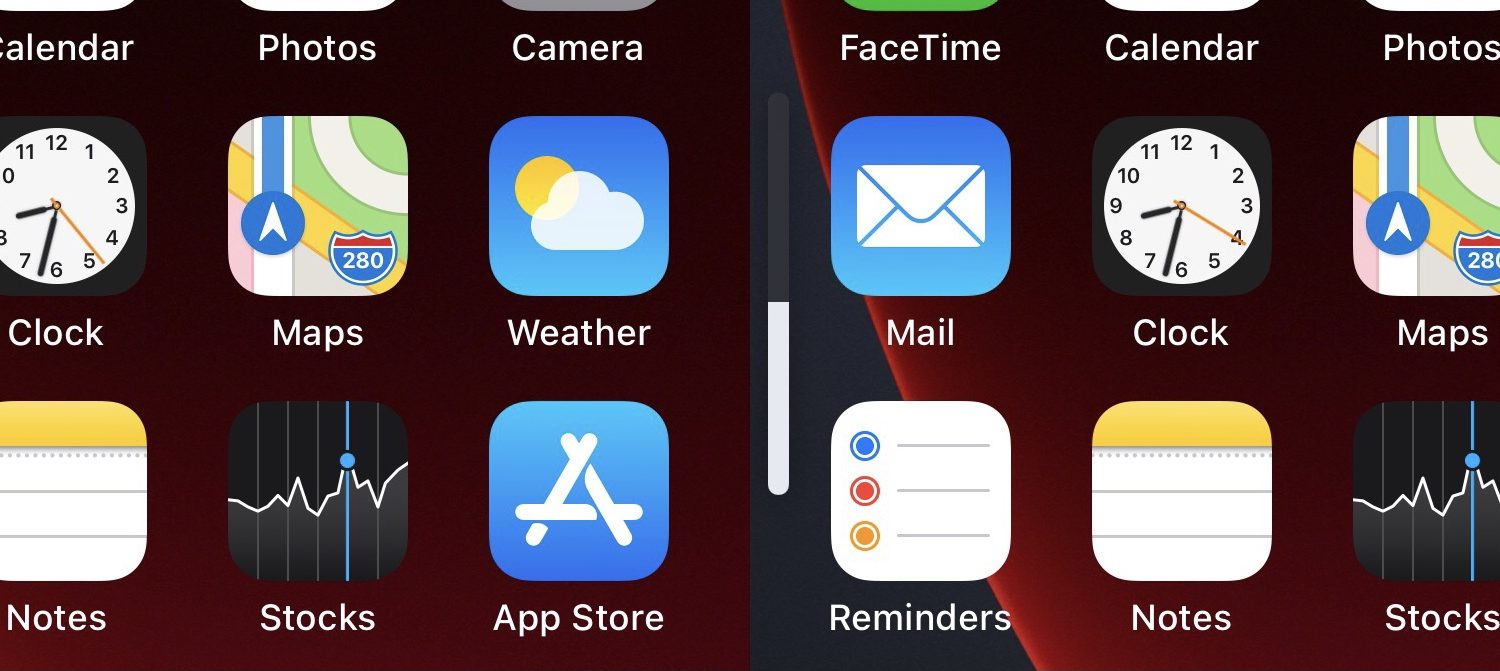In this tutorial, we will show you what settings to enable so you can adjust or mute your TV volume using the Apple TV Siri Remote, thus eliminating the need to constantly juggle between the two remotes when watching a movie or TV show.
How to control your TV volume with the Apple TV Remote