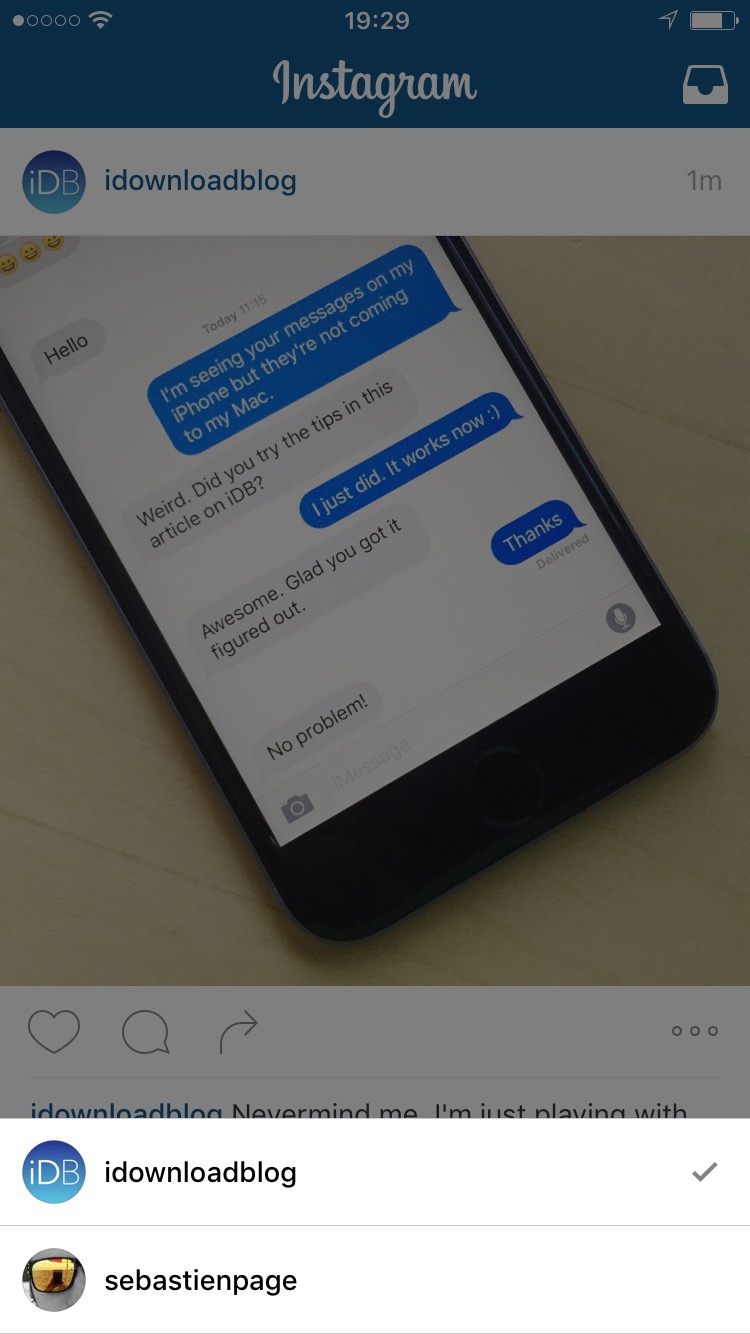Earlier today, Instagram officially announced the company was rolling out support for multiple accounts within the app, something we kinda knew was coming. Although the roll out was supposed to be gradual, there is an easy trick you can use to get the new account switching enabled right now.
The trick, as some of you have probably already guessed, is simply to delete the application, and install it again. After logging back in, you can then go to the Settings pane within the app, and select the Add Account option. Obviously, if you only have one account, that won’t do you any good.
Switching between accounts is then as easy as tapping and holding on your account icon in the toolbar of the app. This will reveal a menu showing all your accounts, as you can see on the image above.
One of the major drawbacks of maintaining the iDownloadBlog Instagram account was the inability to switch between my own, and iDB’s. I am hopeful that this will actually motivate me to update the iDB account more often.