
Phantom for Snapchat is a popular jailbreak tweak that allows you to supercharge Snapchat with all sorts of bolt on features. It also has the ability to spoof your location.
Snapchat uses your location to present you with custom geofilters, which are basically stickers that you can place on your Snaps that reflect your current location. So, for example, you couldn’t normally add a Paris filter to your Snaps unless you were actually in Paris.
With Phantom’s location spoofing option, it’s possible to snag filters for any location that you desire around the world. It’s super-easy to use as well. We’ll show you how to spoof your location in Snapchat to add custom filters in our video tutorial.
First of all, you’ll need to add the repo containing Phantom for Snapchat to your Cydia sources. The repo is as follows:
http://cydia.cokepokes.com
Once you add that repo, install Phantom for Snapchat, and launch Snapchat.
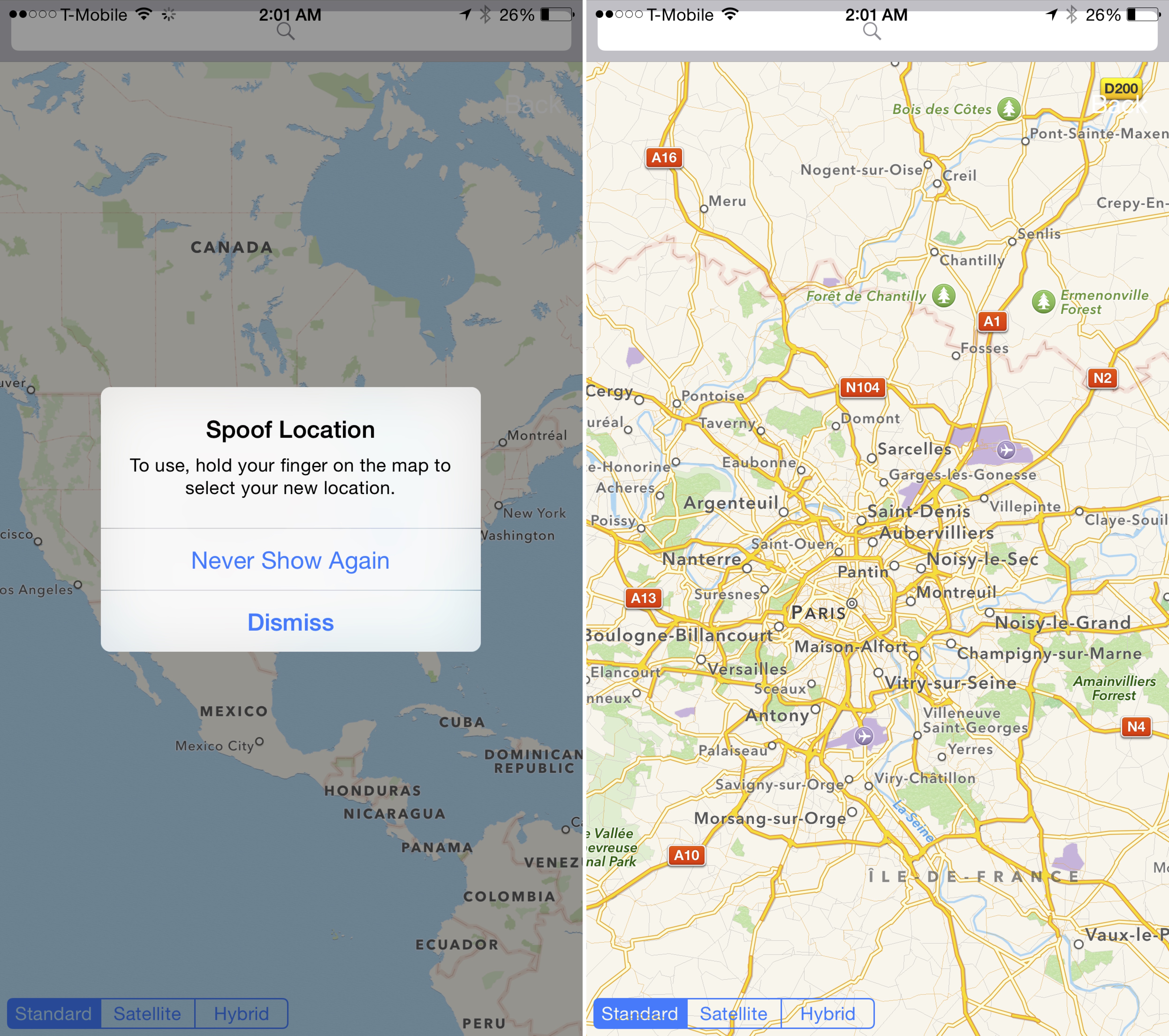
You can then take a new Snap in Snapchat, tap on the location icon, and spoof your location by tapping and holding on your desired location on the map. Once you do that, the map will be dismissed, and you’ll be able to swipe left or right on your Snap to view all available filters. You should see new geofilters appear based on your spoofed location.

The spoof location button is next to the ‘T’ button, and looks like crosshairs
I tried it out, and I added a couple of new Snaps to my story where I was in Tokyo one minute and Paris the next. If you don’t get to travel often, then perhaps this is the next best thing.
What do you think?