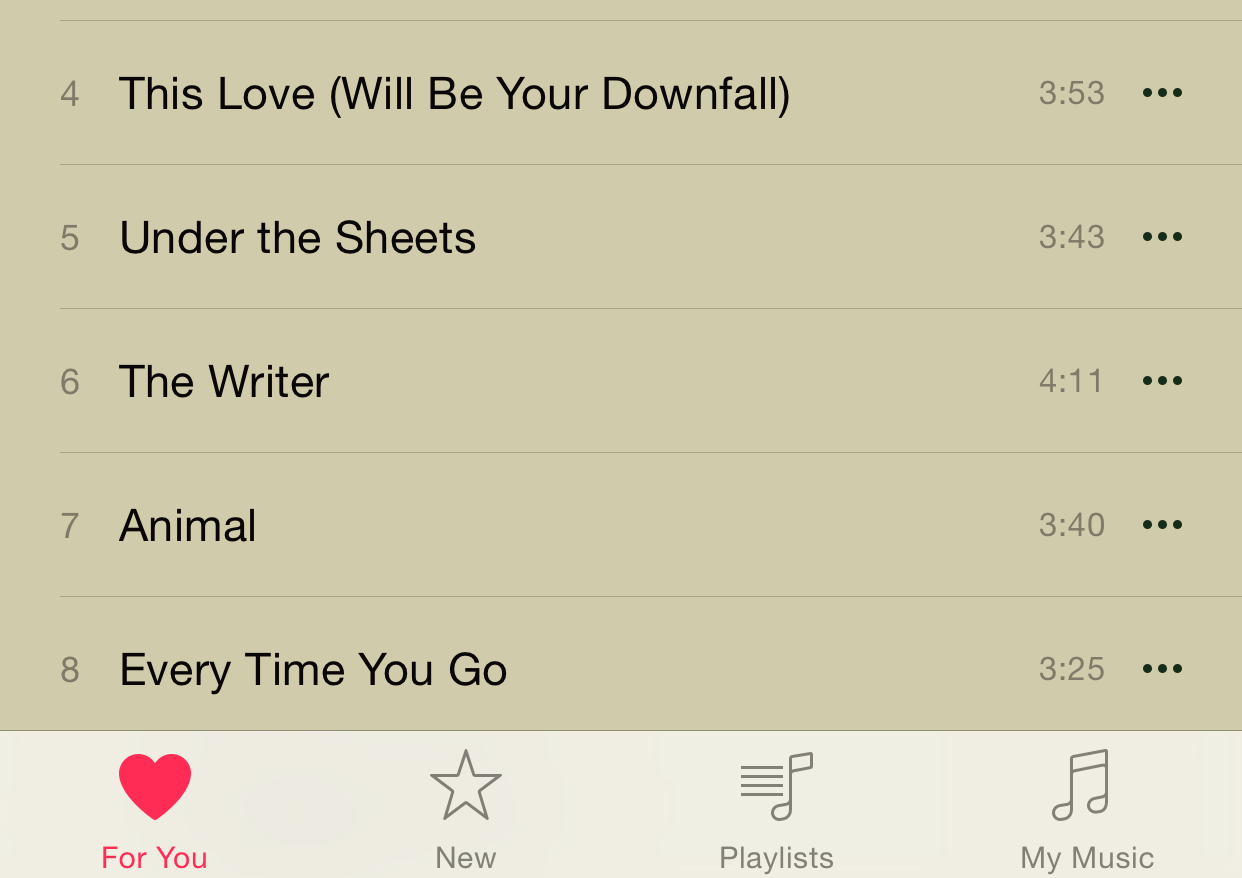
Love Apple Music, but not exactly loving the layout of the Music app in iOS 8.4? Then try Music Mod, a new jailbreak tweak that lets you modify many Music app settings.
MusicMod allows you to do things like hide sections, tabs, remember playback position of songs, and more. If you’re looking to switch up things in Apple Music, then there is no deeper tweak than MusicMod.
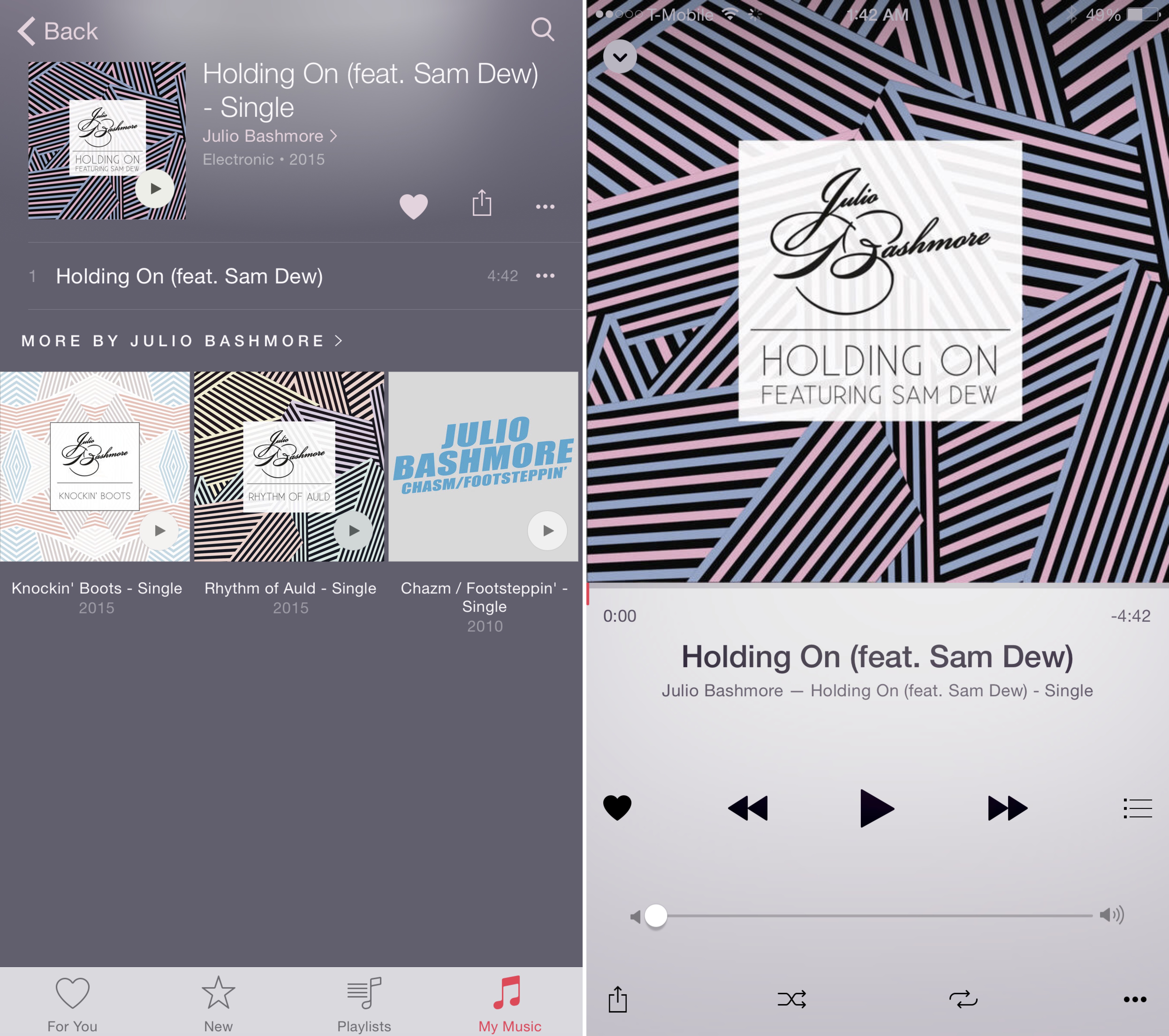
To get MusicMod, simply add the following repo to your Cydia sources:
http://skylerk99.github.io.
If you’re browsing this post on your iPhone, you can also click here to be taken directly to the tweak. This is thanks to saurik’s recently revealed URL scheme for accessing third-party packages directly.
Once you install MusicMod, head over to the stock Settings app and find the tweak’s preference panel. There you’ll find a dozen switches for enabling or disabling various Music app features.
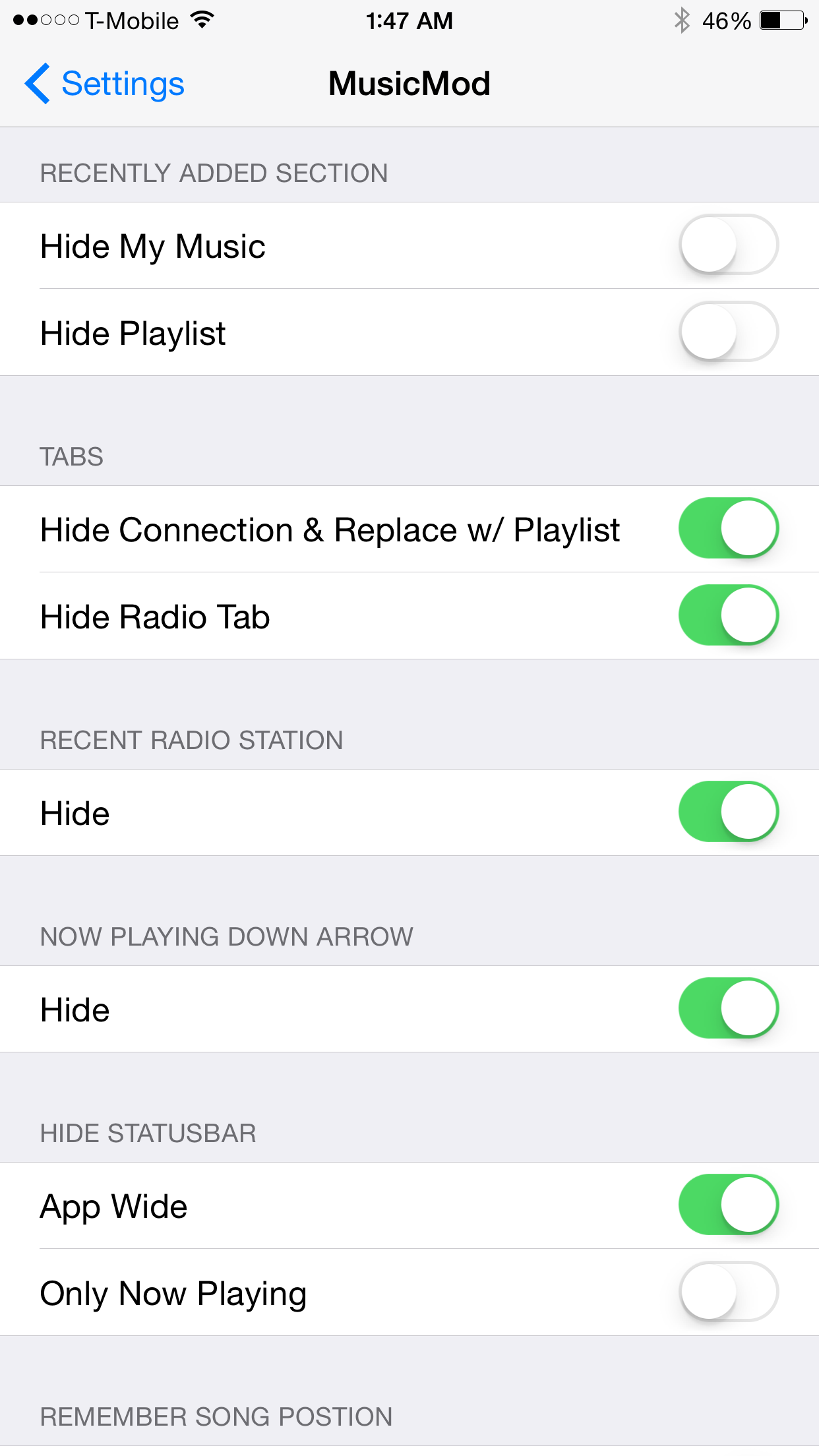
My favorite feature is the ability to hide the status bar app-wide for a true full screen experience. You can also hide the Connect tab and replace it with a Playlist tab. I quite like Connect, but I understand that some will enjoy this ability.
If you’re an Apple Music listener, and you’re jailbroken, then I definitely recommend at least trying this tweak. I’m sure there will be at least one feature contained within this release that you will appreciate.
What do you think about MusicMod?