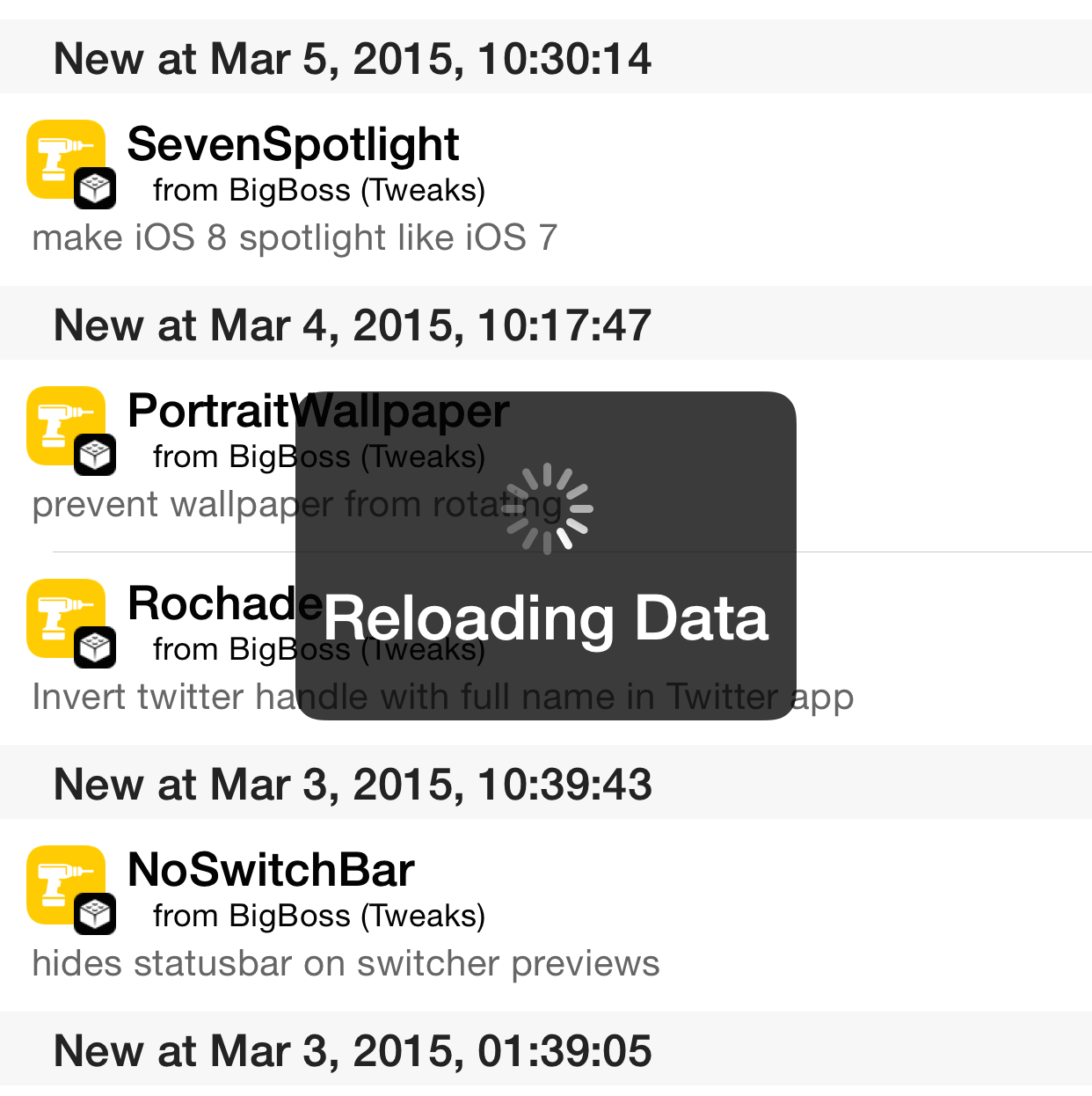
From time to time, you may encounter a situation where Cydia will not stop “Reloading Data”. This usually has something to do with a bad repo, or a repo that may be unresponsive, offline, etc. If you have a lot of third-party repos added to Cydia, then the chances of you encountering this error increase. In this post, I’ll show you how to successfully troubleshoot this issue, and make it so that Cydia can successfully refresh.
To troubleshoot, tap the Sources tab at the bottom of the Cydia interface, and scroll down until you find the source with the spinning refresh icon. This source is the likely culprit, and removing it will allow Cydia to refresh properly.
Of course, you’ll want to take a screenshot, or write down the repo address before you up and remove a hanging Cydia repo. To remove the repo, perform a swipe left gesture and tap the Delete button.
It’s not always the most ideal solution, because no one like removing a repo, but sometimes it’s the best solution for the moment.
What do you think? Have you ever encountered a Cydia refresh issue like this? If so, how did you handle the problem?