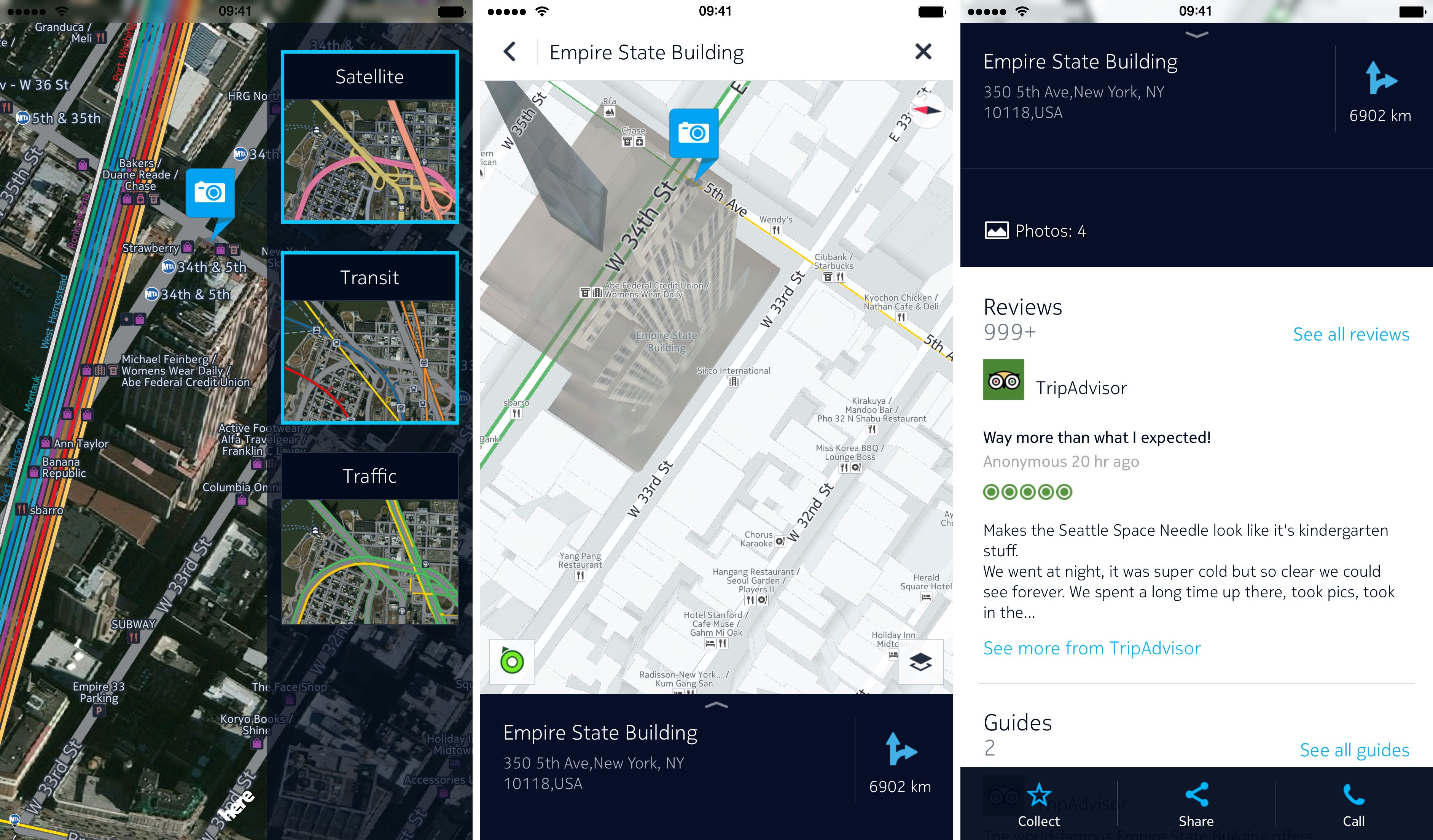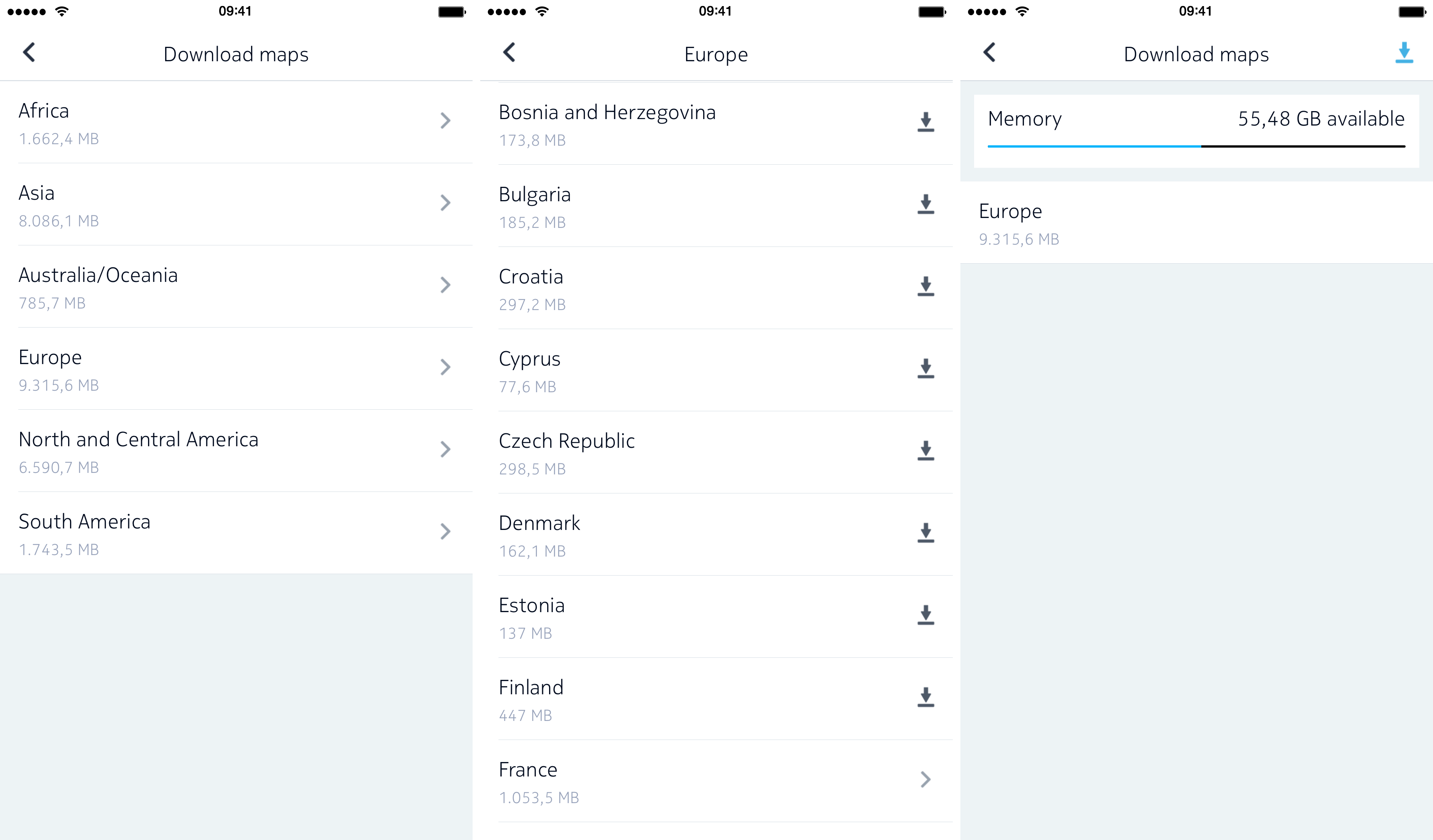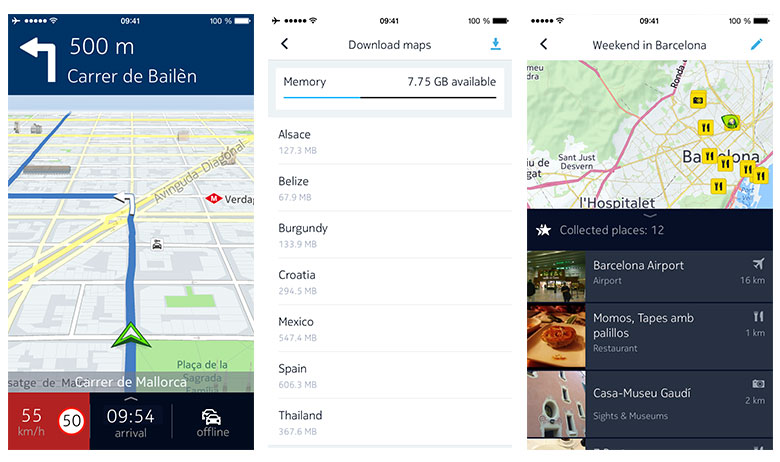After launching its HERE mapping service on iOS only to pull it in December 2013 over unfavorable reception (it was based on HTML5, had limited features and wasn’t optimized for iOS), Nokia last September and again in December promised to deliver a mapping experience the iPhone deserves.
Today, the company has made good on that promise and released a sleek new navigation and mapping software for the iPhone with the features and the polished feel that you’d rightly expect from a mapping app.
Nokia HERE features a nicely done user interface that honors iOS aesthetics while delivering a set of advanced features like turn-by-turn directions, rich database of points of interest and perks which cannot be found in Apple Maps, Google Maps and many other competing products, such as offline navigation and maps.
I’ve had a few days to play with the app ahead of its launch, this is what I was able to glean from my hands-on time with HERE.
For starters, HERE has a strong focus on navigation, with live traffic available in more than forty countries around the world and real-time public transit information available for 25 cities.
Its rich route planner lets you compare walking, transit and driving directions. Of course, the planner estimates how long it will take you to get there by walking, driving using public transport.
In driving mode, for example, the app lets you see the speed limit, your current street and an estimated time of arrival.
You can tap on any point of interest to reveal more information about the place, or start navigating to it. If you’re on foot, the app will guide you with unobtrusive turn-by-turn alerts.
Using public transport?
No problem.
For example, if taking the train, the app not only shows you where the station is, but displays all the transfers you’ll need to make and where to get off. Public transit directions are available in more than 950 cities around the world.
Next, you can save places ahead of time with Collections. Your saved Collections are then available on any HERE app, ranging from iOS and Android to Windows and extending to the web at here.com.
But by and large the biggest feature of HERE compared to the offerings by Apple, Google and others is its offline mode. Not only can you download maps for more than a hundred countries and whole continents to your device for offline use, but also search for places and navigate there without an Internet connection.
Just to clear up any confusion in advance, offline navigation does provide full turn-by-turn voice guidance with spoken street names, regardless of whether you’re driving, walking or using public transport. That offline navigation is available in more than a hundred countries doesn’t hurt either.
“Even if your iPhone is in flight mode, you can still see where you are, search for places and navigate there on foot, by public transport or by car,” clarifies the firm.
Just tap Use App Offline in the side menu to search, navigate and explore without an Internet connection. To download maps to your device, tap on the Download Maps option in the menu.
As seen below, detailed offline maps for Africa, Asia, Australia/Oceania, Europe, North and Central America and South America are readily available.
Tap on any region to show a list of countries to download their individual maps. Google Maps for iOS, for example, can only cache a nearby region for offline use while Apple’s mapping product has yet to gain offline mode.
Combining saved maps with online information such as live traffic, scheduled or real-time public transit info as well as photos and reviews for the places shown on the map maps HERE that much more useful. Offline maps are particularly useful when traveling to avoid roaming data charges.
I think I’m not exaggerating calling HERE the most comprehensive mapping solution available on Apple’s platform at this moment.
“We view it as the most credible competitor to Google Maps for consumers,” Pino Bonetti, Editor-in-chief of HERE 360, told iDownloadBlog via email.
“Since we launched the Android app in October, it has received four million downloads,” he added. “So we are very excited to introduce it to iOS users.”
In addition to the mobile app for iOS and Android, the service is available in a web browser at the recently relaunched here.com website.
The iPhone app is compatible with any iPhone from the iPhone 4s onward. iOS 7.0 or later is required. Unfortunately, the native iPad interface is not available in this version but I have no doubt in my mind that the team is all over it as we speak.
Some of the highlights include:
- Complete offline search and directions.
- Save entire maps, not just an area around you.
- Driving, public transit, and pedestrian directions.
- Turn-by-turn in-car navigation with voice guidance.
- Public transit routes for 950+ cities worldwide.
- Online navigation including live traffic and transit.
- Trip planning from mobile and web.
Overall, the app is very polished and sleek. It features rich and arguably the most detailed database of places. Coupled with online information such as Wikipedia entries, photographs, user-submitted reviews and more, HERE provides a deeply satisfactory experience that I haven’t found in Apple Maps or Google Maps.
Although it lacks street-level photography and could use a tad crisper satellite photography for aerial view, HERE emerges as the best App Store mapping experience when it comes to usability, usefulness and navigation — especially in offline mode.
I wholeheartedly recommend giving Nokia HERE a try.
It’s nothing like the previous HTML5 app. This is a premium native experience for the iPhone and a whole new product that stands on its own while successfully beating Apple and Google at their own game.
The app is currently being rolled out worldwide, but Apple’s iCloud services are experiencing global outage so try grabbing it later in the day if it’s not yet live in your country’s App Store.