This article goes over the differences between minimizing and hiding apps on Mac. By understanding the unique capabilities of each action, you’ll learn how to optimize your app management and streamline your productivity.
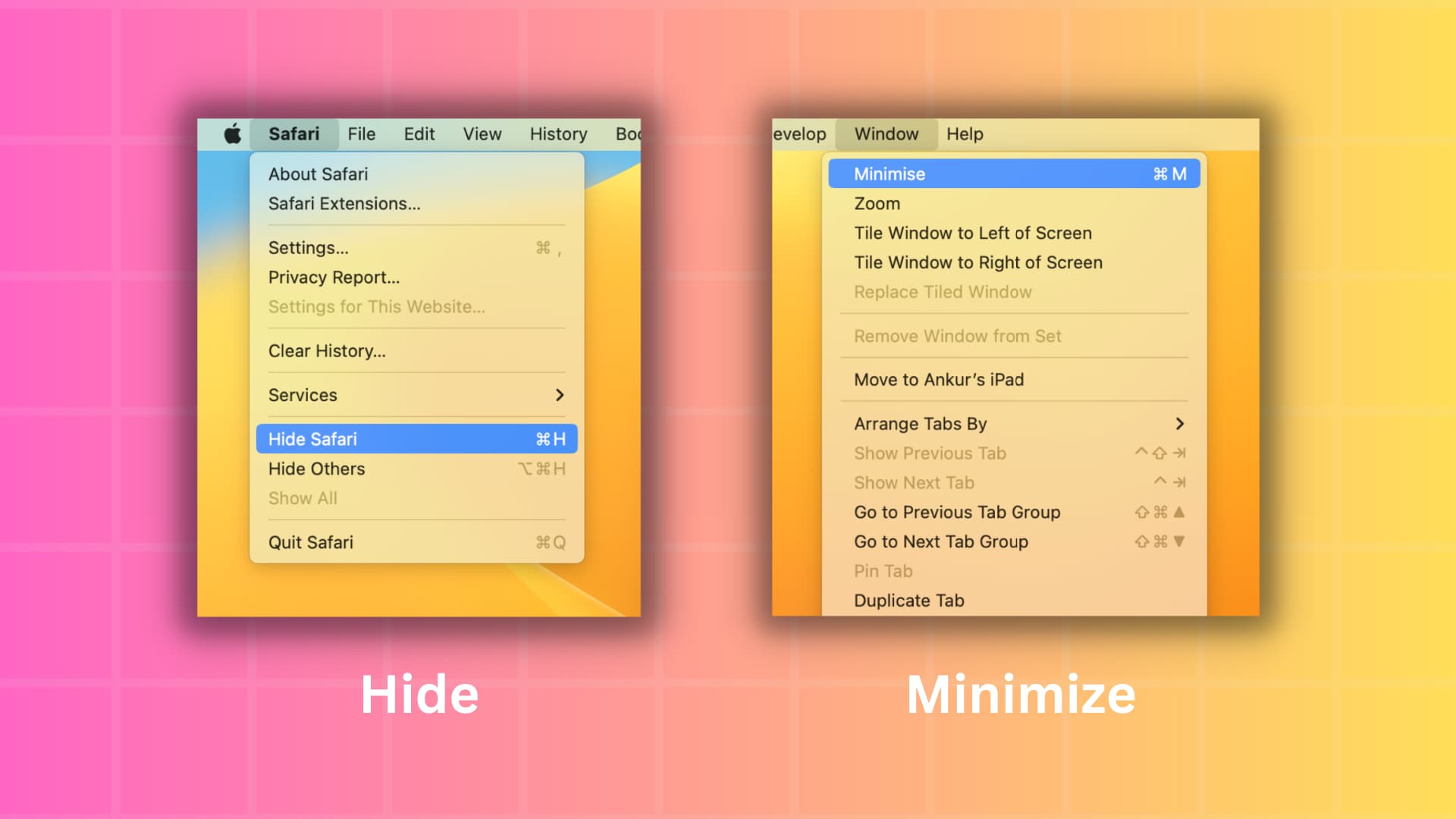
- To minimize an app window: Press Command + M or click Window > Minimize or click the yellow minimize button from the top left.
- To hide an open app: Press Command + H or click the app name next to the Apple icon and choose Hide [app name].
In my daily workflow, I use the Hide command and the Minimize command to manage my applications and their corresponding windows. I definitely use the Hide command much more than Minimize, though, and there’s a simple reason behind my decision to do so. Have a look at our video walkthrough to see why.
Hiding an app
As you can see from the video, I like to use the Hide option because hiding an app is immediate, and it pertains to all windows associated with an app. But most importantly, hiding an app allows me to immediately recover it using the Command + Tab keyboard shortcut. Since I use this shortcut many times each day to switch between windows, it’s important that the apps that I need most cooperate with this command.
Minimizing an app
Minimize, on the other hand, is usually performed on a window-by-window basis, allowing you to hide one window from an application, yet still use other windows associated with the same application. While it’s true that you can minimize all application windows using a simple keyboard shortcut (Option + Command + M), I primarily stick to individual window minimization.
One factor that you should consider when minimizing app windows is that minimized windows can’t be quickly recovered using Command + Tab (unless you’re using Stage Manager on macOS Ventura and later). That’s a huge downside for me in a lot of cases, but it can also be a good thing if I want to put a particular app or window “on the shelf” for a period of time. That way, I can focus on what’s truly important to me and get back to the minimized material at a later time.
I wanted to share my thoughts and methods on using the Hide and Minimize options. But obviously, there are other factors that you’ll want to consider when thinking about these two differing methods for dismissing applications and their windows. Factors such as Stage Manager, Dock management, Mission Control, Picture in Picture (PiP), etc.
For example, when you hide an app, the app window doesn’t stack in the Stage Manager section but hides completely. On the other hand, minimizing an app window shows the tile in the Stage Manager section. Similarly, hiding an app hides the Picture in Picture window, but minimizing that app window keeps the PiP window on the screen.
What do you think?
Check out next: