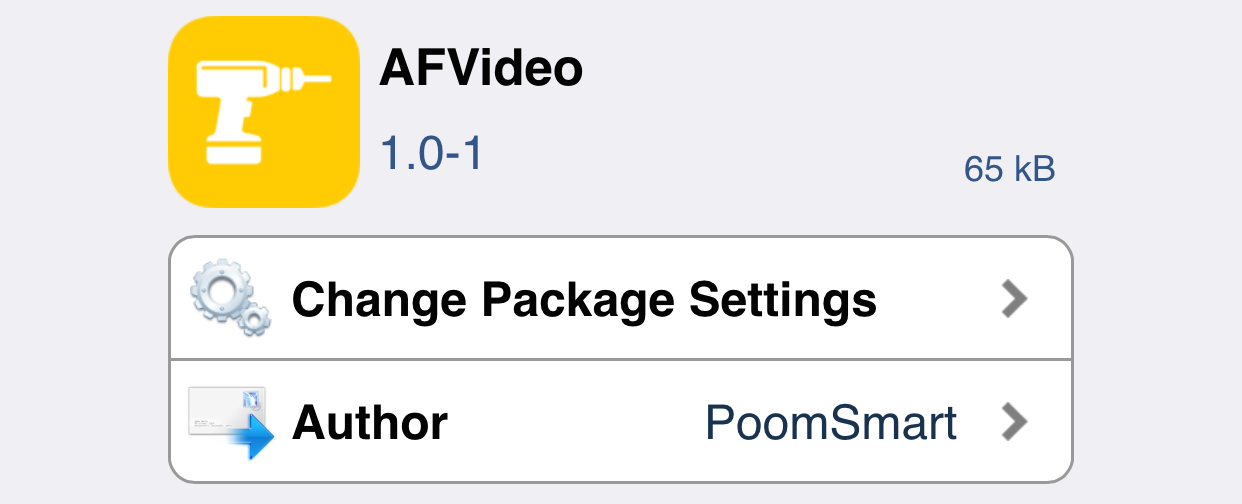
The launch of the iPhone 6 and 6 Plus brought autofocus ability to the stock Camera app while recording video. This was a feature that many iPhone users clamored for, and when it was finally unveiled with the iPhone 6, it was met with a positive response.
Unfortunately, video autofocus was to be exclusive to the newer devices, and wouldn’t be retroactively added to older devices like the iPhone 5s via iOS 8. But that all changed today when a new jailbreak tweak called AFVideo was released. This tweak brings video autofocus to older jailbroken devices running iOS 8.
After installing AFVideo, it begins working immediately. In fact, there are no options, settings, or app icons added post installation, so there’s nothing for users to configure.
I tested AFVideo on my jailbroken iPhone 5s, and was very impressed by what I found. Autofocus now works while shooting video very similar to how it does on the iPhone 6 Plus. It’s not quite as fast as it is on my 6 Plus, but it doesn’t lag too far behind according to my testing.
I actually held both devices side by side while recording a video. I then moved the phones around to adjust what I was capturing at the same time on both devices. The iPhone 6 Plus always seems to focus in first on each new object that I center the viewfinder on, but the 5s did an admirable job of keeping up.
So what’s the final consensus? I conclude that AFVideo—a free tweak on Cydia—is a must-have for anyone who takes video on a regular basis on their older iPhones. I’m not sure how it will impact battery life, if at all, but I could find no other potential downsides from using this tweak, and therefore recommend it.
Have you tried AFVideo? If so, what do you think?