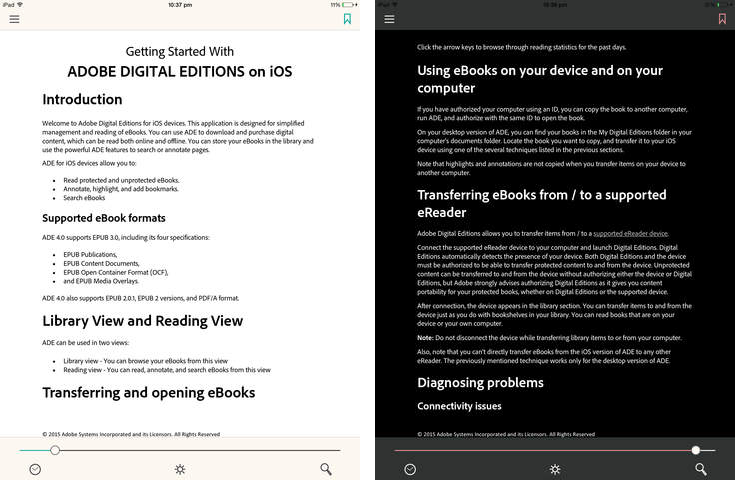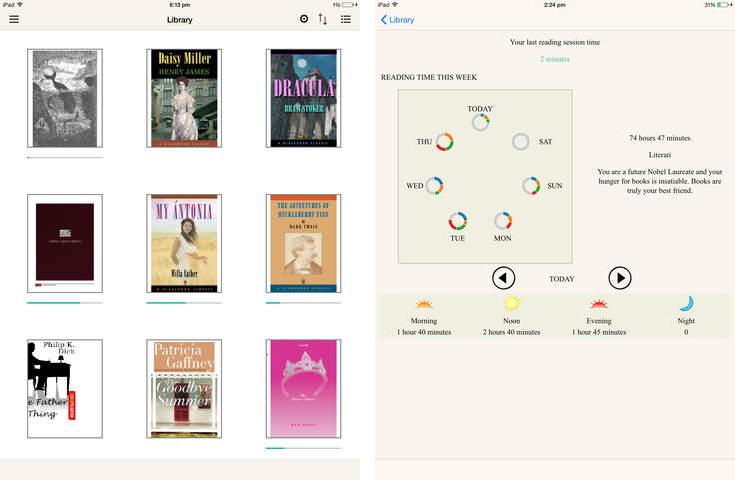Adobe has published a pair of new applications on the App Store, Adobe Digital Editions and PaintCan. The former allows you to access and manage e-reading material in Adobe’s DRM-protected format on your iPad, with editions for Windows and Mac PCs also available for achieving cross-platform nirvana.
The latter, as the name suggest, is an easy-to-use painting software for creating nice-looking artworks from your favorite photos using either one of the preset brushes with different textures or your own brushes customized to your liking.
PaintCan for iPad, shown top of post and below, takes the paint out of creating attractive paintings. Adobe claims that even novice users without artistic skills or prior experience can use its features to create some impressive paintings.
PaintCan has a few smart features for helping you paint effortlessly, including smart brushes that configure themselves based on the image you are painting on so you don’t need to fumble with complex options.
The only downside: you can’t create artwork from scratch as PaintCan needs a photograph to work from.
Digital Editions, pictured further below, is an official iPad app of Adobe’s namesake e-book reader software which allows you to access both copy-protected and unprotected e-books in the ePub and PDF format.
It packs in features you’d come to expect from any decent e-reader, like different font sizes, several page modes, bookmarking features, search, night mode and more. You can transfer any e-book from your computer to Digital Editions as long as it’s in the PDF or ePub format and organize books into custom libraries.
The app will render e-books that include interactive features with audio and video content, courtesy of EPUB3 standard support that ensures consistent rendering of multi-column layouts, interactive quizzes and even formulas.
Last but not least, Digital Editions provides “fun stats on how much time” you are spending each day to read your book.
Download Adobe Digital Editions and PaintCan in the App Store.
Both apps are iPad-only, free and require iOS 7.0 or later.