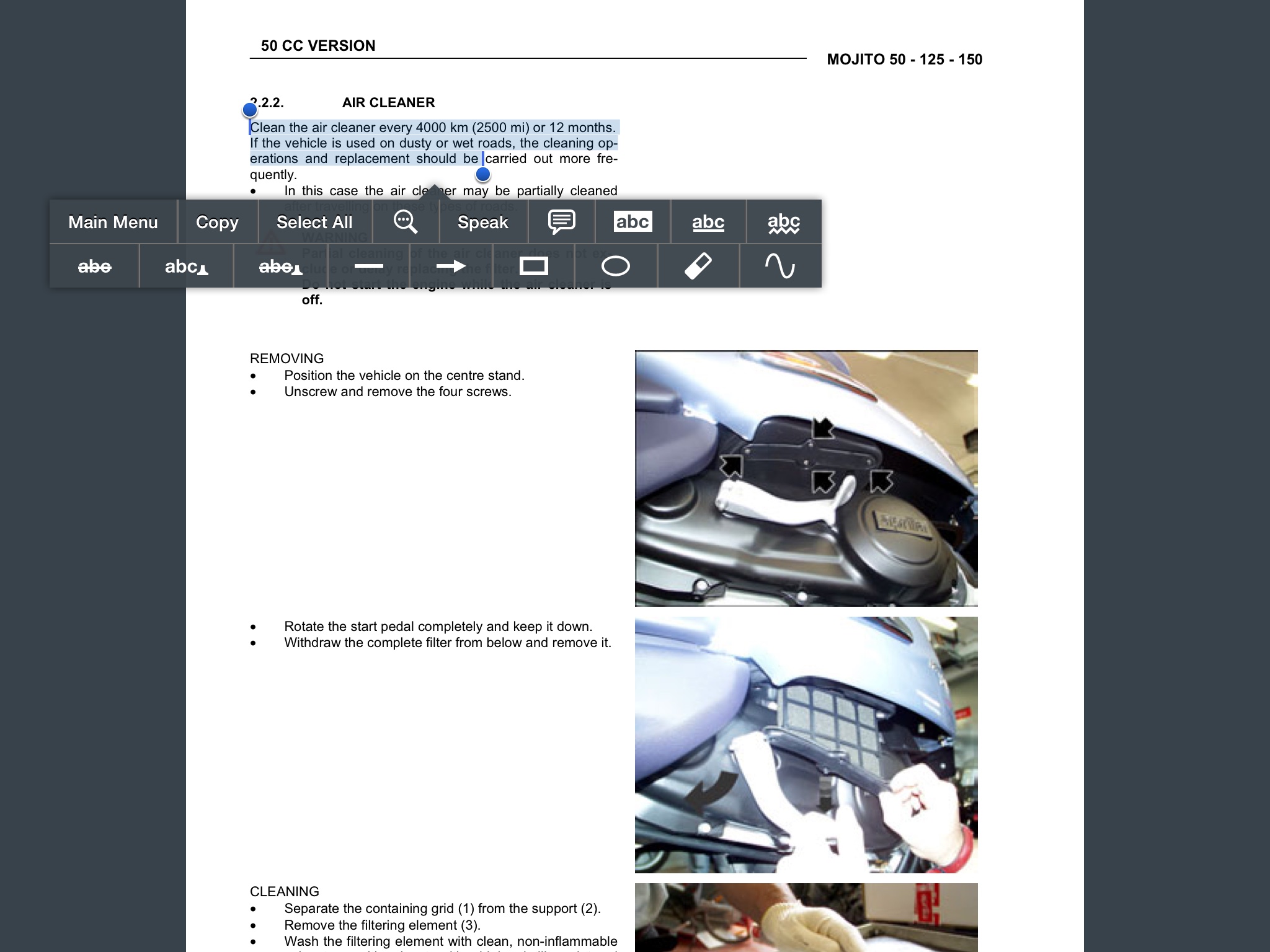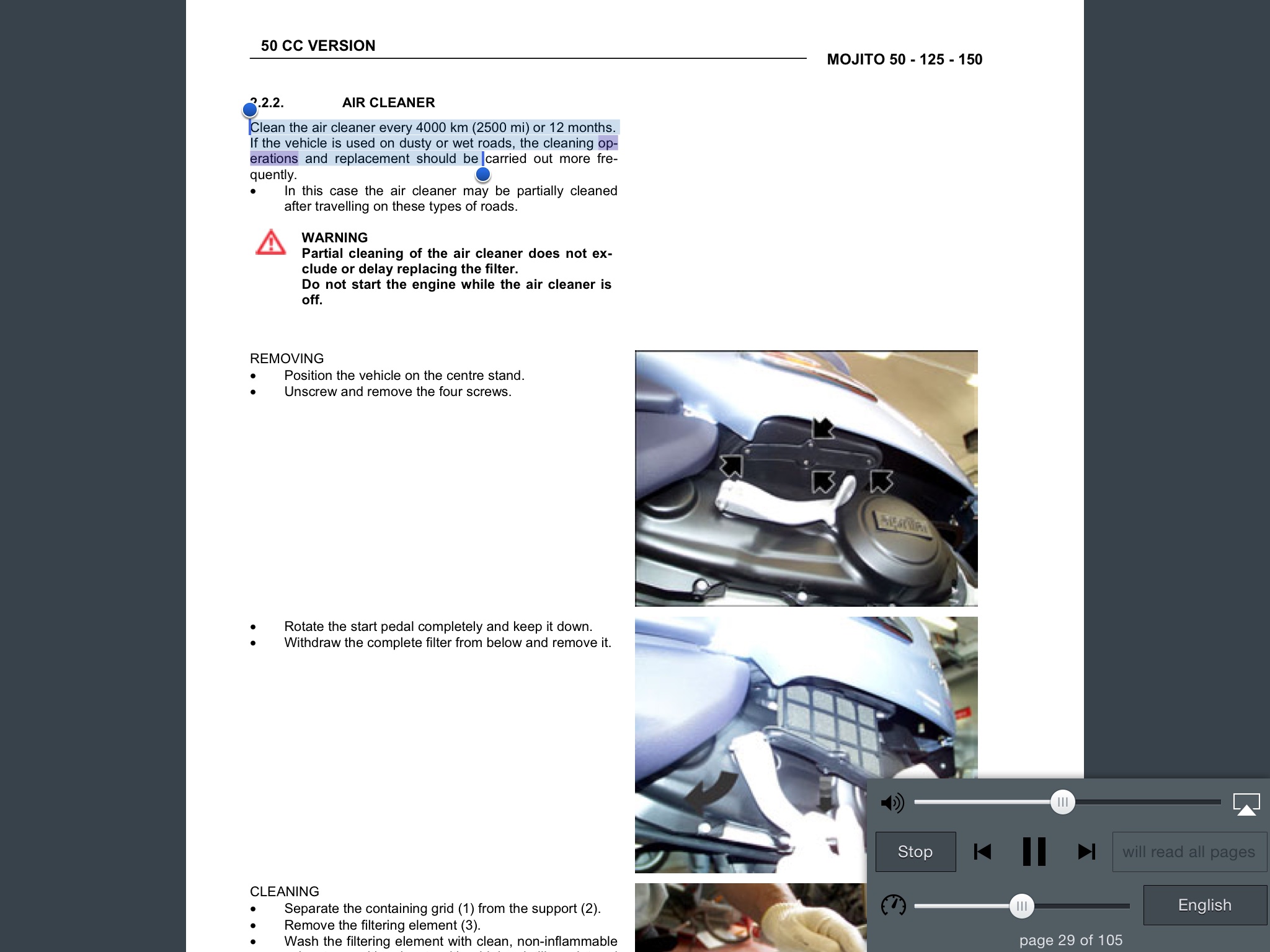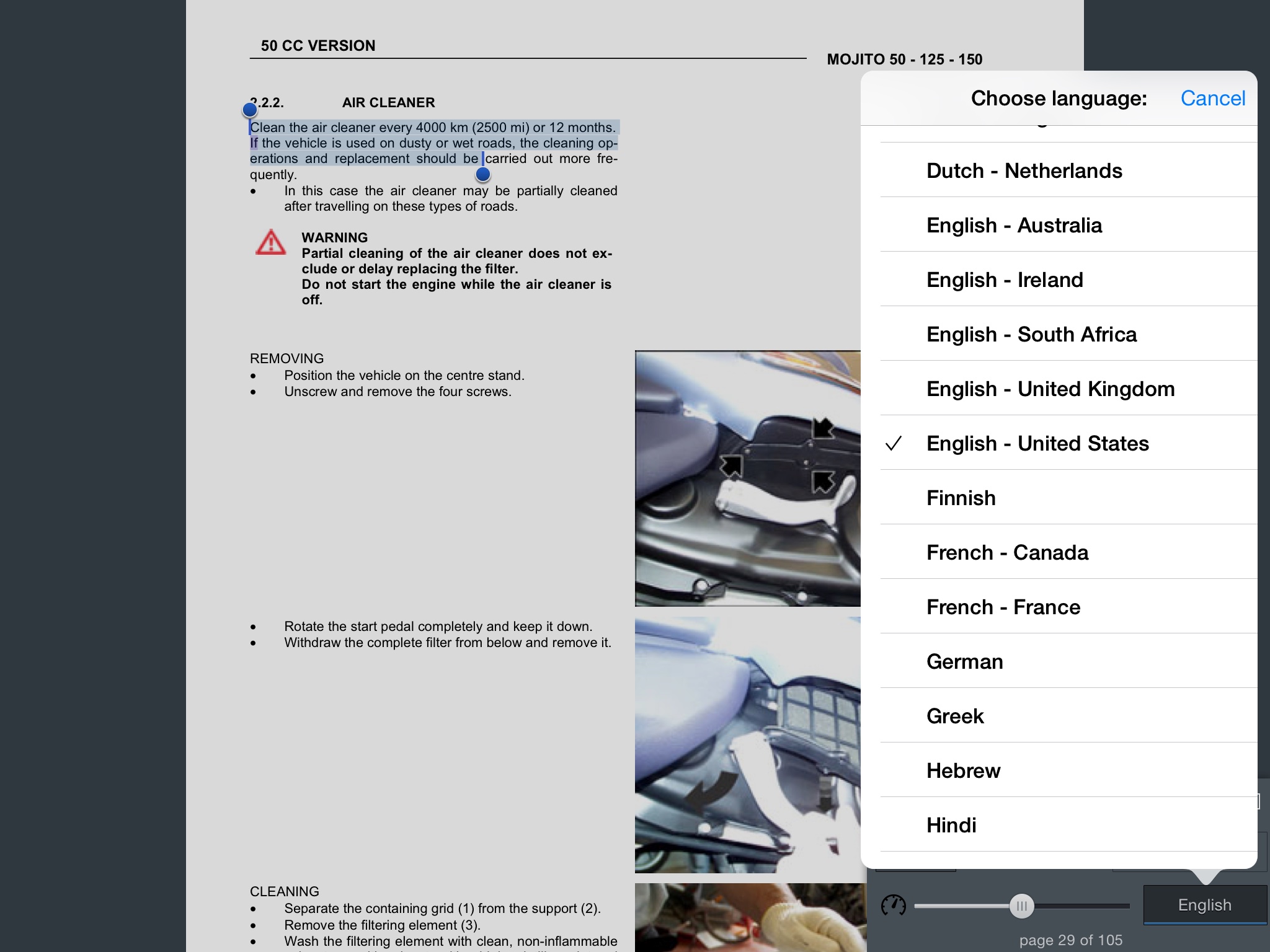I rely on GoodReader to manage files and documents on my iOS devices in one central location. Being a heavy reader, I mostly keep various documents and e-books stored in GoodReader.
Today’s update to GoodReader’s iOS app contains a whole bunch of new features, improvements and fixes, chiefly a cool text-to-speech capability that speaks passages of text in text files and PDF documents.
It’s customizable with different speeds, supports dozens of languages, has playback controls, highlights spoken words in real-time, lets you multitask while listening to spoken word and more. This update is being provided free of charge to existing GoodReader users.
Download GoodReader for the iPhone and iPad for $4.99.
To make the software speak a selection (requires iOS 7 or later), open a PDF or TXT file, select a text like you normally would and hit the new Speak command from a popup menu, as illustrated top of post. Tapping and holding an empty spot and using Speak will speak the entire page or document.
Yes, iOS also has a nice text-to-speech feature, but that’s where the similarities end. GoodReader’s text-to-speech is powerful and highly customizable.
To speak a TXT File, use the loudspeaker button. Text-to-speech controls at the bottom allow you to change the speed, pause, resume, skip and rewind.
You can also change text-to-speech language and speed without interrupting the speech, and can even listen to the spoken word while browsing the document.
The feature highlights spoken words in real time and automatically scrolls a TXT file to follow the speech.
Other new features, improvements and bug fixes in GoodReader 4.7:
- Support for RTFD documents
- Support for Dropbox’s business accounts with SSO login option
- Bookmarks summary can now be generated and emailed – use “Email Bookmarks” button in the list of user bookmarks
- Bookmarks will also appear in annotation summaries for PDF files
- Bookmarks on PDF pages are now shown in Page Management view
- Bookmarks are now properly updated when rearranging, deleting, extracting and merging PDF pages
- New options in app settings allow to exclude dates and author names from PDF annotation summaries
- Fixed an issue that caused saved passwords survive app reinstallation. Now all passwords will be properly erased if you delete and reinstall the app.
- Fixed an issue that caused occasional crashes during importing from or exporting to iCloud Drive
GoodReader for the iPhone and iPad is $4.99 in the App Store.