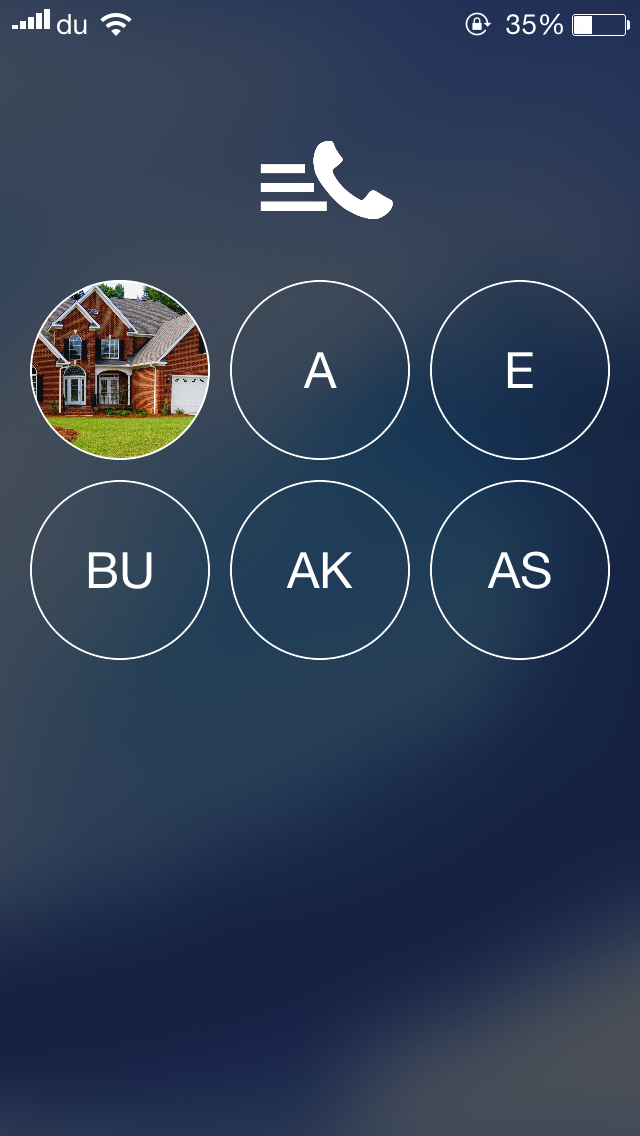
One of the useful features of the Phone app is the ‘Favorites’ section which I frequently us to quickly make calls to some of my contacts. LockSpeed is a new jailbreak tweak that goes a step further and allows you to quickly reach your favorite contacts directly from the Lock screen without even unlocking your device.
Developed by Alexandru Laurus, LockSpeed adds the first 9 favorite contacts from the Phone app to the Lock screen on a separate page which can be accessed by swiping the screen from right to left. Doing so displays a new page with the all the favorite contacts added, which are presented by a circular icon with initials or picture if the contact already has one.
Tapping on any one of your favorite contacts instantly places a call. If you don’t know how to add a particular contact to the Favorites section, launch the Phone app, tap on the Favorites tab from the tab bar and press the ‘+’ icon in the top right corner to add a contact.
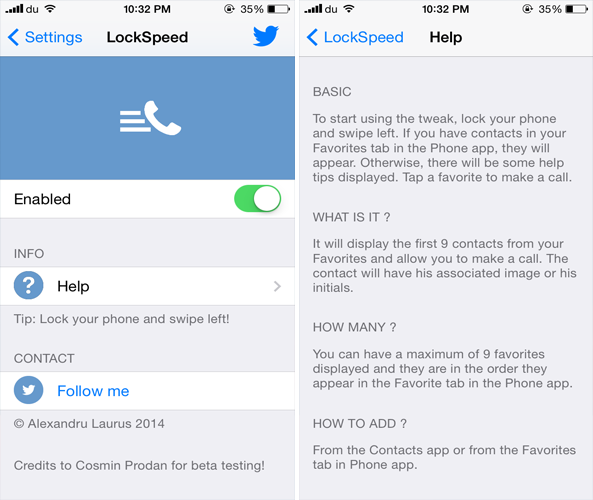
As usual, the tweak comes with a dedicated preference pane where you can enable or disable it via the a kill switch as well as view a detailed guide on how to use the tweak and add your favorite contacts to the Lock screen.
Although the tweak works nicely and makes your life easier, the only drawback is that if your contacts don’t have pictures, you’ll have a hard time differentiating which initial belongs to what contact, especially if you have two contacts on the screen with the same initials. It would have been better if the tweak also displayed the name of each contact below them.
If you want to give this tweak a try, you can purchase it from Cydia’s BigBoss repository for $1.99 and take it for a ride.
What do you think of LockSpeed? Do you prefer having your favorite contacts placed on your Lock screen? Let us know in the comments section below.