
Have you ever used a Bluetooth keyboard with your iPad? Sure, you have! All serious iPad users have, at one time, tried to use a Bluetooth keyboard with their favorite tablet. I tried to use an external keyboard on several occasions with my iPad, not just for reviews either.
The same can be said for iPhone. In fact, at one time I was searching mini Bluetooth keyboards to keep on my desk, just to make iMessaging easier. That was before my OS X days. During the course of any day, I almost always keep my iPhone and iPad in a dock or stand next to my computer. Being a user of multi-devices, there are certain tasks I like to accomplish on each device.
Complicating my movement from device to device in a serious work environment is input. Typing on an iPhone or iPad’s virtual keyboard is not the best experience, and that is coming from a fanboy. What would be perfect, is a wireless keyboard that operates either devices without the hassle of re-pairing each time. What would be perfect is the Kanex Multi-Sync Keyboard.
The Device
Having used the Kanex Multi-Sync Keyboard for several months, I am very pleased with its overall operability. Switching from one device to another is instantly seamless. When it comes to pairing time from device 1 to 2 to 3, you will find it is similar to any other Bluetooth devices. A slight pause, and you are up and running on the other gadgets.
This is truly a solution for people that are multi-device users. Sometimes a desktop is the best option, but if you want to switch to iPad, why should you have to go through the pain of unpairing a keyboard with the desktop, then set it into pairing mode, and connect it to the other device? It is easier to have two dedicated keyboards. Taking it a step further, it is best to have one keyboard that connects all of your devices at once.
Kanex included all of the great buttons you would expect in a keyboard for OS X. A full number pad is the biggest attractor for me, because Apple does not make a wireless bluetooth keyboard with a full keypad. Additional dedicated buttons include Mission Control, brightness, audio/video control, volume, sleep/wake, fn, home, page up/down, delete and end. I also appreciate the spotlight and iOS Home button keys.
Personal reaction
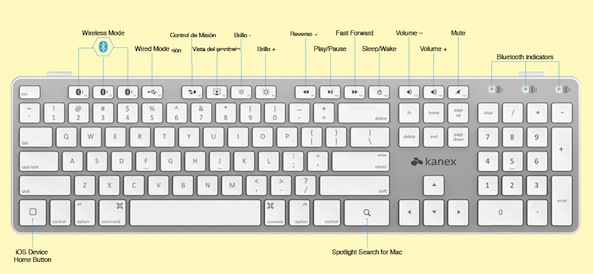
I like everything about the keyboard’s size and functionality. It has really improved my desktop experience. However, there are a few things I would change or point out to potential customers. Most annoying is the pairing. Each day I wake up my laptop and the Kanex must wake up and re-establish the connection. Most likely, this is caused by the keyboard going into a hibernation state when unused. But, there is just something really annoying about having to peck the Enter key and waiting before I can type in my user password.
Also, there is no Launchpad button. This is not a huge hindrance, but I wanted to note the only way to access Launchpad is through the Trackpad or dock icon. Finally, I think the key responsiveness is a little slow. Slow is not the best word for it, but I feel as if I must type harder on the Kanex keyboard than other keyboards, even a built-in laptop keyboard. I find myself missing capital letters a lot because the Shift key must be depressed harder than one might think.
Conclusion
Despite the items I referred above, I still use the Kanex keyboard every single day, for about 9-10 hours. Speaking of time, I cannot even remember the last time I changed the batteries. That should tell you the benefits far outweigh my concerns. The ability to instantly switch between iPhone, iPad, and my MacBook Air is incredible. Added to that, the full size numeric keypad and wireless operability make this one a contender.
The design is white and gray, matching Apple’s aesthetic, but it only comes in a plastic variety. At $59.95 on Amazon, it is a reasonably priced accessory, especially considering a Logitech competitor retails for $80. I do wish Kanex would make a premium version that is anodized aluminum to give the keyboard a proper Apple fit and finish. I would easily pay additional dollars for metal housing, assuming it matched my other devices. Next go-round, I’m looking for a little more response on the keys and an aluminum housing.
Do any of you use multiple keyboards? Or, do you have a multi-sync keyboard to recommend to others?