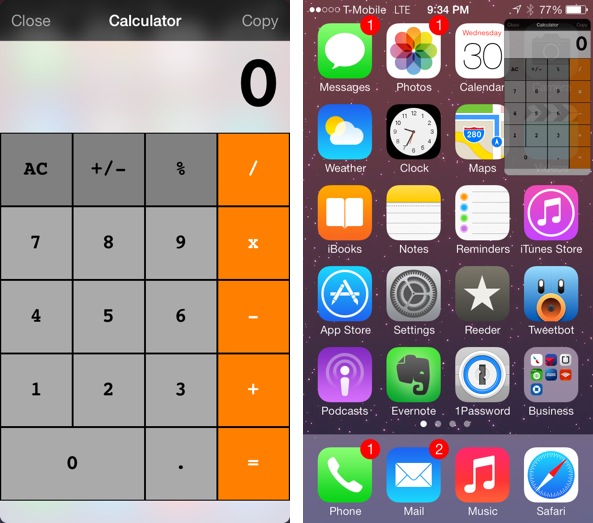
Slowly but surely, the ProWidgets add-ons keep trickling out. Today’s bounty—a release of three new widgets to the ProWidgets library—is the result of the efforts of a single developer. Tim Perin, the developer of Calculator ProWidget, Fantastical ProWidget, and an unofficial iDB ProWidget, is the one responsible for single-handedly turning the platform into something that’s a bit more decently supported.
In my review of ProWidgets, I stated that only time would tell the true success of the tweak, with much of the success relying on the jailbreak community to lend its support developing new add-ons. I think it’s safe to say that the support hasn’t been as good as most would have hoped, but today’s series of releases is a definite step in the right direction.
Check out our video walkthrough after the break, as I showcase all three widgets in action.
Of all of the releases, my favorite is the unofficial iDB ProWidget. It’s a widget that allows you to access all of the recent articles posted on iDB in a convenient ProWidgets interface. The iDB widget even has the ability to look at comment threads directly related to a particular post. It’s not perfect, as you’ll see in my video walkthrough above, but it’s probably the best of the three releases.
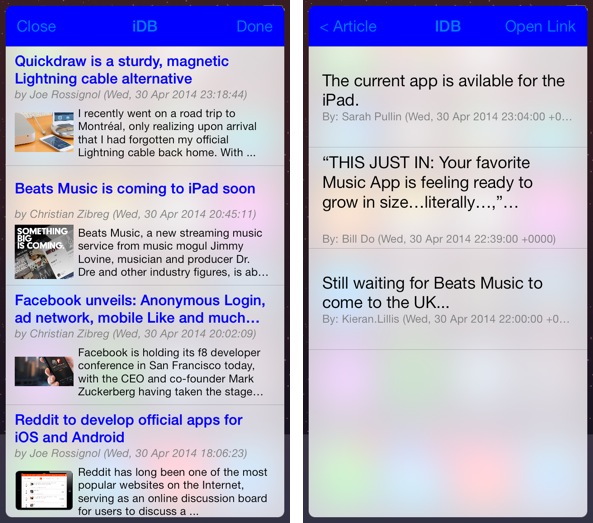
The calculator widget is arguably the most practical of all of the widgets. I can’t tell you how many times I’ve had to search my Home screen to find that Calculator app after throwing it in some random folder. You always seem to need the calculator at the most inopportune times, and this widget makes it easy to find and launch. Even better, is the fact that you can minimize the calculator, which makes it easy to interact with other apps—something I always end up needing to do.
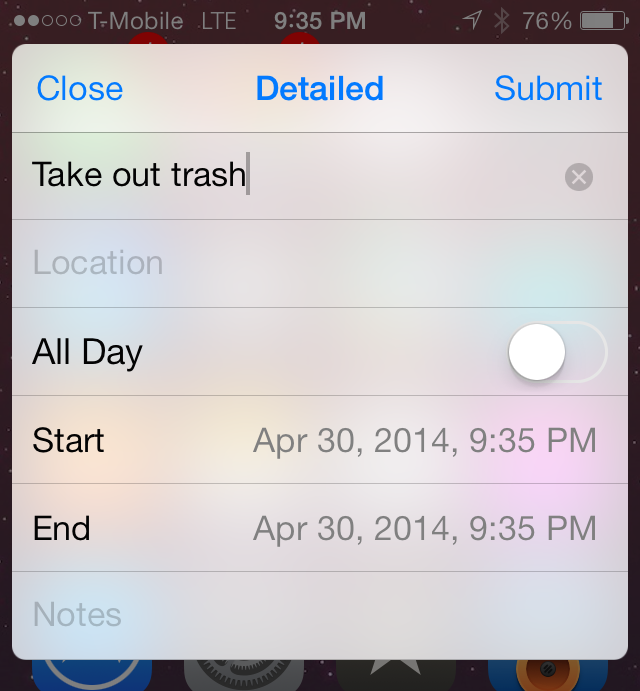
Now let’s talk about the Fantastical widget. This release, too, is a practical addition to ProWidgets. It makes Fantastical feel more like it does on the Mac—a utility that’s always available to take input on a whim. In iOS, that feeling is a little disconnected, but ProWidgets bridges the gap quite a bit. It’s not perfect, but if you’re aware of some of its limitations when switching between quick and detailed input modes, you should be fine.
Each of these widget add-ons have their flaws, but, despite that, I can genuinely recommend them all. The question is, are you still using ProWidgets, and if not, are these new releases enough to make you dust it off and give it another shot? Sound off in the comments section below.