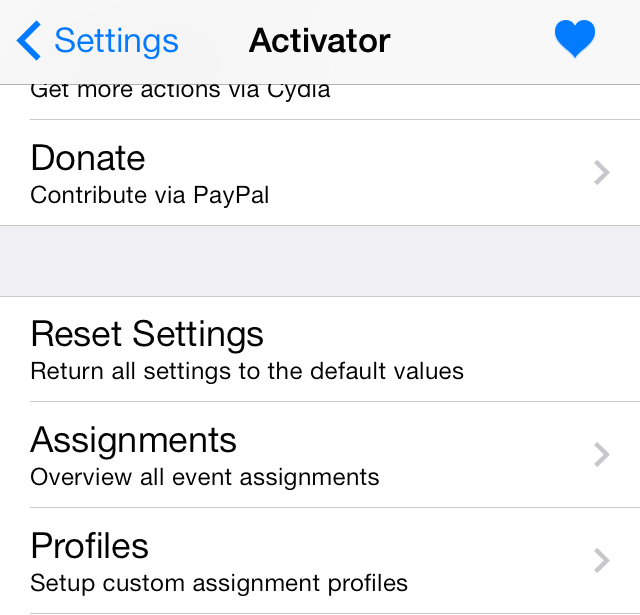
A brand new feature has been added to the beta version of Activator, and it’s a pretty big deal. You can now set up differing profiles for groups of Activator assignments, making it possible to have different Activator assignments based on various circumstances.
The new Profiles panel, which is accessible at the bottom of the main page of Activator’s preferences, allows you to quickly add, name, edit and remove custom profiles. You can then switch to a custom profile and begin setting up assignments that only pertain to that profile.
Making the rabbit hole go even deeper, you can actually assign Activator gestures to switch to a Profile, which opens up a whole new arena of possibilities for automation and activation. Needless to say, it’s all pretty exciting stuff. Check out our new video walkthrough of Activator’s new profiles feature in action after the break.
In my video example above, I created an additional profile called Car. The Car profile would activate any time I left my Wi-Fi network, presumably to get in my car, and it would deactivate whenever I connected to my Wi-Fi network—when I arrived back home.
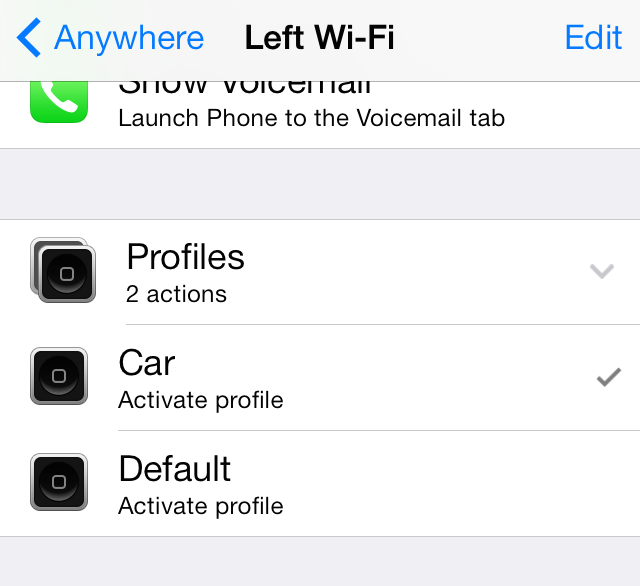
I set up the Car profile to work well with playing music using the tactile feature of the iPhone. For example, I assigned the volume up and down buttons to skip music tracks and go to the previous track respectively. These tactile button gestures are only available while in the Car profile, so my iPhone will work normally when I’m not in the car.
This is just one minuscule example of some of the cool things that can be accomplished with Activator profiles. Ryan Petrich is constantly updating Activator with new and improved features, but in my opinion, this is definitely one of the biggest features that the tweak has gained in quite some time.
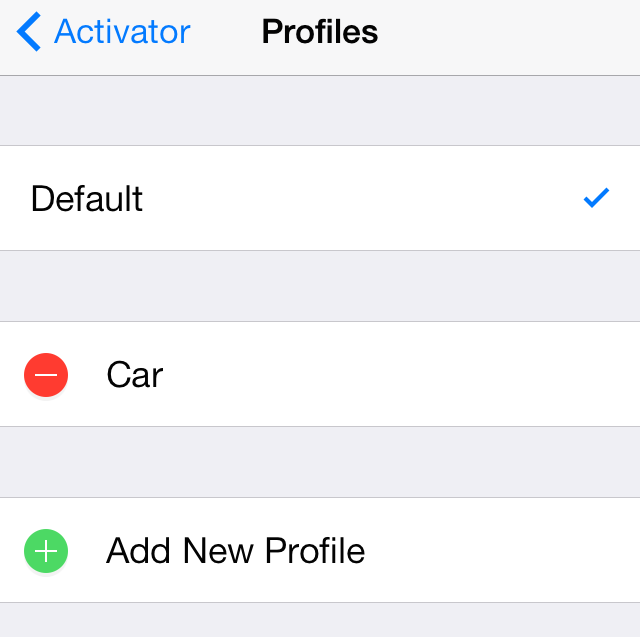
What do you think about Activator profiles? Will you use them? Share your thoughts below in the comments. If you’d like to use the Activator beta, then you should add Ryan’s beta repo—http://rpetri.ch/repo—to your list of Cydia sources.