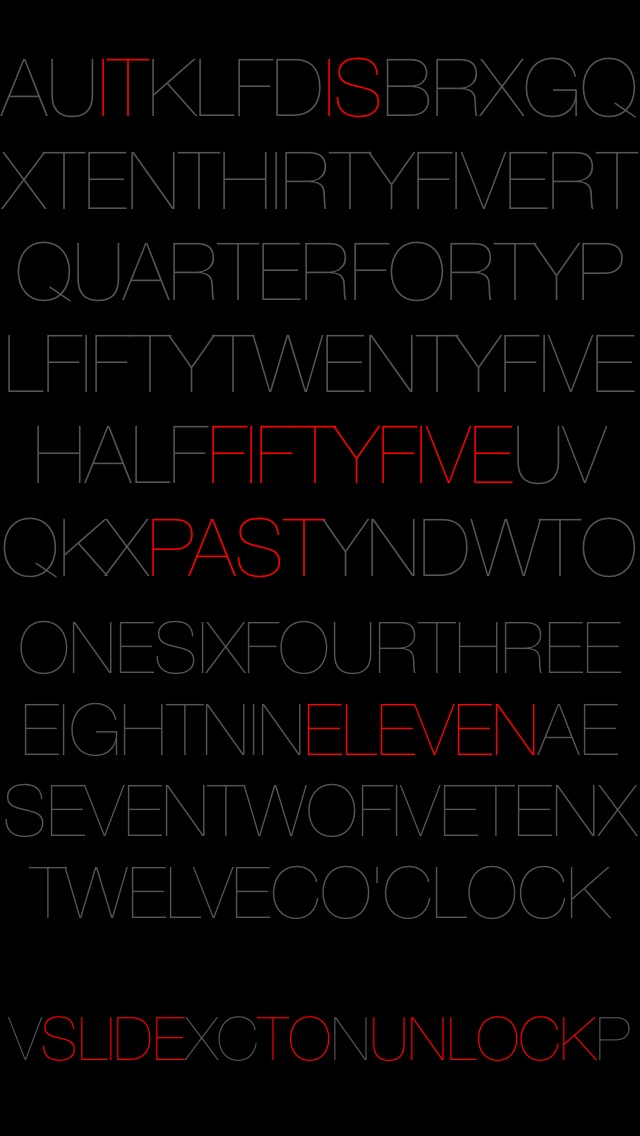
Now here’s a great way to spice up your iPhone’s Lock screen. Timely—a recently released tweak—adds a text-based Lock screen clock to your iPhone.
Depending on the current time, Timely will highlight the necessary elements that make up the time via a text based Lock screen layout. It’s even capable of rounding to the nearest five minutes for a cleaner look. Have a glance at our video review inside for more details.
Once you install Timely, it should start working immediately. You can further configure the tweak via the preference panel located in the stock Settings app.
Timely features a kill-switch, and the ability to designate the highlighted text color—the text that actually tells the time—and dimmed text color. You can also use the preferences to enable Timely’s own wallpaper, and choose from a variety of colors.
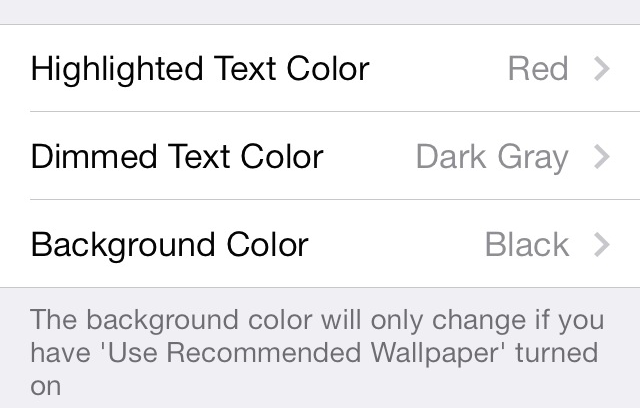
Timely is a fun way to spice up the look and feel of the iOS Lock screen, and it’s absolutely free of charge on Cydia’s BigBoss repo. I really like this release, and I think you should check it out. If you decide to do so, please share your thoughts in the comments section.