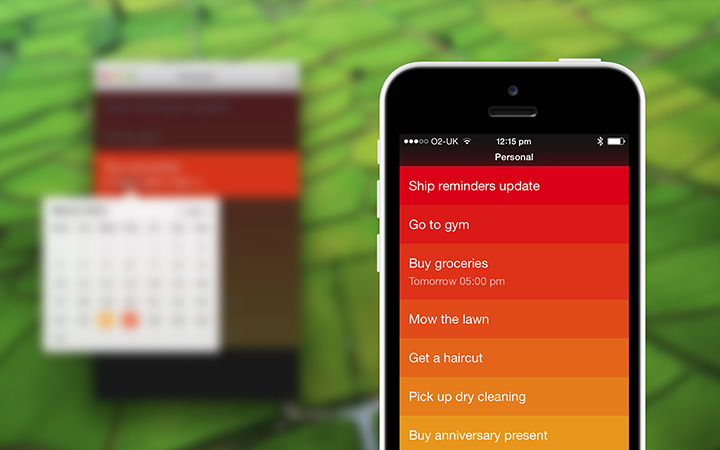Not to be outdone by fellow developer Flexibits who yesterday teased the upcoming iPad edition of its popular calendar and to-do app, Fantastical, today Realmac Software shared a few tidbits concerning a forthcoming Clear update featuring Reminders integration.
The company is currently wrapping up work on the iOS and Mac releases of Clear with Reminders integration. They were originally shooting to launch the apps in March, but refining the Reminders functionality took longer than expected so now they’re looking to release the updates in early-April.
Read on for more…
In addition to Reminders, Realmac will be implementing adding another popular feature request, customizable sounds, the firm explained in a blog post:
To make that possible two all-new sound packs will be launching with the reminders update – free to Clear+ customers, and available via In-App Purchase for all other iOS customers.
As In-App Purchases can’t be shared between iOS and OS X, we’re making it incredibly easy on the Mac: Clear for Mac will come with both new sound packs for free.
I’m not sure I like the idea of selling such a non-essential feature as custom sounds.
Realmac is no longer supporting Clear+ so the app won’t be getting any new features or upgrades going forward. Fortunately, they’ve made it easy for existing Clear+ users to migrate to the Clear app, without having to purchase it, by making Clear temporarily free, twice.
As soon as Clear v1.4 with Reminders integration arrives, users of Clear+ will be able to claim their free sounds packs by following these steps:
STEP 1: Head to the App Store’s Updates tab, and select Purchased.
STEP 2: Search for Clear+.
STEP 3: Tap on the cloud icon to download Clear+ to your phone.
STEP 4: Launch Clear+. You don’t need to follow the welcome guide. Just launch the app.
STEP 5: Close Clear+ and return to your home screen.
STEP 6: Do not remove Clear+ from your device yet.
STEP 7: Launch Clear and navigate to the Sounds area of the app.
STEP 8: If Clear+ is installed, and has been previously launched on your device, you’ll be prompted about the free Bonus Sounds Pack (that unlocks both the 8-bit and Sci-Fi sound pack). To ensure you’re always able to restore these bonus sound packs, this is a free In-App Purchase.
STEP 9: Once you’ve claimed your free In-App Purchase to unlock the sounds, you can remove Clear+ from your device.
STEP 10: To restore your Free sound packs on other devices, always ensure you use the Restore Purchases option in the Sounds area.
Again, the above method requires the upcoming Clear v1.4 update with Reminders integration, which is due in early-April.
Clear for the iPhone and iPad is $4.99 in the App Store.
The Mac edition is available in the Mac App Store for $9.99.