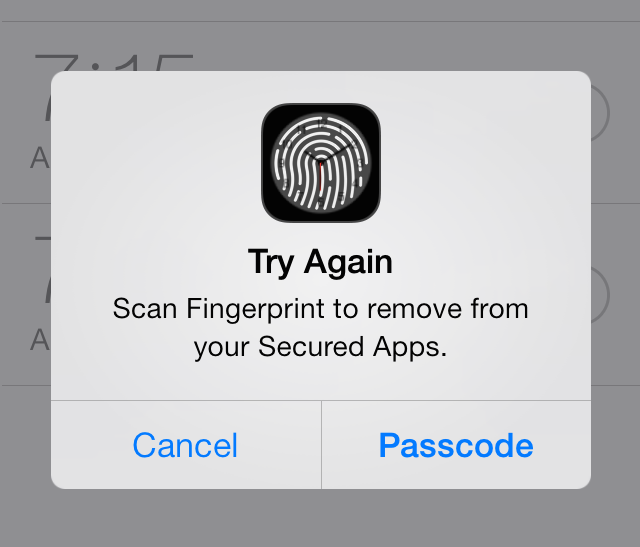There’s no shortage of Touch ID enabled security tweaks for iOS 7. There’s AppLocker, BioProtect, and my favorite, BioLockdown from Ryan Petrich. So the question is, do we need another entry into what has become an increasingly crowded market? If the team behind the release is a3tweaks, then the answer to that question is an emphatic yes.
Unlike the majority of the other releases in the a3tweaks’ repertoire, Asphaleia is extremely deep with tons of options. Sentry, the tweak’s designer, isn’t known for throwing a bunch of unnecessary features into his work with no purpose in mind. Instead, he reasoned that a security tweak like this made it necessary to have enough options to a). keep it secure, and b). give users the options that they need. It’s a strategy that, for the most part at least, has paid off reasonably well.
If you’re looking for an alternative to any of the aforementioned security tweaks—AppLocker, BioProtect, or BioLockdown—then Asphaleia is a release you should definitely check for upon its impending launch. Have a look at our full 10+ minute video walkthrough, as we break down all that the highly anticipated release has to offer.
When you first launch Asphaleia’s preferences, you’ll be presented with an authentication screen for establishing a dedicated passcode for the tweak. While the passcode can be the same as your device’s passcode, it’s a completely separate entity.
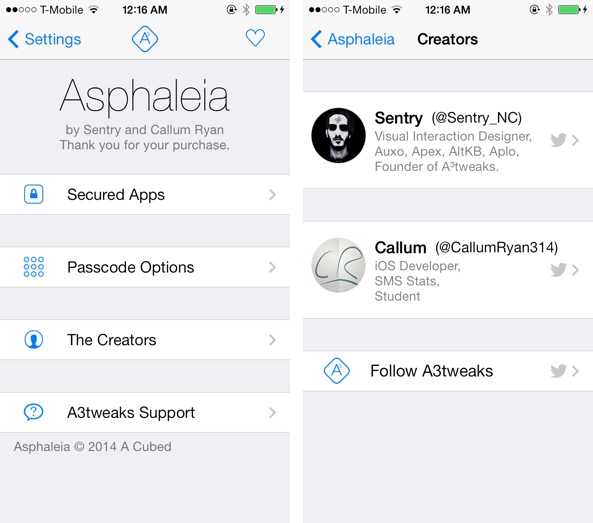
Secured apps
Successfully setting up a passcode yields the tweak’s two main sections—secured apps and passcode options. The secured apps section features a list of all of the apps you have installed on your device. Tapping on an app will allow you to easily secure it with the passcode you established, or via Touch ID. You can select or deselect all apps using the button in the upper right-hand corner to manage security in one fell swoop.
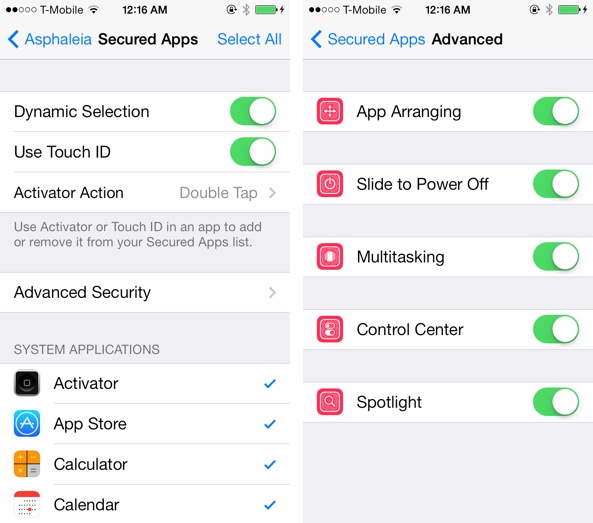
Due to the nature of a tweak like this, you’re required to enter your passcode every time you want to access Asphaleia’s preferences. This can be a bit of a bummer, but the pain is eased some thanks to the dynamic selection option contained in the secured apps section. Dynamic selection allows you to enable or disable security for individual apps outside of the tweak’s preferences. This means that you don’t have to make a trip back to Asphaleia’s preferences every single time you want to enable or disable security for an app.
Dynamic selection is performed by opening the app you’d like to manage, and invoking an assigned Activator gesture to toggle between secured and unsecured status. If you’re using an iPhone 5s, you can choose to use Touch ID if you have it toggle enabled in the secured apps section.
There are five advanced security settings to be found under the secured apps section as well. These five settings—app arranging, slide to power off, multitasking, Control Center, and Spotlight—allow you to restrict access to specific features on your device. You can then use either Touch ID or your Asphaleia passcode to access each particular section.
Passcode options
To change the way the actual security works, you’ll need to venture into the passcode options section of the tweak’s preferences. Passcode options allow you to change passcodes, enable or disable Touch ID, set thresholds for re-authorization, and more. You’ll find settings to obscure app content, additional thresholds for limiting app security after the device has been unlocked, and delays for when apps are open upon unlocking.
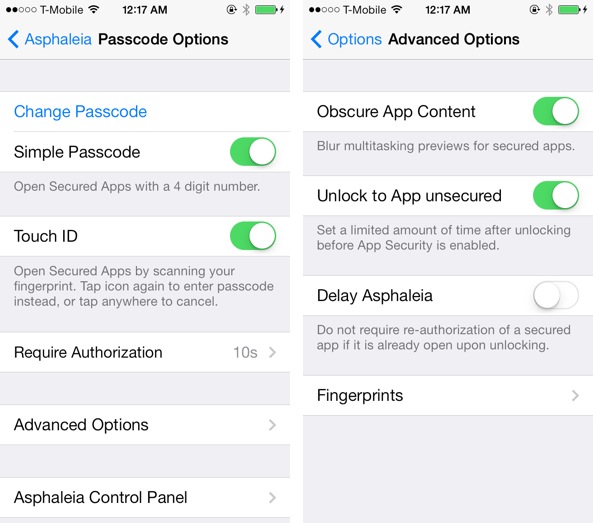
Asphaleia even allows you to assign any of the fingerprints established during your setup of Touch ID with varying rights of access. For example, you can make it so that only your right thumb can access all apps, but your left thumb can access app options and slide to power off verification.
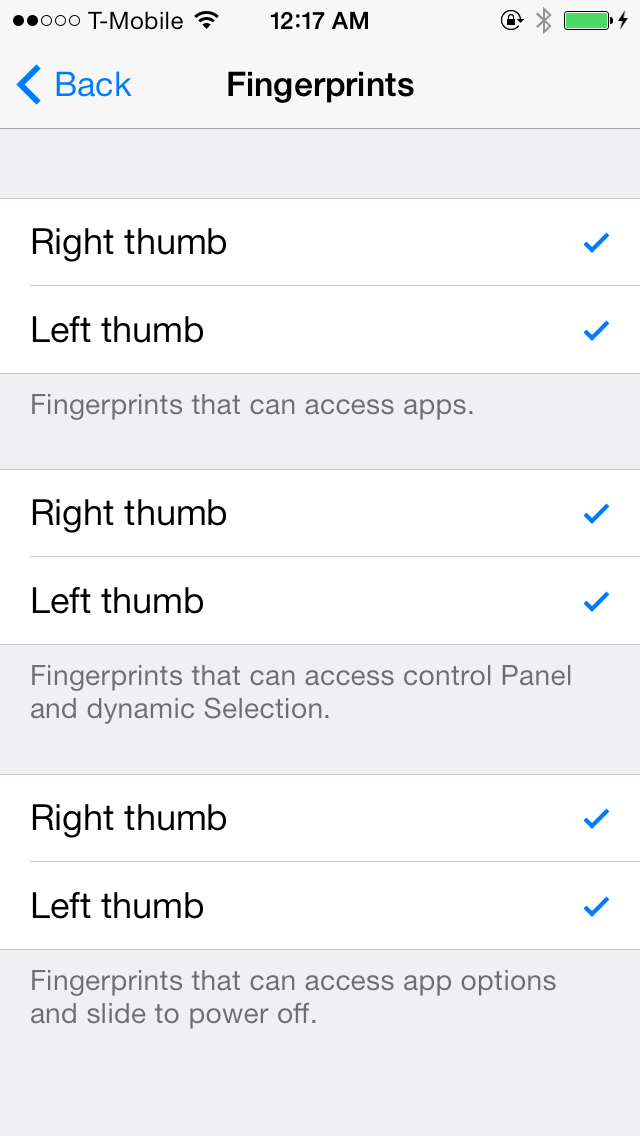
There’s even a special control panel that can be accessed by means of Touch ID or an Activator gesture. When invoked from the Home screen, this control panel allows you to quickly manage your app security settings settings and enable or disable global app security. Think of the control panel as yet another way to quickly manage Asphaleia without having to visit the tweak’s preferences.
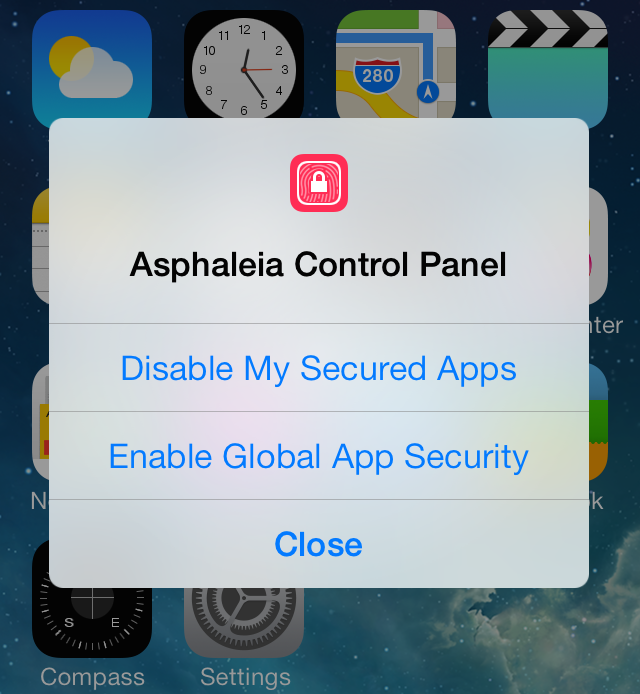
Conclusion
Why use Asphaleia when there are so many other options available for you to choose from? For starters, how about the design? The animations that occur on each individual app icon when launching a secured app are the best of any Touch ID enabled tweak. The subtleties of the design and the icons bring a level of detail to a tweak-segment that’s never featured such obsessive care.
A lot of work has been put into Asphaleia to make sure that it not only appeals to iPhone 5s users who love Touch ID, but it also works very well with non-Touch ID enabled devices. Finally, the many threshold settings that litter Asphaleia’s settings make for a highly customized and personal experience.
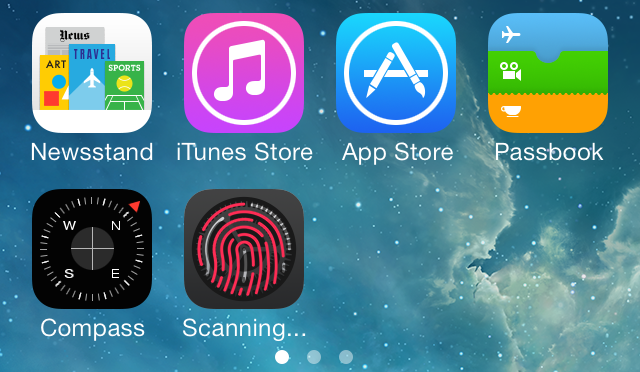
One thing that’s been hard for me to get used to is the sheer number of options available in Asphaleia. A3tweaks is known for producing simple, concise, straight-to-the-point jailbreak tweaks. Asphaleia diverges some from that tried and true formula, and to be honest, it’s a bit unsettling and difficult to get used to. Yet, as mentioned, for a tweak of this nature, it’s primarily done out of necessity.
Of course, one could probably make a sound argument for sticking to a release like BioLockdown. It’s more mature, and like Asphaleia, it too is from a highly-respected developer. It’s good to be finicky when it comes to any release, but especially so when it comes to device security. That’s probably one of the reasons why a3tweaks has made the barrier to entry so easy with Asphaleia. For $0.99 (if you own any of the other aforementioned security tweaks) you can enjoy the fruits of Callum Ryan and Sentry’s laborious efforts. All other users can pick up the tweak for a reasonable $1.99.
I certainly recommend trying Asphaleia to see if it’s for you. To be honest, I’m a little torn at this point, because of Asphaleia’s newness. The release candidate version that I’ve been testing works quite well, but there have been a fair share of crashes that I’ve witnessed during my hands-on time. Given time to mature, it’s entirely possible that Asphaleia could give my favorite Touch ID jailbreak tweak—BioLockdown—a definite run for its money. It’ll probably take a few revisions before it’s at that level, but I certainly see this tweak being the Touch ID release with the biggest upside.
Asphaleia will be available in the very near future on Cydia’s BigBoss repo. In the meantime, please sound off with your thoughts and opinions in the comment section below.