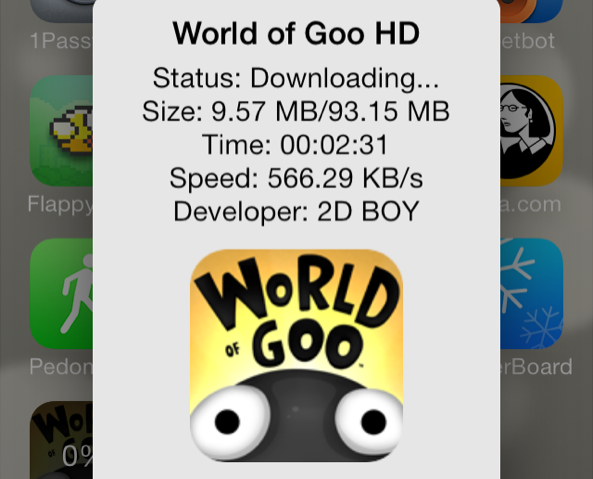
iOS 7 makes it difficult to gauge where you are with App Store downloads. With very large downloads, it’s a frustrating experience to watch the progress circle slowly inch around at a snail’s pace.
Wouldn’t it be nice if you could get a more informational view of your App Store download progress? What about bringing back the classing download status indicators? With AppETA, a new jailbreak tweak available on Cydia’s BigBoss repo, you can do all of that and more.
AppETA features quite a few settings to configure in its preferences. The top-most setting is that of a kill switch and a shortcut for respringing. AppETA’s developer, @SmartviperE75, states that you might need to respring after enabling or disabling certain features.
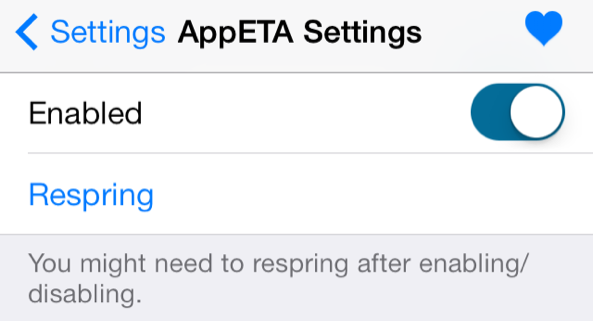
Resprings didn’t seem entirely necessary for me, but your mileage may vary
Beneath the top-most settings are features that allow you to configure how AppETA performs and looks. There’s a double tap icon gesture to display an information download progress alert, and you can select between two alert styles—white and dark.
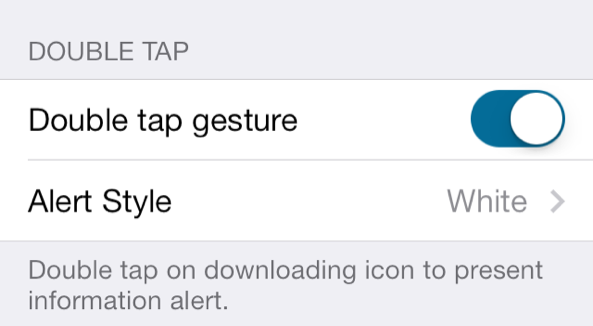
Enabling alert overlays provides you with info like download time, size, and more
AppETA also lends the ability to bring back the classic progress bar, and like the informational alert, you can change the look of the progress bar. You can select from among two dozen or so colors, and there’s an animation button so that you can see what the final result will look like with apps on the Home screen.
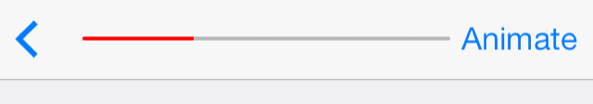
A nice touch previewing how progress bar colors look when animated
The next setting in the tweak’s preferences allows you to enable a label directly on the app icon to render the estimated size of the download, or the download percentage. I found that the percentage feature didn’t work as advertised (it always showed 0%), but the estimated size setting worked well. Like the classic progress bar, you can select a color for the label and watch it animate as a means of previewing the final look.
Finally, you have the option of enabling the default iOS 7 progress circle, and, in what seems like a bit of an oddball setting to include, you can add a countdown timer to the stock Clock app’s alarm clock section. That last setting seems as if it was just thrown in at the last minute, and it really has little to no bearing on the main focus of the tweak.
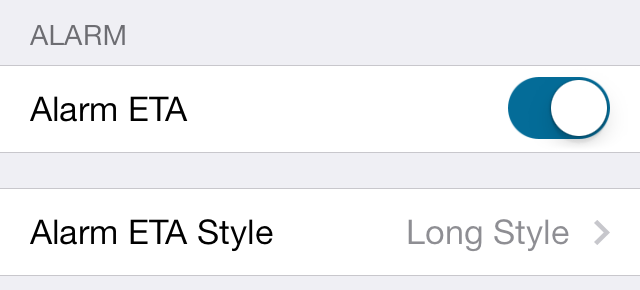
That’s really random
So how does all of this work in action? Surprisingly, it works very well. In fact, it’s a great way to stay informed about pending downloads.
iOS has famously provided little to no detail on the technical aspects of the user experience, so things like download progress and percentage has always been dumbed down to an infinite degree. With AppETA, users feel more empowered and in the know, and that can only be a good thing.
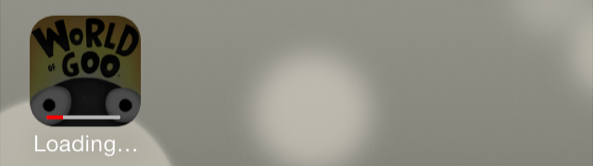
Old-school download style
Despite a hiccup with the download percentage reading on the app icons, and the out-of-left-field inclusion of the alarm clock ETA countdown, AppETA is a solid tweak that shouldn’t be overlooked. If you’re searching for a great way to manage downloads and be more in-the-know with regard to download progress, then you should seriously consider using AppETA.
AppETA is available for download today on Cydia’s BigBoss repo. The developer is charging $0.99, which is a fair asking price in my opinion. What do you think?