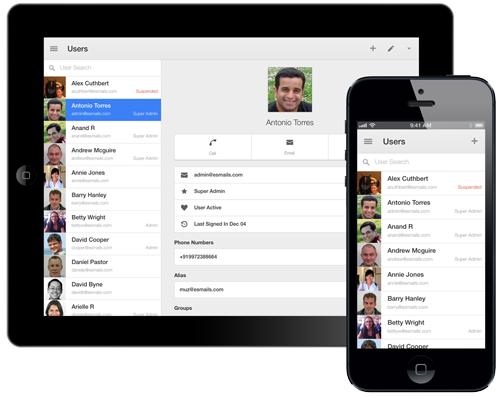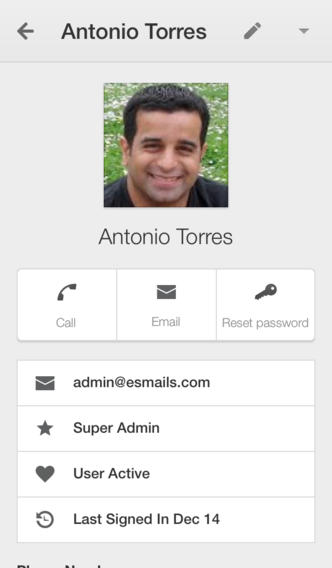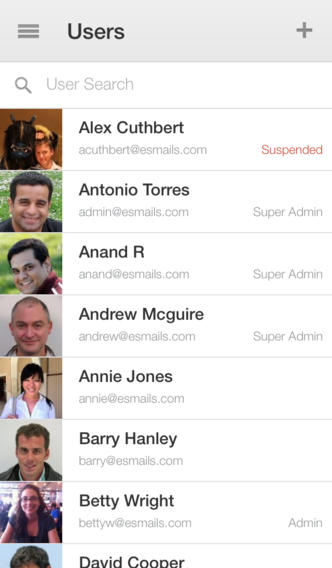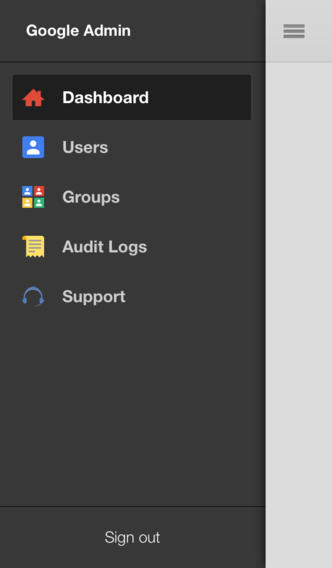Google’s official Enterprise Blog today announced a new iPhone and iPad app to manage your Google Apps domain. Google Admin, available free in the App Store, lets you manage Google Apps users on your domain, change passwords, access support, review and filter logs, access group management features such as adding and viewing group members, deleting individual group members and more.
If you’re an administrator hosting your domain on Google Apps, the app should be a no-brainer, but keep in mind you’re still going to have to access the web interface to use some of the more advanced features…
Because only super administrators can use the Google Admin app at this time, it shows an ‘Insufficient permissions’ message if you attempt to log in without super administrator credentials, or if your organization hasn’t enabled API access.
From the official release notes:
- User Management Features – Add/Edit user, Suspend user, Restore user, Delete user, Reset password
- Group Management Features – Add/Edit Group, Add members, Email all members, Delete group, View group members
- Audit Logs – Review Audit logs, Filter logs by admin, date ranges and event types
- Contact Support – for Google Apps for Business with Customer and Support PINs
Again, the app’s designed for super admins of Google’s Enterprise products including Google Apps for Business, Education, Government, Google Coordinate and Chromebooks.
You’ll also need to enable API access.
See this support document for more information.
Despite the limitations and caveats, it’s a very appreciated app.
Download Google Admin free of charge from the App Store.
The 5.6MB download is universal so all iOS devices are supported natively as long as they are capable of running iOS 6.0 or later.