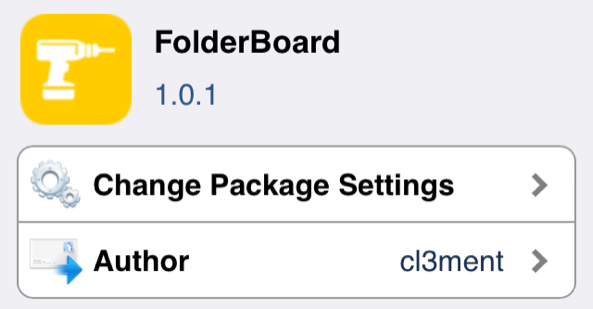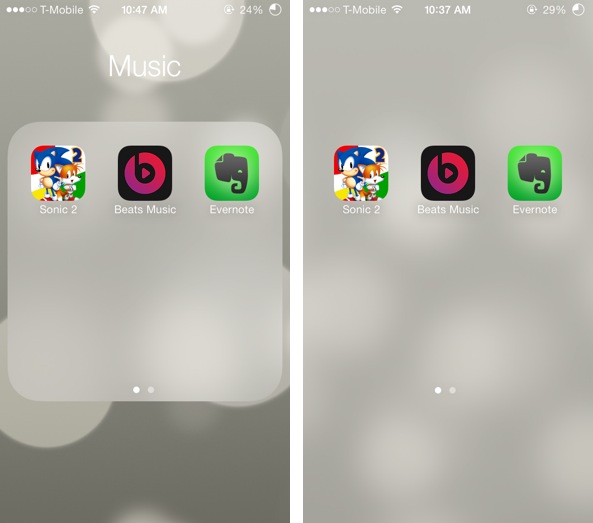FolderBoard is a new jailbreak tweak that allows you to have a full screen view for your folders. The tweak, which doesn’t add any additional functionality to your app folders, eschews the modest square boxed folder view in favor of a more dominant offering.
While FolderBoard may sound nice on paper, and may even look good while folders are open, it fails in a few key areas. Have a look inside as we break down FolderBoard’s shortcomings…
The biggest problem with FolderBoard is that it interferes with the zooming of the Home screen wallpaper. Normally, when you open a folder, the wallpaper zooms in a bit, which is an iOS 7 hallmark. With FolderBoard installed, the zooming still happens, but it doesn’t look right due to the full screen folder view. If you watch the video above, you’ll see what I mean; it looks glitchy and it’s obvious that the developer didn’t really think the concept through.
The second big issue with FolderBoard is that the names of the folders are not displayed while in full screen view. Since the names of the folders are displayed above the folders on a non-jailbroken device, FolderBoard doesn’t account for this, and doesn’t display the folder names at all.
Stock look on the left, FolderBoard on the right
Lastly, and this isn’t so much of an issue as it is a complaint, FolderBoard adds no additionally functionality to the package. You have full screen folders, but you don’t benefit in any tangible way with addition app icons. In other words, you’re still relegated to the 3×3 grid of app icons even though the folders now take up the full screen.
FolderBoard is an interesting concept, but it’s poorly executed. In the right hands, this could be a great jailbreak tweak idea, but FolderBoard isn’t that tweak.
If you’d still like to give it a try, you can find FolderBoard free of charge on Cydia’s ModMyi repo. There are no options to configure, just install it and go. Be sure to share your thoughts in the comments section.