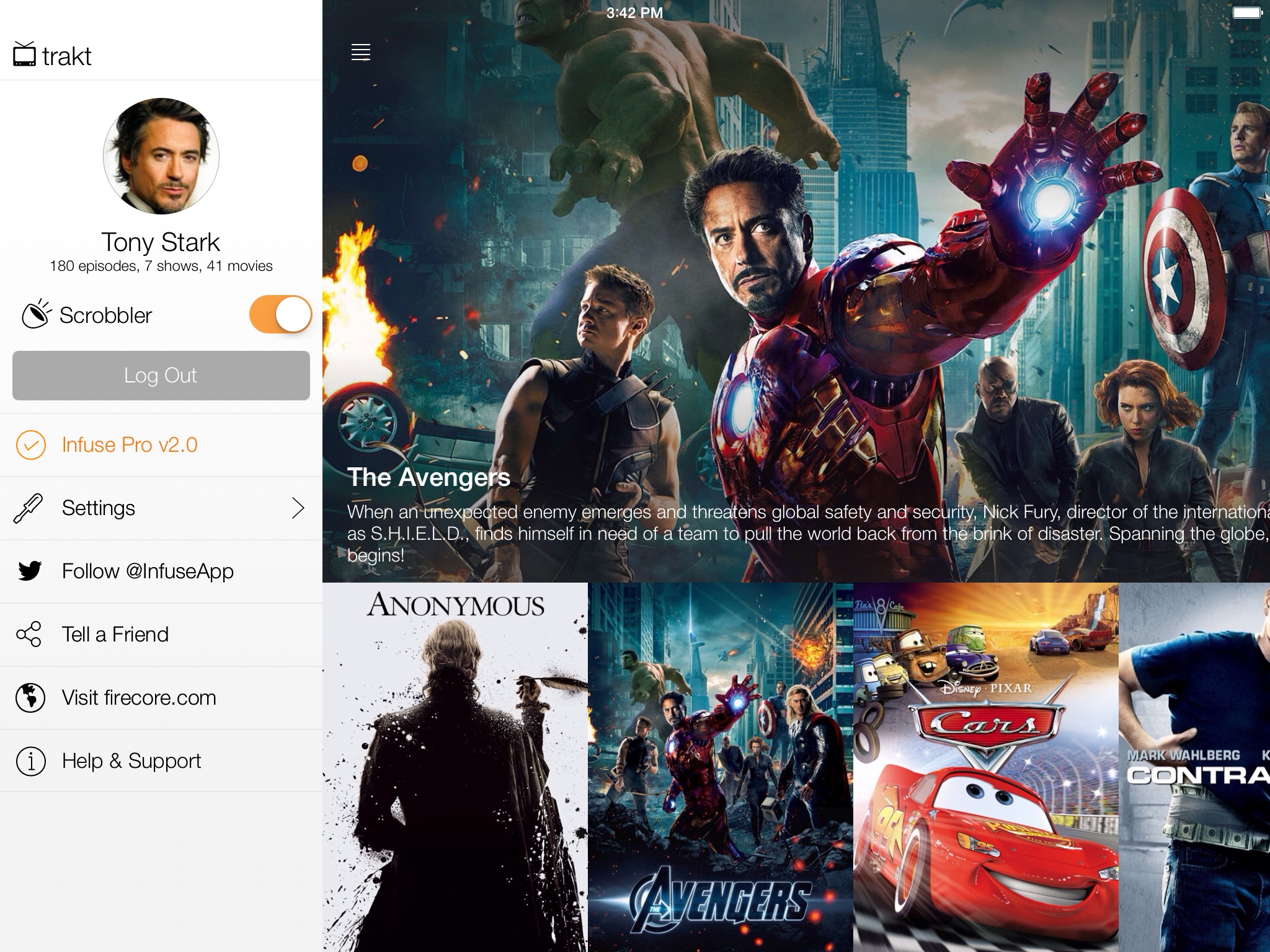Infuse, the versatile iOS media player by jailbreak developer FireCore best-known for its aTV Flash Black software for the Apple TV, is getting a nice update with new features later today.
Infuse 2.2 is a pretty big update that comes with a number of additional features the team has been working on for awhile, as well as some of the top user-requested features. One of my favorite additions is the ability to browse network shares and download files for offline playback.
I’m loving it because no longer do I have to transfer my media to Infuse through iTunes, WebDAV or other clunky methods. Infuse 2.2 will be available as a free download in the App Store later today…
You’ll also appreciate a new volume boost setting, list view option and another one to disable metadata fetching. And when browsing network shares, Infuse 2.2 will now adorn your media with “rich cover art and video information”.
Here’s the official changelog for Infuse 2.2
- Download files from network shares (for offline playback)
- Browse network shares with rich cover art and video info
- List view option
- Volume boost setting
- Option to disable metadata fetching (good for home videos)
- Improved streaming speed and reliability
- Improved detection of network devices
- Improved clarity of In-App purchase prompts
- Improved playback of some video formats
- Other performance and stability improvements
You can learn more about Infuse at the FireCore website.
Download Infuse free in the App Store.
Advanced features are available as a $4.99 in-app purchase, including more flexible playback options, support for Dolby Digital Mobile Surround and additional media formats, the ability to send a wider variety of video types over AirPlay and stream videos from Mac or Windows PCs or network-attached drives and more.
If you bought Infuse prior to the release of Infuse 2, you’ll get all of the Pro features for free.