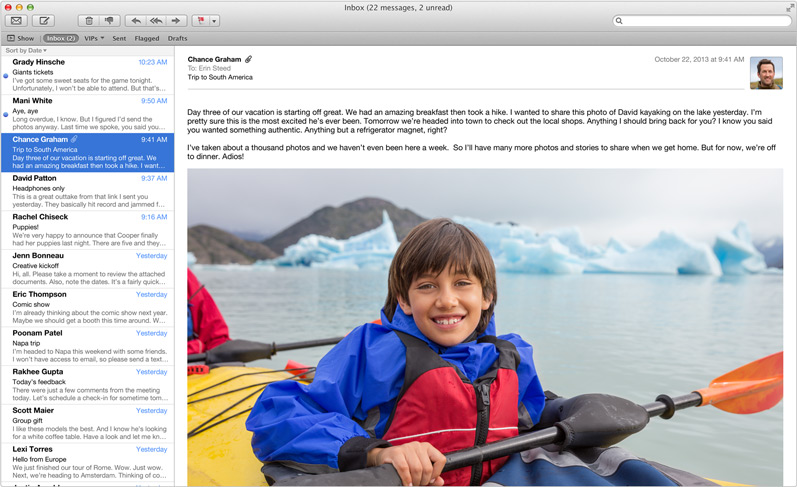Apple has offered up an interesting remedy to a persisting bug plaguing the OS X 10.9 Mavericks Mail application which manifests itself by preventing the app from receiving any new messages until it is quit and reopened. Apple’s workaround solution is a primitive one, albeit effective.
As Mail needs to reestablish a connection to the troublesome mail server (which typically means Gmail), Apple advises quitting and reopening Mail.
As a result, this forces Mail to re-establish a connection. An alternative solution entails a manual process that reinitializes an affected mailbox without having to restart the program…
Apple’s support document titled ‘OS X: New email messages not received until Mail is quit and reopened‘ offers the following steps to receive new mail messages without quitting Mail:
- Choose Mailbox > Take All Accounts Offline.
- Choose Mailbox > Get All New Mail.
That wasn’t too hard, was it?
Chances are you’ll be doing this a dozen times a day so maybe you should add the Take All Accounts Offline and Get Mail buttons to your Mail toolbar for quick one-click access, as opposed to having to click through the menus to access these options.
To add the Mail toolbar shortcuts:
- Choose View > Customize Toolbar.
- Drag the Take All Accounts Offline button to the Toolbar if it is not there already.
- Drag the Get Mail button to the Toolbar if it is not there already.
- Click Done
Now, whenever you have issues with mailboxes not refreshing, just click the Take Offline button and then hit the Check Mail button. It isn’t the most elegant solution available, but hey – it works, and that’s what counts.
Mail in OS X has been nothing but a nightmare for me ever since upgrading to Mavericks. If long threads on Apple’s support forums and web reports are an indication, an awful lot of people out there continue to experience a number of issues with Mail.
Some of the bugs have been squashed following a minor Mail update and others have been addressed by the more substantial OS X 10.9.1 operating system patch released mid-December. Unfortunately, these updates did little, if anything, to solve the major headaches users have had with Mail since upgrading to Mavericks.
Here’s to hoping that the upcoming OS X 10.9.2, currently in the fourth beta, eradicates these annoying bugs.
What’s your Mail situation in Mavericks like?
Do any of the bugs concern you or affect your daily productivity?