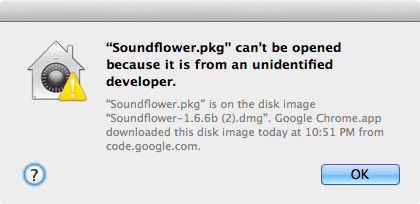OS X has a feature that prevents apps from unidentified developers from launching out of the box. While this is a noble cause, it presents issues when launching legitimate apps from great developers that don’t happen to be on Apple’s whitelist. That message reads “XYZapp can’t be opened because it is from an unidentified developer.”
You can go into OS X’s system preferences and disable this protection altogether, but there’s a much more sensible option than that. Instead, how about enabling apps from unidentified developers on a case by case basis?
Once you receive the dialogue message mentioned above, simply open Preferences > Security > and open the General tab. You should notice a message that says “The app was blocked from opening because it is not from an identified developer.” To the right of that message you’ll notice a button that says Open Anyway. Click that button, and the app will launch successfully.
Even faster, simply right click on the file and select “Open” after getting the error message. This should allow you to launch the app.
The great thing about doing it this way, instead of enabling all unidentified apps, is that you still maintain a measure of protection from shady apps, while easily allowing the legit ones to run. True, it’s not the most frictionless experience, but it’s a fairly quick way to launch unidentified apps with little hassle.
What do you think? Do you use this method, or do you open the floodgates and let any app run on your Mac?