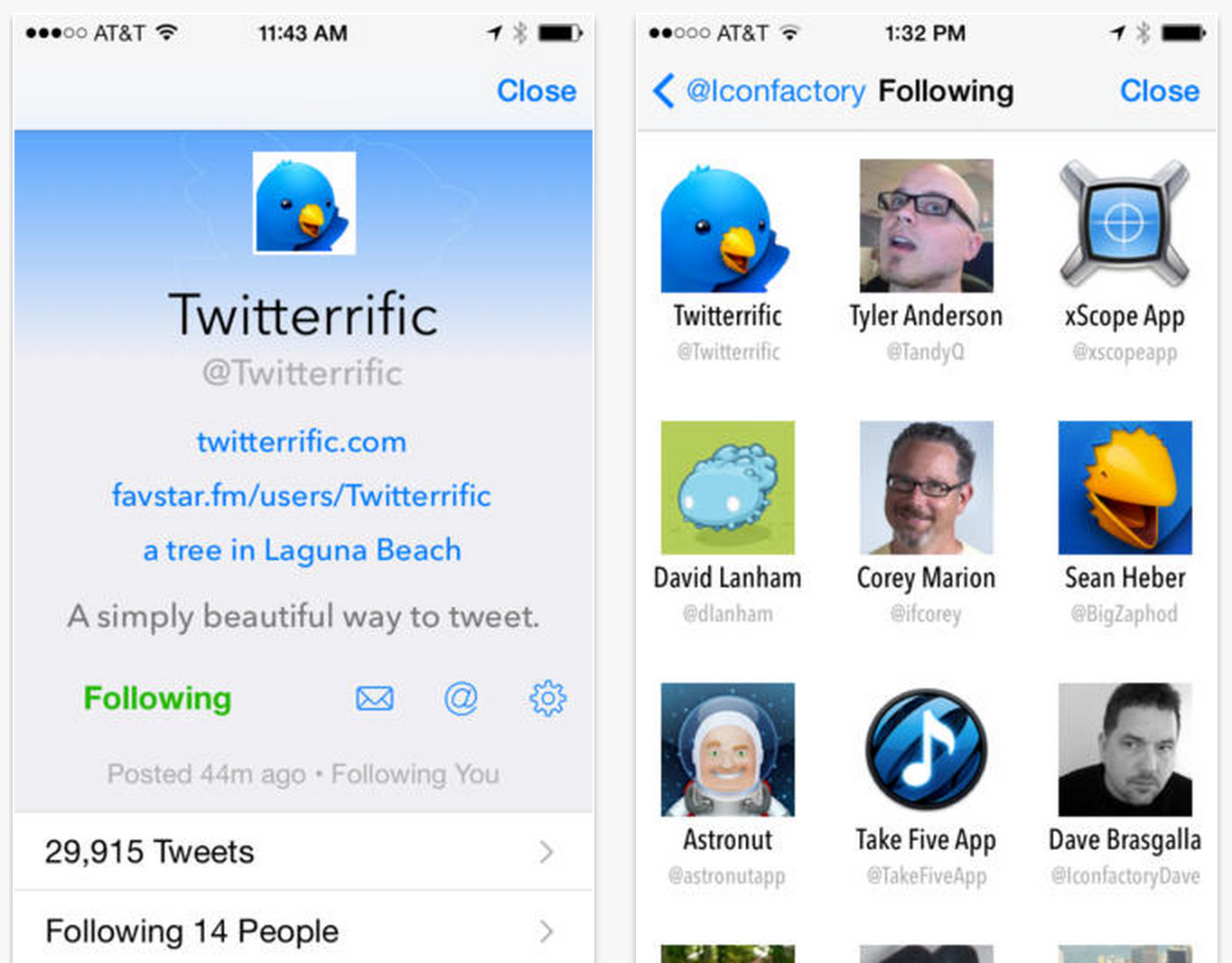Heads up Twitterrific users, the Iconfactory team has posted an update for the popular Twitter client today, bringing the app to version 5.5.2. The update brings about improvements, bug fixes, and one long-awaited feature: profile editing.
That’s right, with Twitterrific 5.5.2 you can now upload your banner and avatar image as well as edit your profile. That means you can set your account name, location and website information without ever having to leave the application…
Here is the full 5.5.2 change log:
NEW FEATURES
• Profile Editing
– Crop and upload avatar and banner images
– Set your name, location, website, and bioIMPROVEMENTS
• Performance enhancements when scrolling and loading the timeline
• Improved application launch timeBUG FIXES
• Timeline no longer always jumps to marker when loading more tweets
• Addressed various crash-on-launch issues
To be honest, this update is long overdue, as other mobile Twitter clients like Tweetbot have allowed you to edit your profile from within the app for quite some time now. But still, dedicated Twitterrific users will be glad to finally get the feature.
Earlier this month, Twitterrific was one of the many apps to get an iOS 7-flavored update with a new UI design and several other enhancements. If you don’t have it yet, you can grab the latest version of the universal app from the App Store for $3.