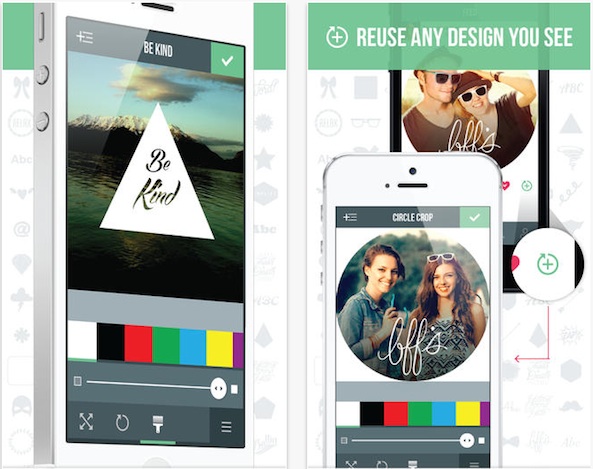 Design is an important part of our lives. There are people out there who have spent their whole life learning about the importance of lines, fonts, and placement of objects in images. These people have put all of their knowledge into designing practically everything we look at.
Design is an important part of our lives. There are people out there who have spent their whole life learning about the importance of lines, fonts, and placement of objects in images. These people have put all of their knowledge into designing practically everything we look at.
Studio Design is an app that lets you play at designing and also lets you share your ideas with others and get feedback from the community…
The app features hundreds of different shapes, lines, frames, textures, and more. Users start with a photo and add overlays that turn a basic image into a graphic design worth of a T-shirt. Add one of the hundreds of design elements and adjust the color and transparency. Then, add text, banners, or even mask overlays. Fine-tune the transparency and color of each element to have full control over your design.
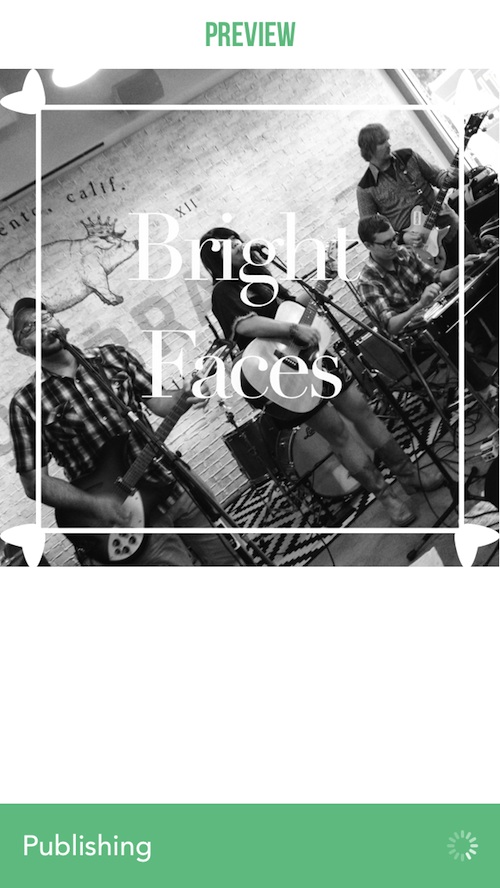
You can add filters to images, adjust how strong you want the filter to be, scale and reposition photos and elements, and add as many overlays as you want.
Send your design to Facebook, Twitter, Instagram, and Pinterest, or share directly through email or save it to your camera roll. Your designs will also be published to the Studio Design network so that others can favorite them and even use your template to create their own design.
If you like a design that someone else has created, you can use it to help get your creativity flowing. Tap the plus (+) button next to any design to access the template. Then, add your own image and make changes to the overlays to make it your own.
In addition to the hundreds of design elements that are included with this app for free, you can purchase additional packages in the Overlay Marketplace. Packages include themes like, Love Musings, Flowers, Pee Wee Sports, and more.
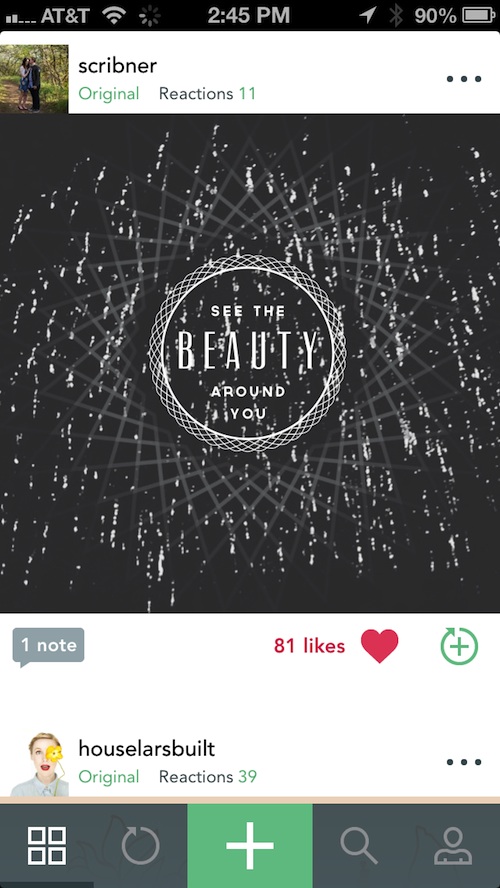
This app has a focus on sharing your designs with other like-minded creators. Not only is it important to express your creativity, it is also helpful to know what others think of your designs. In order to use Studio Design, you must either sign in with your Facebook account, or create an account specifically for Overlay Studio. When you sign in, you will automatically be connected with a handful of artists that are prolific in the Studio Design community. You can then add your own friends, or invite them to join the community.
Studio Design is available for the iPhone. Download it for free in the App Store today.