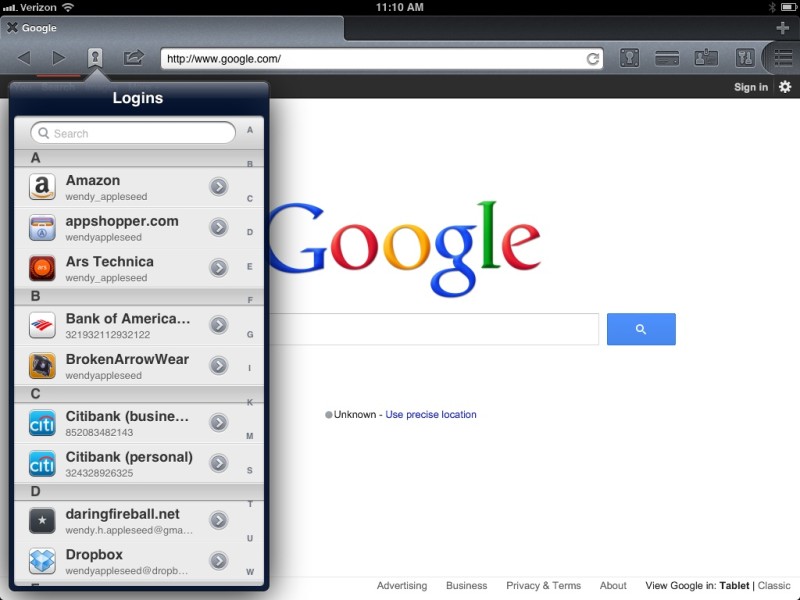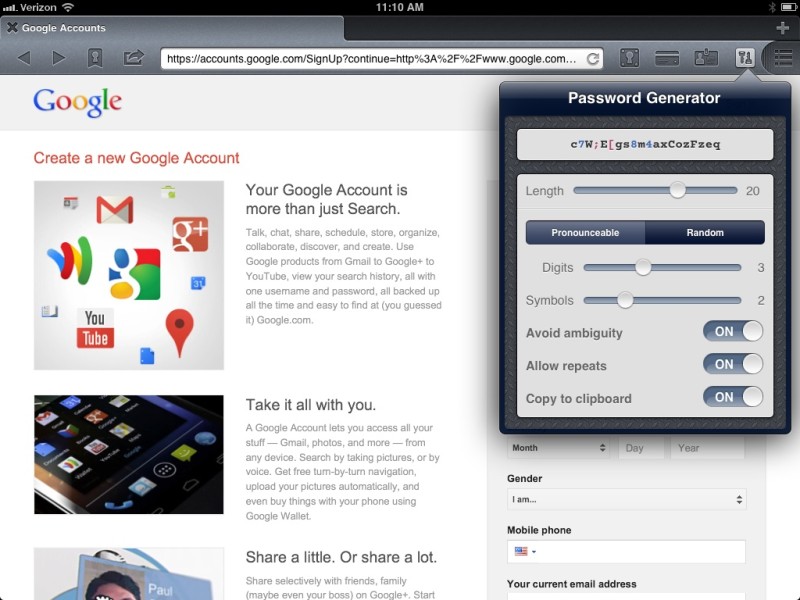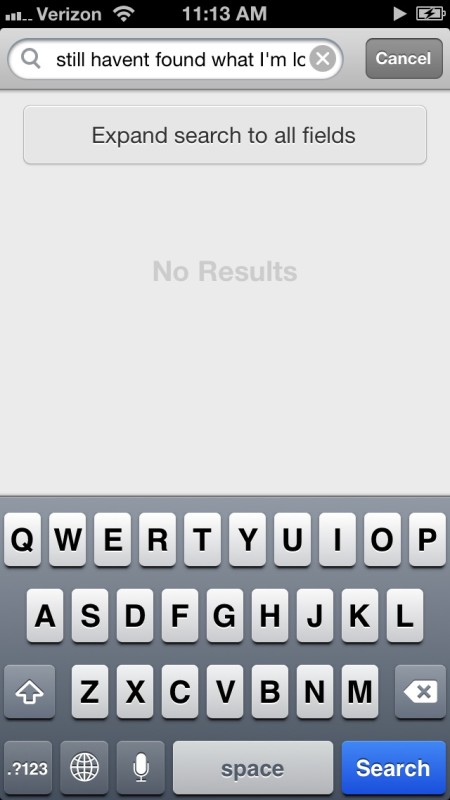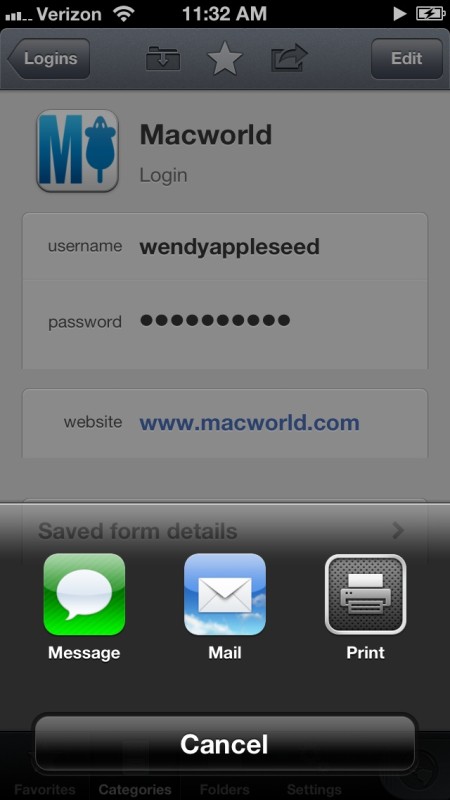1Password is something of a hit with some members of the iDB team. Though I can obviously speak for myself only, I happen to know Jeff is a fan so it goes without saying we’re both pretty excited about today’s update.
The new 1Password version 4.2, now available as a free download to registered users, comes with a whole bunch of changes. For starters, it’s got an optimized in-app web browser that on iPad includes the Strong Password Generator capability.
The improved browser can automatically submit passwords after using AutoFill for login items and now also recognizes a URL in the clipboard and offers to open it for you. That’s just scratching the surface, go past the fold for the full changelog…
Go & Fill Bookmarks, which are also first to iPads, can be seen on the screenshot top of post. Both Strong Password Generator and Go & Fill features are currently not available on the iPhone and iPod touch devices, but are coming in a future update.
Here’s the Strong Password Generator on iPad.
The new 1Password lets you also search URLs for login items. As developer AgileBits noted in a post, if you don’t find what you need on the first pass, you will now see a button to expand search results to all fields.
If you want, you now can also share 1Password items from Vault Mode through Messages or email.
Unless you know what you’re doing, this could get risky and expose your sensitive data. On its part, 1Password lets you choose to share private information in either an encrypted format or plain text.
When an item is shared in an encrypted format, all your recipient sees is a self-explanatory “Add to 1Password” link.
Expanded search results (left) and item sharing via iMessage and email (right).
There are lost more changes in this version, here’s the full changelog.
New and Improved in 4.2:
1Browser
* Added Go and Fill bookmarks in 1Browser on iPad.
* Added the ability to use Strong Password Generator in 1Browser on iPad.
* Added the ability to auto-submit on login filling.
* Added fill animations to make it easy (and fun) to see where fields are filled.
* Added Copy to Clipboard in the Share menu to copy the current URL to the clipboard.
* Closing the last tab will now direct you back to vault mode.
1Browser Settings
* Added 1Browser settings menu.
* Added the ability to adjust auto-submit and fill-animation defaults.
* Added the ability to clear the Web Data (eg. Cookies) from 1Browser.
Sharing
* Added the ability to share items through Messages or email.
* Shared items include a special ‘Add to 1Password’ link which allows you to directly add them to 1Password.
Search
* Added the ability to expand search results across all fields.
* Search results now includes the primary URL of the item.
Other
* 1PasswordAnywhere (1Password.html) will now display custom fields.
* 1Password will prompt to open in the web view when launching 1Password with a URL in your clipboard.
* Improved translations and the addition of Greek.
* Improvements to Dropbox syncing.
* Many bug fixes and improvements.
1Password version 4.2 is a free update to registered users.
For others, 1Password is a $17.99 download for the iPhone and iPad.
In my opinion, that’s a money well spent.
For those uninitiated, 1Password keeps all your passwords for web sites, net banking, services and apps, private notes, or any other type of sensitive information in a centralized, encrypted database that’s much tougher to hack than passwords stored in individual apps/web browsers.
The 1Password mobile/web/desktop apps and browser extensions let you manage and update your entries, autofill web forms, sync your 1Password database across devices through Dropbox or iCloud and even open web sites like PayPal, eBay or Amazon through in-app browser for total security.
I’ve been a longtime holdout, mostly because 1Password seemed overpriced.
But having tried the software, I came to the conclusion that the money spent is more than well worth an added layer of protection. One feature in particular sold me to 1Password – the autofill and password creation feature.
Since all of my private information is now exclusively handled by 1Password, I no longer have to keep track of dozens of passwords for different services and apps. Instead, I only remember my master password that unlock the 1Password database.
To me, that’s not just one less thing to worry about – it’s a huge relief, to say the least.
Have you tried 1Password yet?