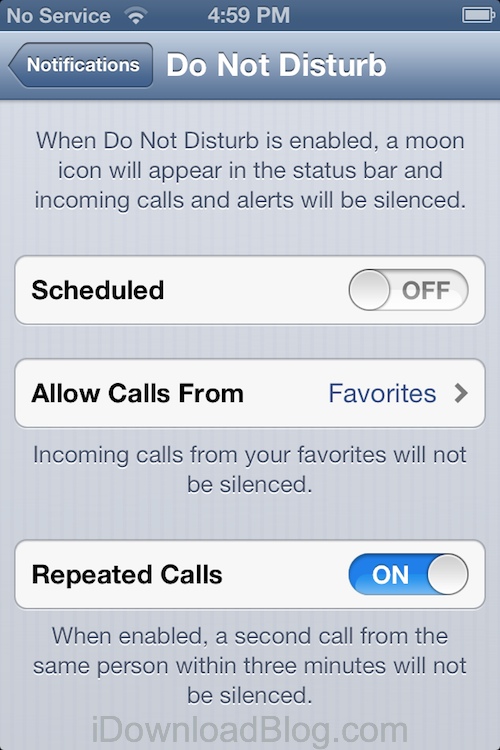No, it’s not the post-party hangover – your friends’ New Year greetings and best wishes sent via SMS, email and iMessage to your iPhone, iPod touch or iPad may have been silenced despite your iOS Do Not Disturb setting being outside its scheduled time. In what appears to be a repeat of the old iPhone clock bug, some people reported their devices misbehaving on January 1, 2013, leading to muted alerts for incoming calls, messages and more.
Depending on your settings, the Do Not Disturb feature should have probably been automatically disabled on New Year Day’s morning. The problematic behavior hasn’t been observed by everyone, though it is surprising Apple hasn’t sorted out time-related bugs in iOS fully yet…
Affected users flocked to MacRumors and Whirlpool forums to report the bug.
In addition to manually disabling all alerts by flipping the Do Not Disturb toggle in iOS Settings, the Notifications section in the Settings app provides additional controls for scheduling a Do Not Disturb mode between specific times.
For example, I have all my devices silenced between midnight and 7am because I don’t want to be disturbed during the sacred naptime.
One poster wrote over at the Whirlpool forums:
Woke up this morning and the iOS Do Not Disturb featured which was suppose to be turned off at 6:30am was still on at 8am. Is this a bug or did Apple do this on purpose knowing everyone will be partying out late on new years eve and so gave a little bit of extra time to sleep on new years day :).
Another one wrote over at the MacRumors forums:
I am in Japan so it is 2013, and I am finding that my iOS devices (iPhone 4 and iPad 2) are showing “Do Not Disturb” even though it is outside of the time I set for them. Not sure if this is related to the new year. Reloading the devices does not help and the software is up-to-date.
MacRumors, which first mentioned this, points out that the problem doesn’t seem to affect everyone. Of course, all of your incoming calls and messages did hit your device, only the notifications haven’t popped up.
You can still access your missed phone calls and messages in Phone and Messages apps, with their respective icon badges indicating any missed notifications that are also accessible via the pull-down gesture which brings up the iOS Notification Center.
A fix for the misbehaving feature is simple: just manually disable and re-enable Do Not disturb in Settings.
You’d be right to point out that this sounds all too familiar.
On last New Year’s Day morning, some users reported that their iPhone’s alarm clock failed to trigger, causing some to wake up later than expected. Turned out that all iOS non-repeating alarms in the Clock app failed to sound after the clock had struck midnight to usher in the new year .
The widely reported Daylight Savings Time bug in iOS actually dates back to as far as November of 2010. The glitch, which at the time seemed prevalent on multiple networks and iPhone models, re-surfaced in March 2011 when the iPhone’s clock fell back an hour at midnight whereas it should have fallen forward due to the Daylight Savings Time kicking into action.
Even the iPhone 5 isn’t immune to time-related issues.
Reports in October stated some iPhone 5 devices with automatic date and time setting feature enabled actually displayed times and dates that were days, even weeks, ahead or behind the actual ones.
That time-shifting issue was traced back to the cellular network and disabling the automatic time setting apparently fixed the problem.
We’ve been here plenty of times before and it strikes me as weird that Apple still hasn’t squashed the iOS time-related bugs entirely.
Did your iPhone’s Do Not Disturb fail to automatically turn off last night?