
Moving toward a more connected world, we need our digital stuff more frequently and certainly when we are on the go. Whether you are a jet setter that hops around the world or a family man that needs to share the family pictures with dear old mom, size and portability matter greatly. Combine that digital need with the post-PC era, where the jet setter sized down to an iPad for space, convenience, and weight, and dear old mom just cannot figure out how to use a computer. Shake that up and you get a USB-less conundrum and, oh yeah, optical drives are out now too – check out Christian’s article to approve it.
That leaves us with a need to move large quantities of data with us, including documents, movies, photos, music, and other digital necessaries in a small device that connects wirelessly. After reviewing a competing Wi-Fi enabled external hard drive, you, the readers, called out for a larger, yet similarly mobile storage option. Today, I am happy to review the Seagate GoFlex Satellite Mobile Wireless Storage 500GB external hard drive. And, because I aim to please, I teamed up with Seagate to give one away…
Hardware
At 4.72″x3.46″x1.26″ (120mm x 88mm x 32mm) and .588lbs (0.267kg), the Satellite is easy for store-and-go transportation. Even though the HDD has 500GB, a built-in Lithium ion power supply and Wi-Fi radios, it is still roughly the same size as other portable drives on the market. The unit does not have a solid state drive but includes Seagate “G-Force Protection Freefall Sensor Technology,” which prevents the disk drive from spinning during free fall, consequently preventing the drive head from scratching the platter if dropped.
The battery is purported to operate for 5 hours of continuous streaming for one user and has a 25 hour standby time. Wi-Fi 802.11 b/g/n with WPA security will keep your airplane neighbors from watching your movies and allows the drive to act as NAS or a gateway for your connected device, but speed varies by network. The drive uses dual LEDs to denote power and Wi-Fi connectivity information. Additional in-the-box hardware includes a USB 3.0 adapter and cable (compatible with other GoFlex drives), compact wall AC adapter, car charger, and a USB to DC cable. All of the little details are outlined in the Seagate Satellite Data Sheet.
Software
Driven by the free GoFlex Media universal iOS app, the drive contents are viewed in categorized sections or through a folder structure. Videos, photos, music, and documents are sorted automatically using the tabbed sections. If you prefer to locate your files manually, using the folder system is the best way to locate the desired file.
To get things rolling for the review, I loaded up a few movies, some select songs and a load of pictures. I also want to note, I did not install any Seagate software on my Mac to transfer the files, which is in contrast to the Seagate setup instruction video. Navigation from the GoFlex Media app is simple and the automatic file separation is a quick way to only view certain file types no matter where they are stored or how deep in the file structure. On iPad, the tabbed system is located on the left while the files are displayed to the right, but on the iPhone, the tabbed system is only the front landing page through which the user navigates to the desired content. The hefty 29 page Seagate manual will provide every last detail for operation.
The good, bad, and ugly
The app is the only front-end user interface for the app and each section (music, movies, and photos) had its successes and challenges during operation. To most easily go through the dichotomies, each section is explained in order, beginning with music.
Music of all denominations can be loaded, as long as it is supported by the device with which you are using the Satellite. The built-in music player controls playback, including AirPlay, shuffle, and loop. To my surprise, the GoFlex Media app can be closed while still playing the song list and controlled using the app switcher system controls to navigate the list and volume.
All of that is great, but there are naturally a few hiccups. When advancing through music, when the end of the list is reached, the song will not cycle back to the beginning, nor can the user track backwards through a list. To get this to work, the cycle icon must be tapped – to activate forward and backward movement from within the app. In addition, sometimes the album artwork fails to display. Finally, even though the music is being played on an iOS device, DRM music fails to play through the app, or even appear in the list. The DRM issue is an Apple problem, not Seagate, for the record. To remedy this problem, ensure the iPad is an activated device through iTunes. For a full music tutorial, view the Seagate video.
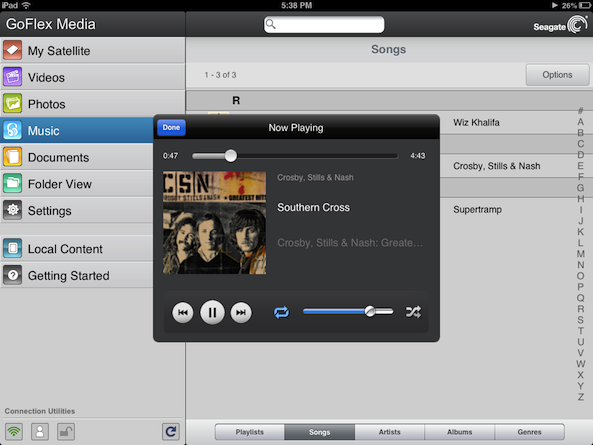
Photos are also important to keep on the go when sharing with family and friends. In the photos section, the app displays small thumbnails of each image on the drive or navigate to specific folders to only view certain sets of images. Tapping a thumbnail loads the full image onto the device. The image quality is accurate and not compressed. The app will run a slideshow, very similar to the default slideshow built into iOS, with timed transitions and music.
Now, a brief explanation of the complications. I could not figure out how to turn on and off the music for the slideshow, as there is no “no music” option. Sometimes, the music played, sometimes it did not and I could not replicate the problem. Finally, when swiping through enlarged photos, I would have to wait for each individual photo to load after I advanced. This was more prevalent on my mini than my iPhone, which may be caused by the larger image necessary for the mini. Then, sometimes it happened on the iPhone. Both were sitting right next to the drive when I tested them and I could not replicate the problem when I tried advancing images at different rates. The only way to guarantee the next image would load quickly was to setup a slide show, which never lagged, but may or may not include music in the background. For a full photos tutorial, view the Seagate video.
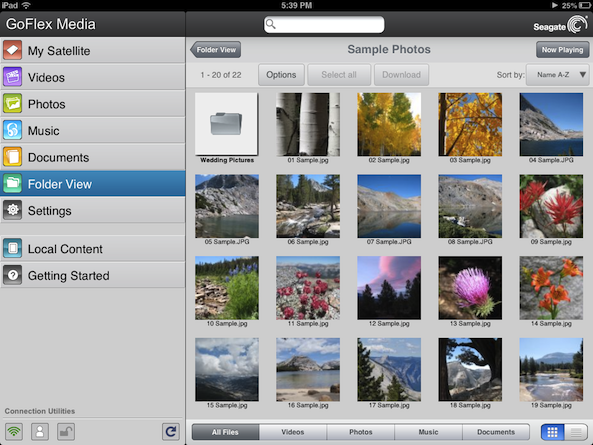
Movies, the paramount reason to have a streaming Wi Fi drive on the go, are easily retrievable on the Satellite. I loaded three movies, two were “back up” copies of DVDs I already own and one was a digital download from iTunes. Each of these files was .m4v but the digital download is DRM encrypted. The media app is able to play the encrypted file because it pushes it through the Mobile Safari Quicktime plugin, which does not check for DRM information. The drive will stream three movies simultaneously and even stream the same movie to multiple devices without needing to stream concurrently to each device. That means up to three people can watch the same movie, but do not have to start at the same time. Moreover, I tested the drive with two devices simultaneously and it streamed like a champ. Additionally, the app will even remember playback location so you can pick up where you left off next time you connect.
Unfortunately, there are even a few bugs with the movie streaming. At times, the mobile app became unresponsive, which was a problem I could replicate. When watching a movie in Safari, if the user navigates back to the app using either the multitasking tray or four finger swipe, the app immediately becomes unresponsive. To prevent this, tap the movie, the controls appear, then press “done,” which navigates back to the app, but prevents unresponsiveness. For a full video media tutorial, view the Seagate video.
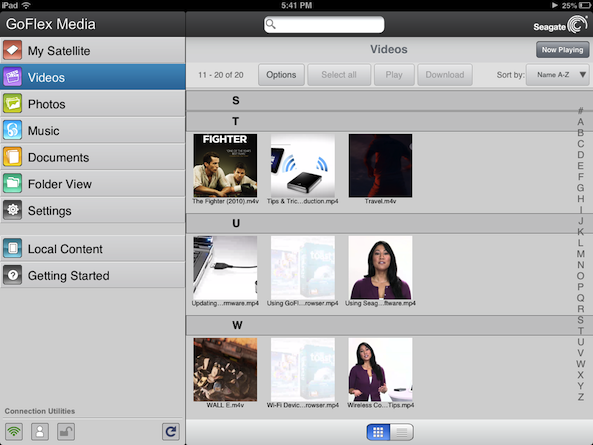
Conclusion: why you still want one
While many of the pluses have minuses, I still think the drive is a solid purchase over all, although quite pricey at $199.00 (but only $99 on Amazon). With power features like full movie playback, multiple non-simultaneous video streams, .doc storage/reading/email attaching, and disk size, the Satellite puts up a good fight against competitors. The software issues are nothing new in my experiences with Seagate products, but it always runs smoothly enough for me to recommend the product. A frequent traveler, it is nice to always have multimedia stashed in my backpack because my 16GB iPhone 5 and iPad mini are just too small to keep a lot of entertainment.
It is also the little things that make this a great option. For example, when not in use, the Wi-Fi card times out and stops pumping data across the network to prevent battery drain. Multiple users can stream the same files on their own preference. The included car charger and AC wall adapters are a nice touch. And, all of this comes to you in a relatively small and light weight form factor. If you can look past some of the frustrations, you will be very pleased with the overall ability of this product and to give you the chance to try it out, enter our giveaway below!
Pros:
- 500GB of Wi-Fi enabled mobile storage
- Comes with several on-the-go power options
- Operates as NAS and gateway
- Plays back up copies of media, including movies
- Easy navigable app
- Access the device through a Mobile App version with IP Address
Cons:
- Price
- Software is hit-or-miss
- Reportedly only 5 hours of streaming to 1 user
Giveaway: How to get one
Oh yeah! We’ve teamed up with Seagate to make sure one of our readers gets to experience the mobile storage revolution! One lucky winner who follows the next steps will be chosen to win a 500GB Seagate Satellite. Sorry to our international readers, this contest is for residents of the United States only:
- Friend iDownloadBlog on Facebook
- Click the LIKE button at the top or bottom of this post
- Follow @iDownloadBlog on Twitter
- Click here to retweet this post
- Let us know in the comments below why you need your media on-the-go! Do not forget to include your Twitter handle!
Thanks again to Seagate for the chance to draw a winner from our readers! The winner will be contacted via Twitter DM by week’s end.
Winner Announced!
And the winner of our giveaway is @AUHurricain. Congratulations, check out your Twitter DMs for further instructions.
Thanks everybody for entering the contest. We have more giveaways lined up for next week, so don’t go nowhere.