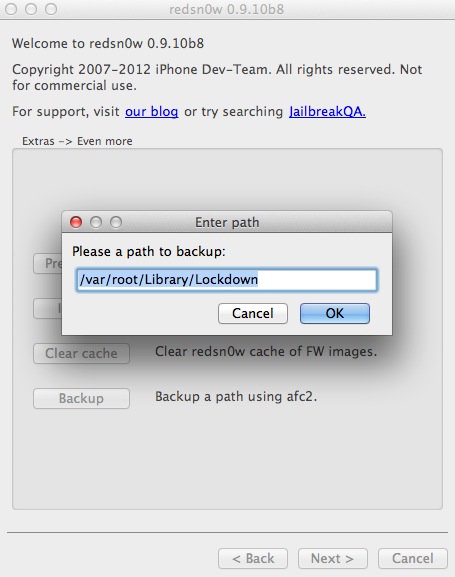Backing up your iPhone’s activation ticket was a step suggested by iPhone Dev Team member MuscleNerd. Fortunately for us, his team has made it even easier to perform such a backup using the latest version of RedSn0w.
This step is suggested for those who take part in the recently uncovered SAM iPhone unlock method. If you followed our tutorial to unlock your phone, we suggest you follow through on preserving your activation ticket as well.
Check inside for a full video tutorial that shows how easy it is to successfully backup your iPhone’s unlock activation ticket, and any other file that you want to save locally from your iPhone…
[tube]http://www.youtube.com/watch?v=S6nBURTHK-A[/tube]
Note: Your iPhone must be jailbroken to follow this step and have afc2 installed (most jailbreaks like RedSn0w and Corona include this by default).
Step 1: Open RedSn0w 0.9.10b8 and click Extras > Even more > Backup
Step 2: Leave the default directory in the “Please a path to backup” field, and click Ok.
Step 3: RedSn0w will save off a timestamped zip file of your /var/root/Library/Lockdown directory to the same location where RedSn0w is installed on your computer.
This feature is mainly aimed at saving off the necessary files from this directory, but there is nothing stopping you from using it to backup other files as well.
Have you backed up your activation ticket yet?