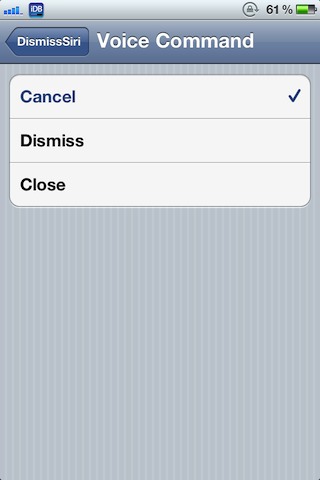Want a quick and easy way to dismiss Siri? Then try the aptly named DismissSiri — a jailbreak tweak that makes Siri scram with a few simple voice commands.
As long as you don’t set your expectations to high, and you don’t have a tweak like MyAssistant, which makes DismissSiri redundant, then you may enjoy the functionality that this tweak has to offer…
[tube]http://www.youtube.com/watch?v=cfzDjxqQx74[/tube]
Once you have DismissSiri installed, head to the Settings app where you’ll notice a panel dedicated to the tweak. Inside the settings panel, you can configure one of three voice commands used to dismiss your favorite voice assistant.
The commands are as follows: cancel, dismiss, or close. Cancel and dismiss worked perfectly, but I had an issue with “close” as you’ll see in the video. Perhaps I need to tune Siri more to my voice?
DismissSiri is a free download on Cydia’s BigBoss repo. It’ll of course require a jailbroken iDevice running Siri.
Let me know what you think about DismissSiri in the comments section below.