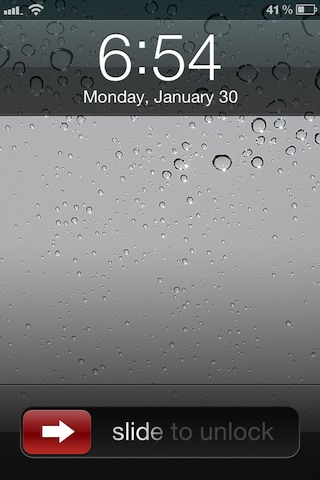ColoredKnob is a perfect example of the adage that simplicity = generally awesome. Placing a colored slide to unlock nub on an otherwise overcast iOS lock screen looks incredible, as you’ll no doubt agree from our photos and video.
As most of you know, I pride myself in maintaining the stock iOS water droplets wallpaper, which isn’t the most interesting piece of work on the block, in fact it’s quite snore-worthy.
That’s why I like this tweak so much; add it to the stock wallpaper, and bam, it’s a whole new work of art.
Don’t believe me? See for yourselves…
[tube]http://www.youtube.com/watch?v=B6icM2AyDbk[/tube]
ColoredKnob contains 3 basic customization options: Green, red, and grey. Considering that grey is the default knob color, there are really just two custom options. It’s a shame that the color options are so limited, but hopefully the developer is saving more color options, or perhaps RGB sliders, for a future update.
If you’re interested and running a jailbroken version of iOS 5.x, head over the BigBoss repo where you can download ColoredKnob for free.
How do you like it?