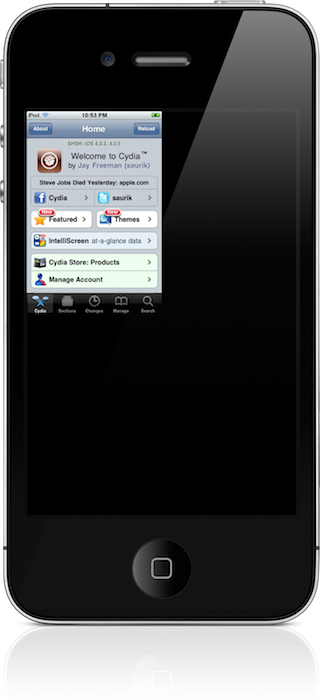Have you ever noticed this issue on your jailbroken installation of iOS 5? Chances are, if you’ve installed Activator, you have.
The issue — one that causes your apps to be reduced in size to take up only one fourth of the screen — impacts the Settings app, Cydia, and various other apps.
Thankfully, we’ve found a method to circumvent the issue. Take a look inside for the full video tutorial…
[tube]http://www.youtube.com/watch?v=RTwLZVDWMek[/tube]
The issue rears its head after installing Activator from Cydia, which comes with the majority of jailbreak tweaks and apps. Currently, there’s an issue with Activator that causes the problem with iOS 5.
How to Fix the Quarter Screen Issue:
Step 1: Open SBSettings
Step 2: Tap “Power”, and select “Safe Mode”
Step 3: Once booted into safe mode, tap the status bar when it says “Safe Mode”. This will bring up a prompt; tap “Restart” to restart into normal mode
Step 4: Launch an offending app, and the issue should be resolved
The only bad thing, is that this fix is only temporary. Upon reboot, or perhaps other factors, you will have to rinse, wash, and repeat. Still, it should hold you over until Activator is updated to support iOS 5 properly.
Have you experienced this annoying issue? If so, did this tutorial help you to resolve it?