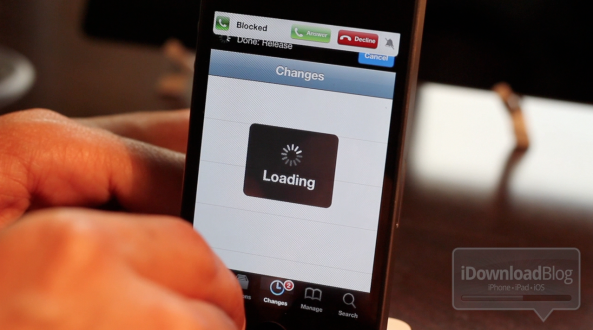
One of the best things about the jailbreak community is when its members listen to the voices of the users, and team up to create something fantastic.
That’s exactly what happened with this latest Cydia release entitled CallBar; it’s a culmination of teamwork and listening to the feedback from those in the community.
CallBar essentially allows you to manage incoming phone calls — whether it’s strictly a voice call, or a FaceTime call — without losing the focus of your current task.
Instead of taking up your iPhone’s entire screen announcing your incoming call, CallBar adds a subtle, yet noticeable, notification at the top of your iPhone’s screen.
The result is a well thought out tweak that greatly improves the experiencing of receiving and managing phone calls on the iPhone. Be sure to check out our full video walkthrough inside…
[tube]http://www.youtube.com/watch?v=psjpvQMgyAU[/tube]
The best thing about CallBar is that it puts control back into the hands of users. No longer will your tweets or browsing sessions be interrupted by that annoying phone call screen.
Instead, a discreetly located notification bar that resides near the top of your screen replaces it. Accepting the call will then pull you into the full phone call screen mode, but the idea is, it’s now your choice.
There’s also the ability to dismiss the call, but if you later decide you want to take it, all it takes is a quick tap of your status bar to bring the notification bar back into view.
At $3.99, CallBar is a bit much for an impulse purchase, but after you watch this video, I’m hoping that you’ll be convinced as to its worthiness of your hard-earned money.
Not only is the tweak something that should have been included in iOS to begin with, it looks great, it’s highly compatible with various firmwares, and it has in-depth documentation to boot.
Let me know what you think about CallBar in the comments section below, I’m anxious to see if you guys enjoy using it as much as I do.