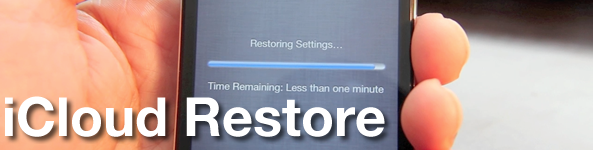
One of the most beneficial features of the new iOS 5 is the ability to restore directly from iCloud backup via Wi-Fi.
Upgrading from iOS 5 beta 1 to iOS 5 beta 2 was a painless process thanks to the amazing restoral from iCloud backup. It literally only took a few taps before all of my settings and apps were restored like they were prior to upgrade.
The restoral is so thorough that it’ll even pick up any website you were previously visiting! Check out the full video walkthrough of the iCloud restoral process inside…
When you go through the device’s initial setup process, you’ll be prompted right there on the spot to restore from iCloud backup.
It works very much in the same way as a normal iTunes restore would, except of course there’s no cable’s involved.
What do you think about Apple’s new PC Free strategy? Will you be taking advantage of iCloud’s many benefits?